Distributed Administration (DA) enables Org-Level Administrators to assign permissions to custom created Sub-Org Administrator roles who then can manage specialized administrator tasks for a Sub-Org. You can create a secondary level of Sub-Org Administrators and assign them to specific custom Sub-Org Units (and descendants). This allows you to delegate specialized tasks to Sub-Org Administrators which restricts course management (create and edit) to a specific org unit (and its descendants) only. This enables Sub-Org Admins to administer courses for only their level and below and removes bottlenecks encountered by Administrators managing large organizations by decentralizing course administration tasks.
For example, in a large school board (Org Unit), an Administrator can assign Sub-Org Administrators to specific schools (custom Sub-Org Units) within that school board so that those Sub-Org Admins can complete specialized delegated tasks.

|
Important: Before you start setting up Distributed Administration, it's important to review the permissions and administrative activities you want to delegate so you can plan how you will structure Org Units and Sub-Org Units in a way that works for your organization or institution.
For example, if you know you will need Sub-Org Administrators to manage Users in addition to Courses, you may want to wait until Distributed Administration features support User management.
|
Terms and definitions
- Organization (Org): This is the top-level unit of an instance of Brightspace. It represents the overall institution and is controlled and managed by an Org Administrator.
- Org Administrator: This is the top level administrator who has full system access at the organization level and to all descendant sub-org units. The Org Administrator must set up Distributed Administration for all Sub-Org Administrators.
- Sub-Org Unit: This is a custom Org Unit type created by the Org Administrator. It is located below the Organization level and is used by Sub-Org Admins to complete Distributed Administration tasks. Examples of Sub-Org Units include divisions, tenants, colleges, campuses, or departments.
- Sub-org Administrators: This is a user created by Org Administrators and given specific role permissions to access and complete administrative tasks at the Sub-Org unit level.
Examples of Distributed Administration
You can assign permissions for managing Brightspace tools at the Sub-Org Unit level l, allowing you to control the actions available to Sub-Org Administrators while enabling them to independently support their communities.
Example 1: Distributed Administration architecture for an educational institution with multiple campuses
In this example, a Brightspace system-level Administrator in the head office of a university system which includes multiple campuses wants to delegate permissions for managing courses and course offerings to the individual local administrators responsible for managing the colleges they support.
The system-level Administrator creates Sub-Org Units for each campus, and assigns the Sub-Org Administrator role to the local administrators who will manage in the colleges they support.
The Sub-Org Administrators can manage courses and Org Units for their campus, but do not have permission or access to administrative tools for the other campuses.
The head office of an educational institution is at the highest organizational level, with individual campuses at the Sub-Org Unit level. Campus admins with the Sub-Org Administrator role at each campus can manage administrative tasks for the departments they support.
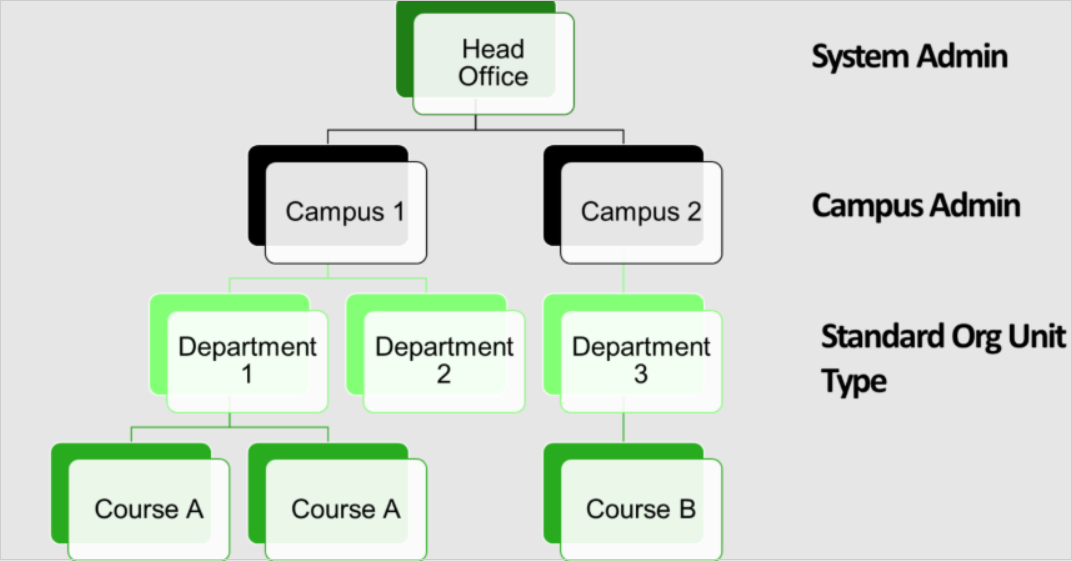
Example 2: Distributed Administration architecture for a corporation
In this example, a Brightspace system-level Administrator within a corporation, which manages trainings across multiple business sectors, wants to delegate permissions for managing training to leads in each business sector.
The system-level Administrator creates Sub-Org Units for each business sector, and assigns the Sub-Org Administrator role, who will coordinate trainings for teams in the sector they support.
The headquarters (HQ) of a corporation is at the highest organizational level, with individual business sectors at the Sub-Org Unit level. Leaders (Sub-Org Administrator) in each business sector with the Sub-Org Administrator role can manage training activities for the teams they support.
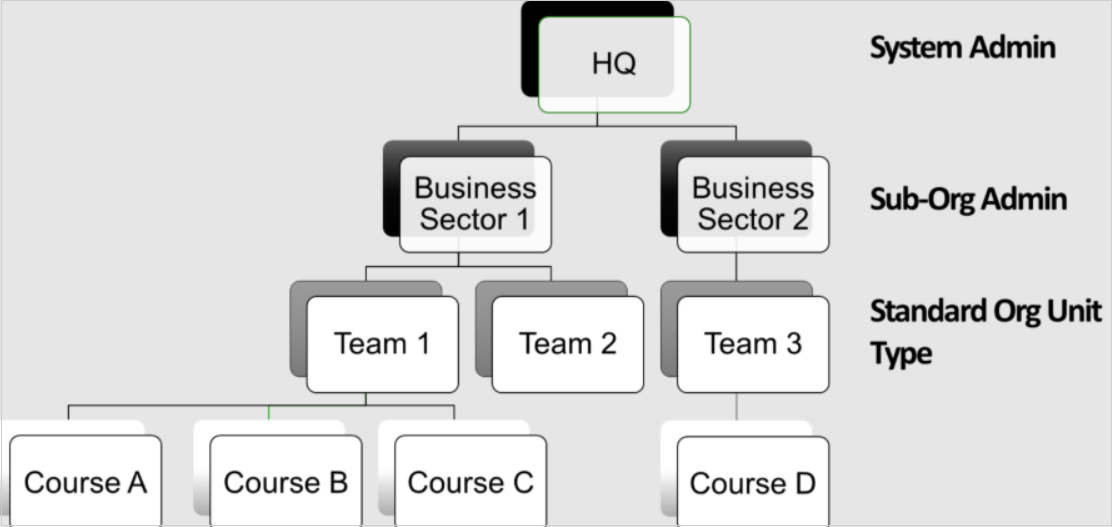
Example 3: Distributed Administration architecture for training organization
In this example, a Brightspace system-level Administrator within a training organization, which supports training in multiple locations, wants to delegate permissions for managing courses and course offerings to local training coordinators responsible for each location.
The system-level Administrator creates Sub-Org Units for each location, and assigns the Sub-Org Administrator role to the local training coordinators who will organize training activities in the workplaces they support.
The head training office is at the highest organizational level, with individual workplaces at the Sub-Org Unit level. Training coordinators (Sub-Org Administrator) with the Sub-Org Administrator role at each location can manage administrative tasks for the local groups they support. The Sub-Org Administrators can manage courses and Org Units for their location, but do not have permission or access to administrative tools for the other locations.
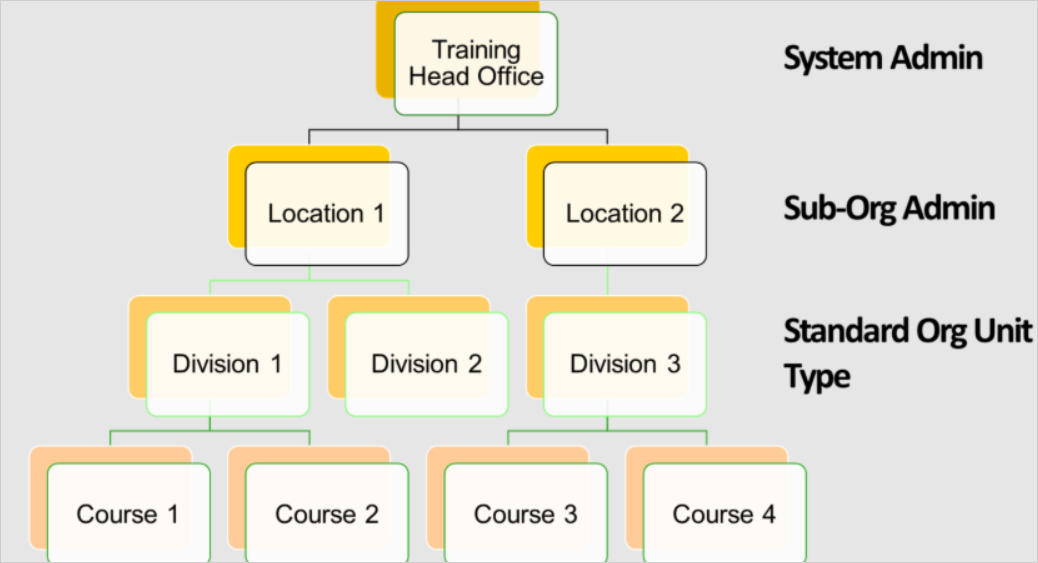
Distributed Administration Frequently Asked Questions (FAQs)
The following section answers some frequently asked questions (FAQs) about Distributed Administration.
Which Admin Tools can Sub-Org Administrators access?
After each phased releases, more Brightspace tools will support Distributed Administration. Currently Sub-Org Administrators can see and manage tools for their own Org Units as granted by their System-level administrator. For example, they cannot see or manage Admin Tools for Org Units unless a system-level Administrator grants them permission to do so.
Refer to the Tools and role permissions available to Sub-Org Administrators section of Explore the Sub-Org Unit homepage for more details.
How do Sub-Org Administrators access homepages for their Sub Org Units?
Sub-Org Administrators should use the My Org Units widget to access links to their Sub-Org homepage in the Organization homepage. This will ensure that Sub-Org Administrators can properly access Admin Tools such as Courses and the Org Unit Editor from their Sub-Org level.
For information about using the My Org Units widget, refer to Add a My Org Units widget to an organization homepage.
What is the best way for Sub-Org Administrators to access Admin Tools for their Sub-Org level?

|
Note: Default permissions can vary depending on how you’ve configured them for the different user roles in your LMS. |
In most LMS configurations, Sub-Org Administrators should be able access Admin Tools for their Sub-Org Unit in the navigation bar by going to Sub-Org Homepage > Course Admin.
Do I need to create a new custom Org Unit Type when I set up Distributed Administration?
Sub-Org Units add a flexible new way to delegate administrative activities in your LMS, but it is important to plan the structure of your Org Units before you set them up. D2L recommends that you use a Custom Org Type to set up Distributed Administration.

|
Important: To avoid conflicts with permissions, course creation, and the Org Hierarchy, you should not use the same Custom Org Type for Sub-Org Unit Type and the Standard Org Unit Type. Using the same Org-unit Type for your Sub-org Unit and Standard Org Unit Type can cause issues as Sub-Org Administrators can create other Sub-Org Units, resulting in permission and hierarchy conflicts.
|
I already have a Custom Org Type I want to use for Distributed Administration
For convenience, many institutions already use Custom Org Types to make the Brightspace Org Hierarchy more accurately reflect administrative layers in the colleges, departments, sectors, or teams for whom they manage learning activities.
For example, a university system may already have a Custom Org Unit type for the colleges to which it wants to delegate course administration activities.
These customers can designate an existing Custom Org Unit Type as a Sub-Org and assign Sub-Org Administrators the necessary permissions to support them, provided they ensure that Sub-Org Administrators cannot create other Sub-Org Units.
I do not yet have a Custom Org Type to use for Distributed Administration
If you do not currently use a Custom-Org Unit Type to create levels of hierarchy for your Org Units, you must create a new Custom Org-Unit Type to use for Sub-Org Units. And again, make sure Sub-Org Administrators cannot create other Sub-Org Units.
What is the difference between setting the default grade scheme applied to newly-created org units, and creating a new grade scheme at the Sub-Org Unit level?
It is important that you understand the difference between controlling the default grade scheme applied to all newly created org units as a system level administrator, and creating a new grade scheme as a Sub-Org Administrator.
Set the default grade scheme for all newly created org units as a system administrator
As an organization level system administrator, you can use the d2l.Tools.Grades.GradeSchemeId configuration variable to set the default Grade Scheme for all newly created org units. For example, if you set the Instance Value of d2l.Tools.Grades.GradeSchemeId to Percentage, then create a new Org Unit, you can navigate to Grades > Schemes tab. Percentage is set as the Default Scheme for Organization Schemes.

|
Important: The d2l.Tools.Grades.GradeSchemeId only impacts newly created Org Units. This configuration variable setting does not change or update the default grade scheme setting for existing Org Units. Refer to Grades configuration variables for more details.
|
Create a new grade scheme for your Sub-Org Unit at as a Sub-Org Administrator
In this case, Sub-Org Administrators can create a new grade scheme and manually set it as the default grade scheme at their Sub-Org Unit level. For example, Sub-Org Administrators at the Sub-Org Unit level can navigate to Course Admin > Grades > Schemes tab. They can create a New Scheme which appears under Course Schemes. They can then click the check mark under Set As Default to manually set their grade scheme as the Default Scheme for the Sub-Org unit only and will not enforce the default grade scheme for any org unites below that sub-org unit. The newly created grade scheme appears under the Grades tool for all course offerings nested under the Sub-Org Unit level. Each instructor can choose to set it as the default grade scheme in each of those course offerings.
Refer to Set up Distributed Administration for steps to set up Distributed Administration as a system administrator.
Refer to Explore the Sub-Org Unit homepage for more information about how a Sub-Org Administrator can access their Sub-Org Unit homepage.