Once you have completed all setup for Distributed Administration, a Sub-Org Administrator can access the Sub-Org Unit homepage and complete delegated tasks. The purpose of this page is to show you what a Sub-Org Admin homepage looks like.

|
Important: The example below assumes that you have created a Sub-Org Administrator role with permissions limited to using the Courses tool and Org Unit Editor tool at the Sub-Org Unit level. Refer to the Apply role permissions to your Sub-Org Administrator role section of Set up Distributed Administration for more details.
|
When a Sub-Org Unit Administrator logs in to Brightspace, they see the Organization homepage. This homepage should only present a limited experience to Sub-Org Administrators, with no permission to access Admin Tools, organization level courses, or homepage editing settings.
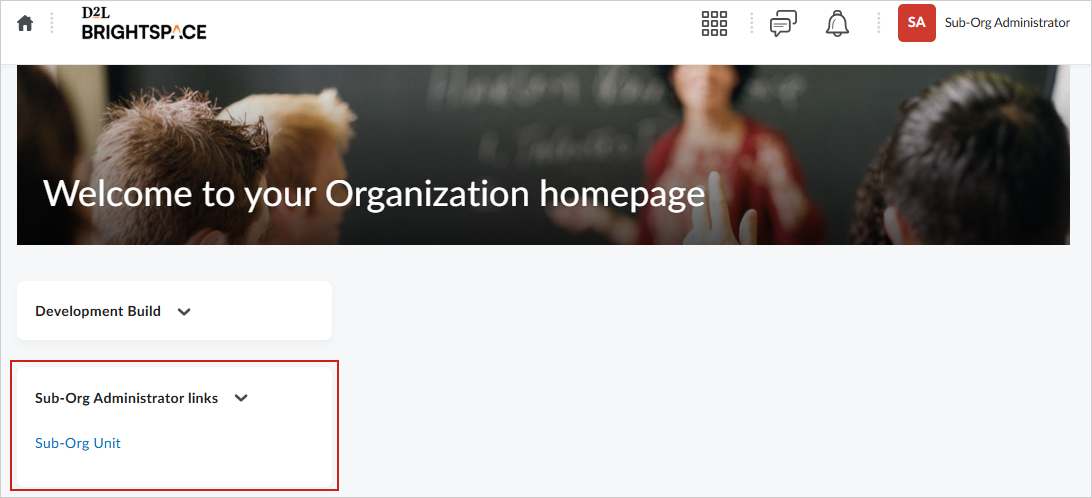
Figure: This organization homepage is set up to show Sub-Org Administrator roles a limited view with access to a custom widget that links to their Sub-Org Unit homepage.
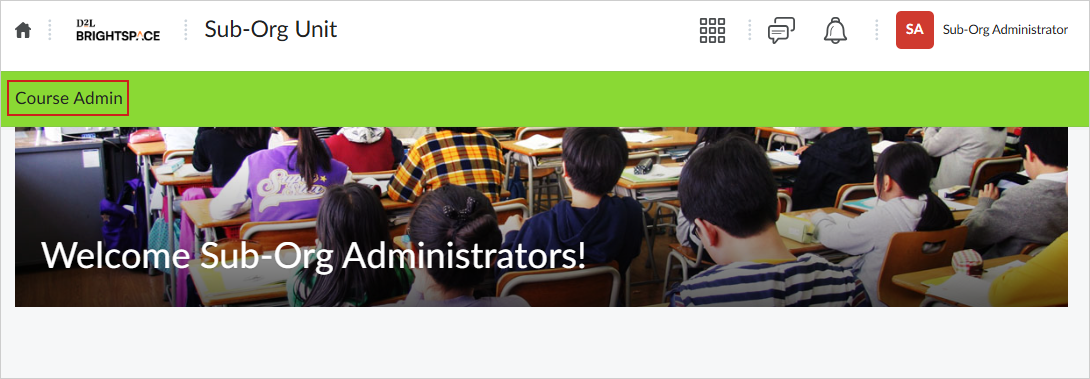
Figure: This Sub-Org Unit homepage is configured to only show Sub-Org Administrators Course Admin accessible from the Navbar.
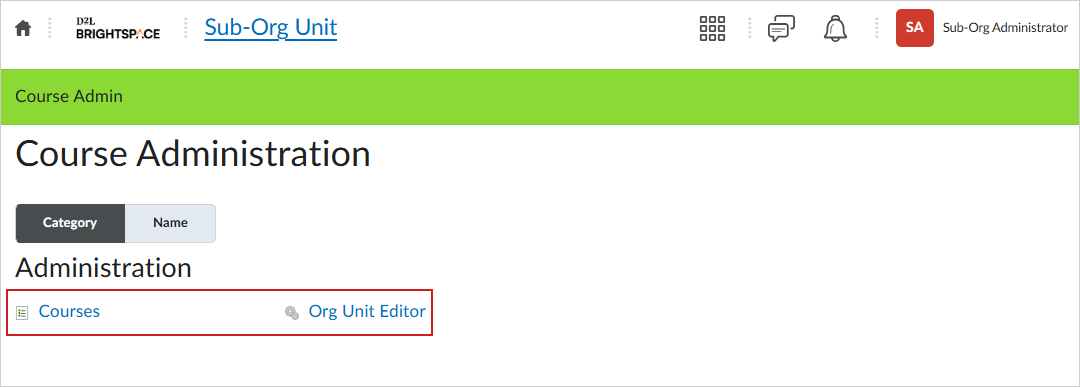
Figure: When the Sub-Org Administrator navigates to Course Admin, they are limited to using the Courses tool and Org Unit Editor based on their role permissions set at the Sub-Org Unit level.