The Awards Leaderboard Widget is a customizable system widget that you can add to the homepages of course offerings or any shared homepage. The Awards Leaderboard displays the users who have earned badges in the course.
If permitted, course administrators can configure the Awards Leaderboard widget to sort the display by highest number of awards or credits. Learners with the same number of awards or credits are sorted by name in alphabetical order. The leaderboard remains empty if no learner in the course has earned an award in the course.
The appearance of user details in the Awards Leaderboard widget is a configurable feature. If enabled, a configuration setting masks the usernames and profile images of learners in the Awards Leaderboard widget across all instances of the widget in your organization. If you have permission, you can view user details even when the user detail masking feature is enabled.
Regardless of configurations, learners can always see their own name and profile image, even when masking is enabled for the organization.

|
The Awards Leaderboard Widget is part of the Homepage Widget Expansion Pack add-on solution that must be purchased separately. For more information, contact your administrator. |
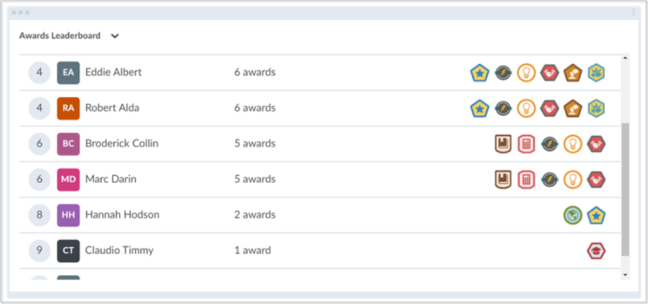
Edit the Awards Leaderboard Widget
If permitted, you can customize the display of the Awards Leaderboard Widget by setting the sort order of learners to appear based on the highest number of awards or credits.
To customize the Awards Leaderboard widget
- From your course homepage, navigate to the Awards Leaderboard widget.
- On the Awards Leaderboard widget, click the Actions for Awards Leaderboard Widget drop-down menu. Click Customize this widget.
- In the Sort by section, select one of the following:
- Click Save.
You have customized the sort order in the Awards Leaderboard widget.

|
Note: If your organization has overridden this customization option, the Sort by options are disabled in the widget and the following message appears: An organization-wide configuration variable has disabled these settings. |


|
Note: If an Awards Leaderboard Widget has no available data, you see an illustration and a clear message that no data is available yet. |