To use the Restricted File Extensions feature, the d2l.Tools.Dropbox.RestrictFileExtensions configuration variable must be ON. When the configuration variable is enabled, options to restrict file extensions on submissions become available in the Submission & Completion section on the New Assignment page.
The Allowable File Extensions field provides options for restricting certain types of files that learners can submit for the assignment. For File or Text Submission assignments, this setting only restricts what they can upload using the file submission workflow, and they can still include text under Text Submission. Options in the drop-down menu include:
- No Restrictions
- PDF Only
- Annotatable Files, which includes all file types that are supported by the Annotation tool in Assignments. For the full list of file types, refer to Supported file types for annotating submissions.
- Files that can be previewed without conversion, such as .HTM, .HTML, .MHT, .MHTML, and .BMP
- Images and videos
- Custom File Types
If you select Custom File Types, you must then enter file extensions that are allowed for file submissions.
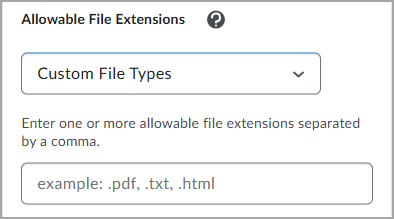
When file type restrictions are used on an assignment, the list of allowable file types are listed in the Submit Assignment section.
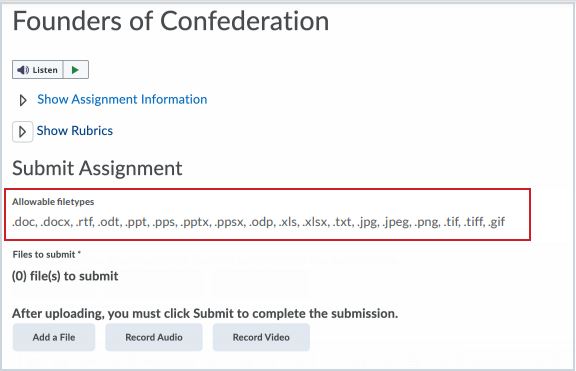
When a learner attempts to upload a file submission for an assignment of a file extension type that you restricted, an error message appears.
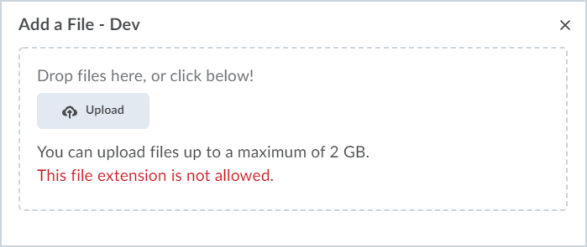
What learners see when restricted file types are uploaded
When an assignment restricts which file types can be submitted, Brightspace provides learners with clear feedback if they attempt to upload an unsupported file.
Error messages during submission
If a learner uploads a file with a restricted file extension, the submission page displays an error message:
- When fewer file types are restricted, the message lists the file extensions that are allowed.
- When many file types are restricted, the message provides a simplified notice indicating that only allowed file extensions can be submitted.
This approach helps keep error messages readable while still guiding learners to submit the correct file type.
Activity Display feedback
In Activity Display, learners receive additional visual feedback when unsupported files are uploaded:
- Unsupported files are flagged so learners can easily identify which files need to be replaced.
- Files without detectable extensions are identified as unsupported.
- When several unsupported files are uploaded, Activity Display consolidates the file types for clarity.