For final grade items, grade exemptions affect the scores as follows:
- Exempted items are excluded from the calculation. These grade items are treated as empty grades, not as 0 if Treat Ungraded Items as 0 is turned on.
- If all items are exempted, there are no grades to use to calculate a final grade. The final grade will not have a score.
Exclude a grade item from the Final Grade calculation
When excluding a grade item from the Final Grade calculation, the type of calculation method used affects how you have to exclude the grade item. For example:
- When using Points calculation, grade items have the option Exclude from Final Grade Calculation.
- When using Weighted calculation, a user needs to add 0 in the weight for a grade item.
- When using Formula calculation, a user needs to not include the grade item value in the formula.
To exclude a Points-based grade item from the Final Grade calculation
- Navigate to Grades.
- For the grade item you want to exclude, click the grade item's context menu and select Edit.
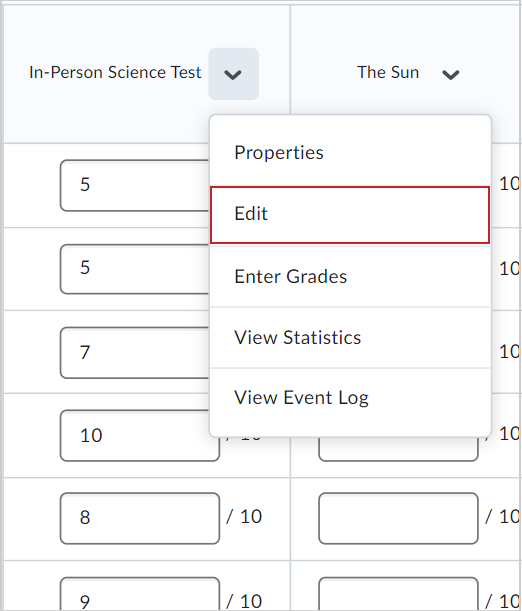
Figure: Click Edit in the grade item's context menu.
- In the Properties tab, in the Grading section, select Exclude from Final Grade Calculation.
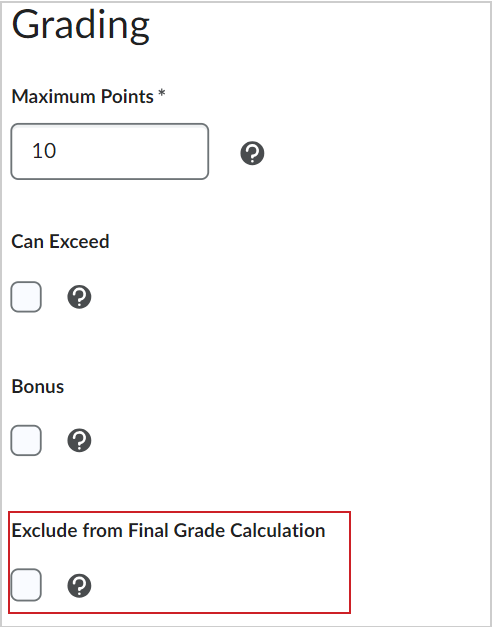
Figure: Select Exclude from Final Grade Calculation to exclude the grade item.
- Click Save and Close.
You excluded a Points-based grade item from the Final Grade calculation.
Viewing grade item statistics that include exemptions
Grade item exemptions appear in class statistics and are removed from statistic calculations.
- On the Class Statistics tab, the number of submitted grades is reduced (the exempted learner is not included); calculations, such as minimum and maximum, do not include the exempted learner; and the grade distribution excludes the students with the exempted grade item.
- On the User Statistics tab, Exempt displays in the grade column for learners with grade exemptions.
Viewing grade category statistics that include exemptions
On the Class Statistics tab, learners who are exempted from all item in a category are handled as follows:
- The number of grades submitted is reduced from the maximum number of learner who can submit.
- Calculations such as minimum and maximum do not include the exempted learner.
- Grade distribution does not include exempted learners.
When exempted from all items in a category, the learner appears as Exempt on the User Statistics page. Otherwise, the category reflects the appropriate calculations which account for the exemptions.
How grade exemptions affect release conditions
Instructors can set release conditions to release new content to learners after a grade item is complete. Since grade exemptions do not count as a completed grade item nor do they count as an incomplete grade item, there are two release conditions that are effected by exemptions:
- Grade Value on grade item
- No grade received
These release items respect the exemption and do not trigger on the presence of a grade exemption. For example, if a Grade Value on grade item condition is set on a content item, a user who is exempt from the grade item listed in the release condition will not have access to the content.