If you delete a category that contains assignments, the assignments will appear in the No Category section of the Assignment list.
Reorder assignments and categories
- Navigate to Assignments.
- On the Assignments page, click More Actions > Reorder.

Figure: The More Actions menu showing the Reorder option.
- In the Sort Order column, change the order in which your categories and assignments will display.

Figure: The Sort Order column on the Reorder page.
- Click Save.
You have reordered your assignments and categories.
Edit assignments and categories
- Navigate to Assignments.
- To edit a category, click its Edit icon, make your changes, and click Save.

Figure: The Edit icon for assignment categories.
- To edit an assignment, click the Actions drop-down menu and click Edit Assignment. Make your changes and click Save and Close.
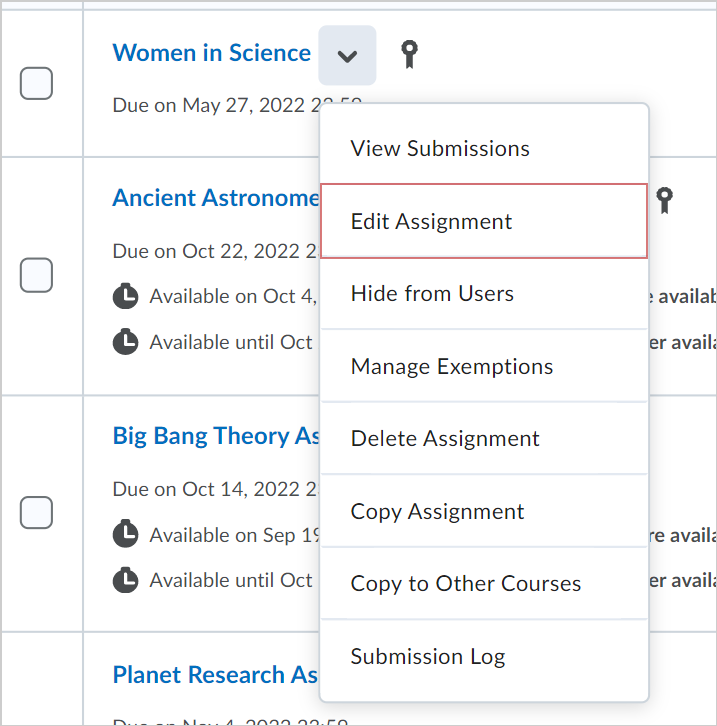
Figure: The Actions drop-down menu showing the Edit Assignment option.
You have edited an assignment or category.
Delete assignments and categories
- Navigate to Assignments.
- To delete a category, click its Delete icon and then click Delete.

Figure: The Delete icon.
- To delete an assignment, click its Actions drop-down menu and click Delete Assignment. Then, click Delete.

Figure: The Actions drop-down menu showing the Delete Assignment option.
You have deleted an assignment or category.
Restore deleted assignments
If your assignment has availability dates associated with it, when you restore the assignment, you also restore its dates in the Calendar tool.
Note: Restoring a deleted assignment requires the See and Manage Assignment Submission Folders and the Add/Edit Assignment Submission Folders permissions. You may need to contact your administrator to get these permissions granted to your role.
To restore a deleted assignment
- Navigate to Assignments.
- On the Assignments page, from the More Actions button, click Event Log.

Figure: The More Actions menu showing the Event Log option.
- For every assignment you want to restore, click Restore.

Figure: The Restore option for an assignment.
You have restored a deleted assignment.