You can share self assessment questions with other instructors by sending them to a learning object repository (LOR). This requires a separate tool, Brightspace Learning Repository.
- Navigate to Self Assessments.
- On the Manage Self Assessments page, click on the self assessment that contains questions you want to publish.
- Click Add/Edit Questions.
- Select the check box for any self assessment question you want to publish.
- Click Publish to LOR.
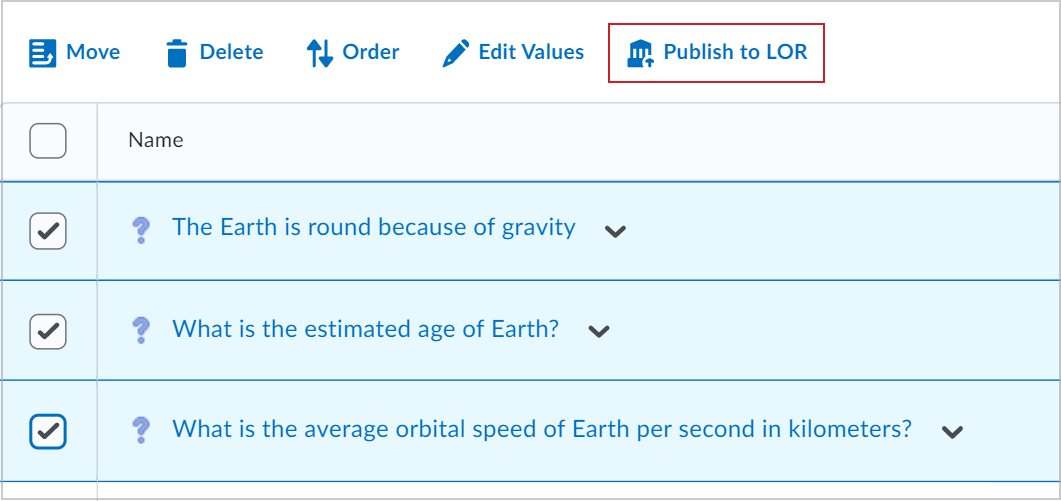
Figure: The Publish to LOR option in Question Library.
- On the Publishpage, from the Pick a Repository drop-down list, select where you want to publish your questions to.
- Click Next.
- On the Metadata page, enter metadata details for the questions.
- Click Publish to LOR > Done.