D2L Lumi Idea to generate discussion ideas to assist in creating a new discussion topic or to modify and uplift an existing topic.

|
Note: The following content topics are supported:
- Pages
- Assignments (via the instructions field)
- Quizzes (via the description field)
- Discussions (via the description field)
- Media Library items (both audio and video are supported but must have existing transcripts in either English, Spanish, French, Portuguese, or Dutch)
- Various file types, such as .doc, .docx, .odt, .pdf, .ppt, .pps, .pptx, .ppsx, .odp, .xls, .xlsx, .rtf, and .txt
|
To generate ideas for discussions
- You can generate ideas from a new Discussions post or from within the Content tool. In the course navbar, click Content.
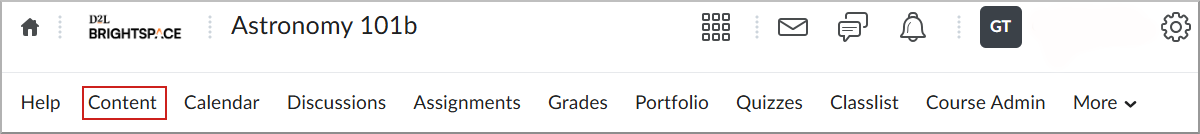
- Select a module that contains existing materials (HTML files, assignments, quizzes, or discussions).
- Click Create New
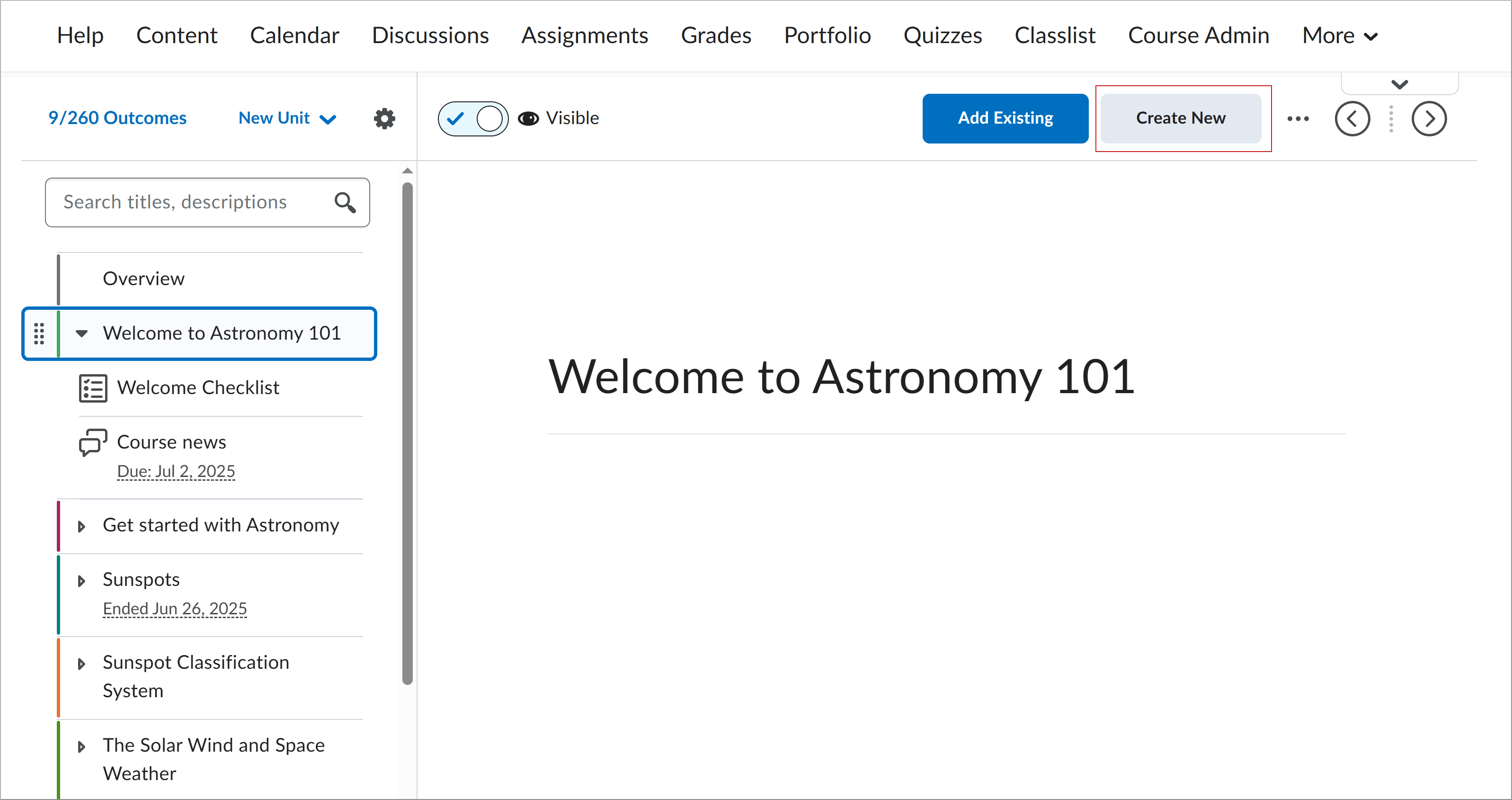
- On the What would you like to create page, click Discussion.
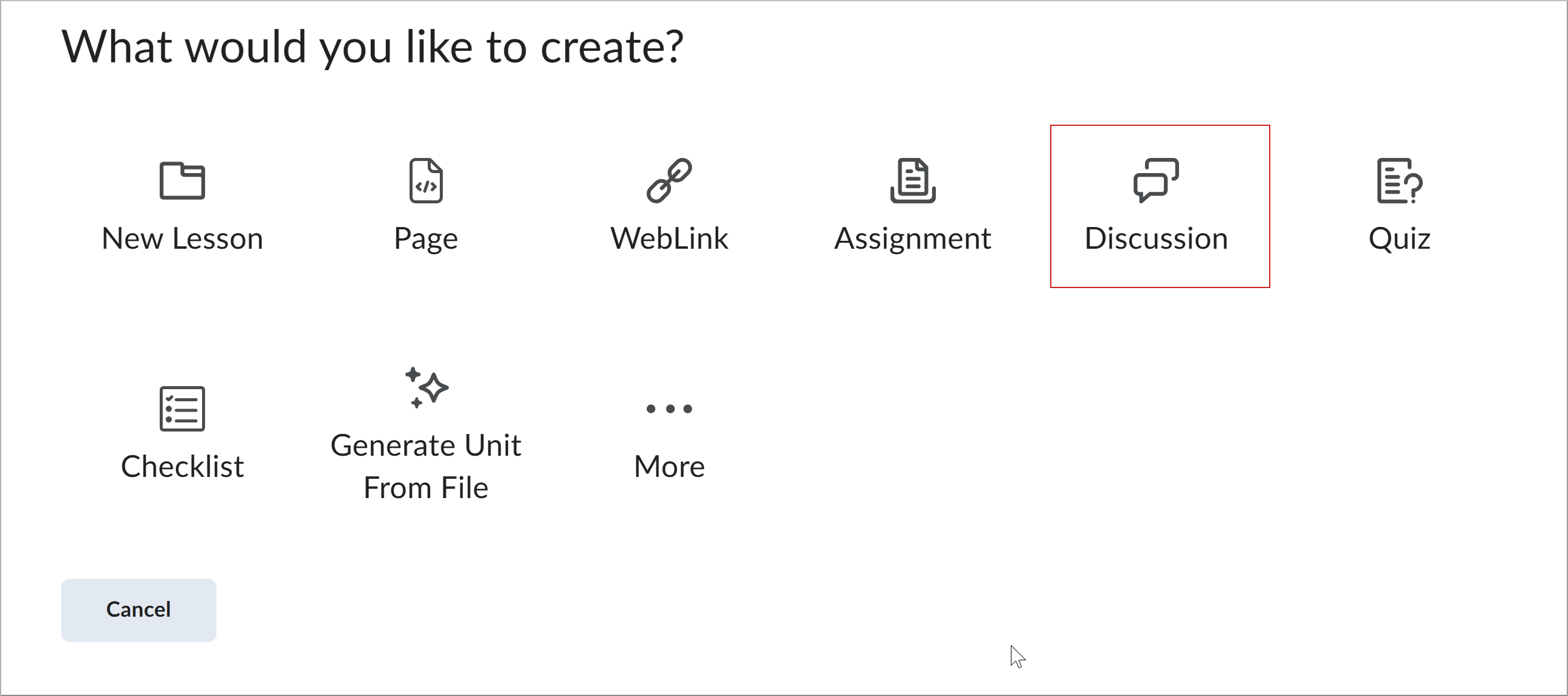
- On the New Topic page, click Generate Discussion Ideas.
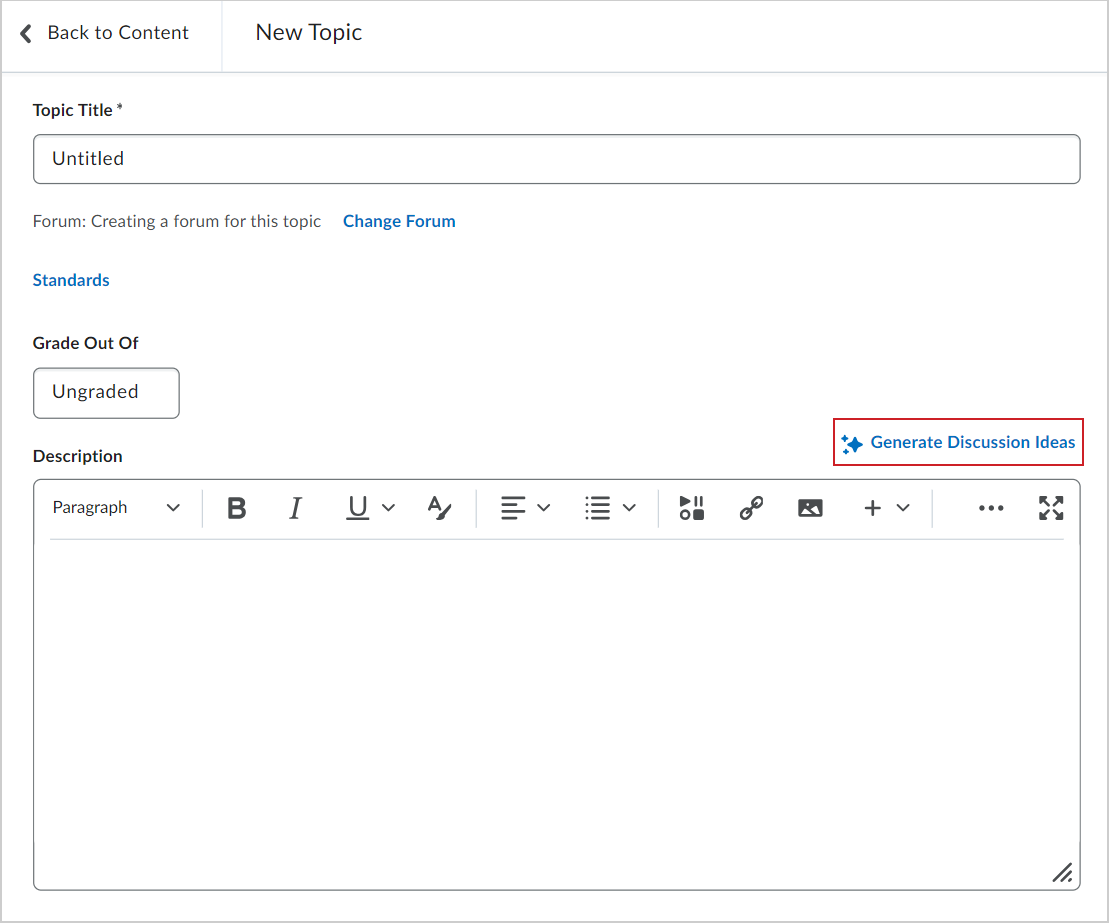
- In the Generate Discussion Ideas dialog:
- Number of Ideas – Select how many ideas to generate.
- Bloom's Taxonomy(optional) – Select if relevant.
Tip: Leave the field as Select Level if Bloom’s Taxonomy is not relevant to your assignment.
- Select your Idea Source:
- Course Activities:
- Click Select Course Activities.
- Select the list of Content activities. Icons show whether an activity is hidden or has release conditions. To view items that aren’t included, focus or hover on Unsupported activity types.
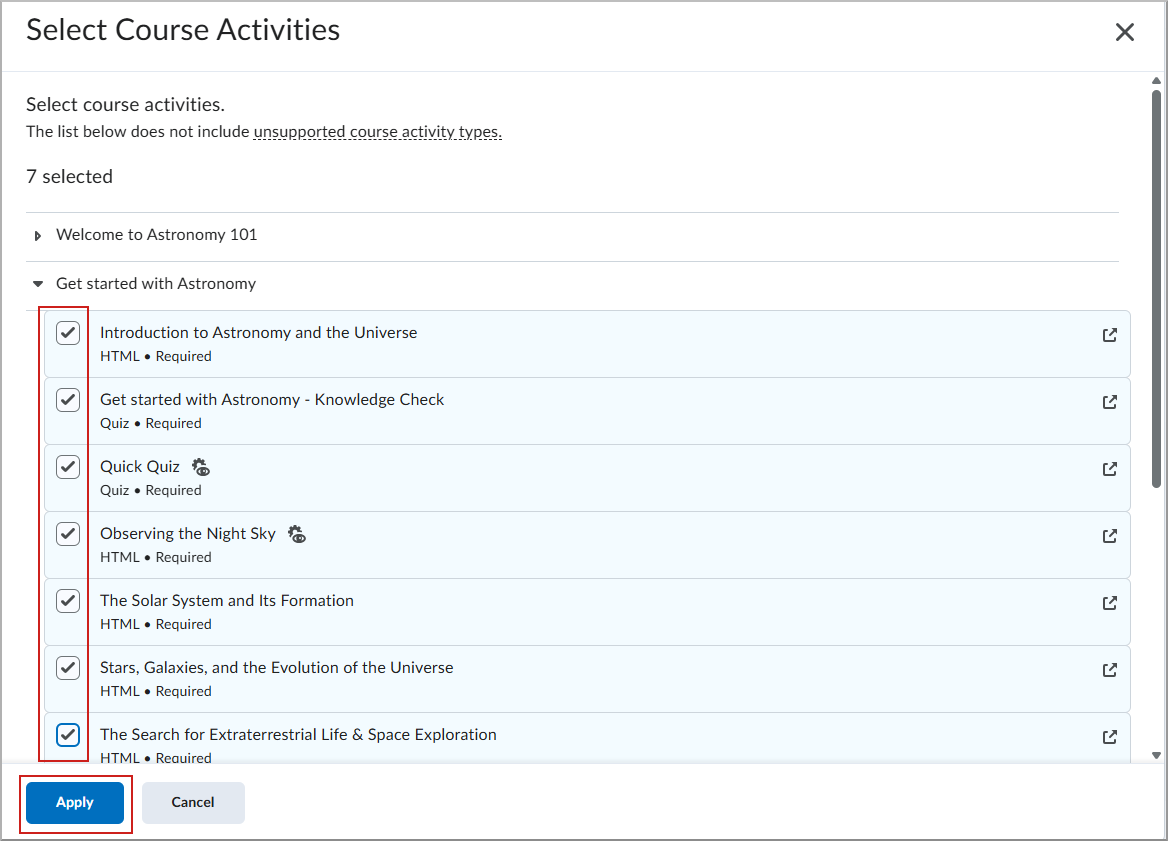
- Click Apply.
- Custom Text: Enter the text you want to use for idea generation. You can enter up to 15,000 characters.
- Click Edit the source text to preview and edit the source text before ideation.
- If the selected activities have associated outcomes, they appear in the Outcomes section. Including these outcomes helps focus idea generation on assessing the intended outcomes. To remove an outcome from ideation, click X beside its name.
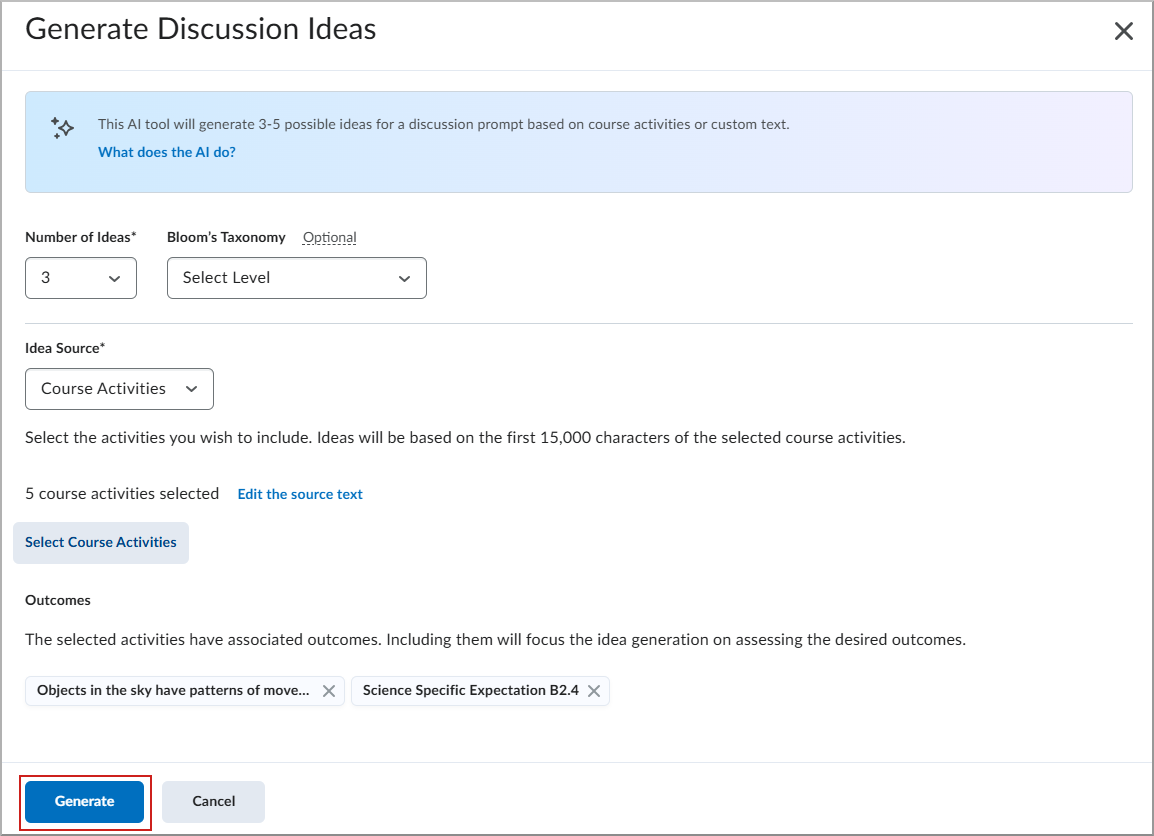
- Review the list of ideas in the Prompt Ideas dialog.
- Select the idea you want to use and click Insert.
Note: If you are editing an existing discussion topic, click Proceed in the pop-up dialog.
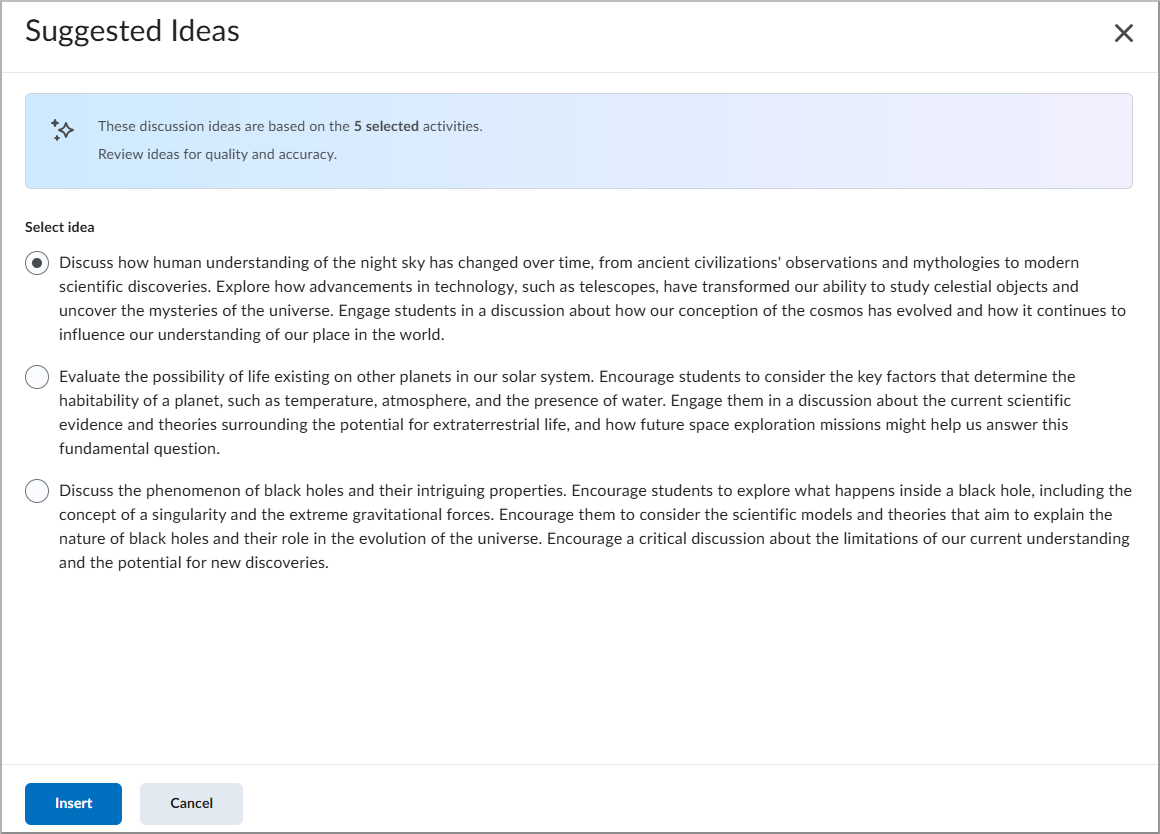
- The New Topic page appears. The generated assignment is added to the Description field.
- Complete your assignment details:
- Enter a title in the Topic Title field.
- Select a forum from the Choose a forum field or click Create forum to create a new forum.
- Add a Grade Out Of value.
- Set a Due Date.
- Click the Hidden toggle to make the topic visible.
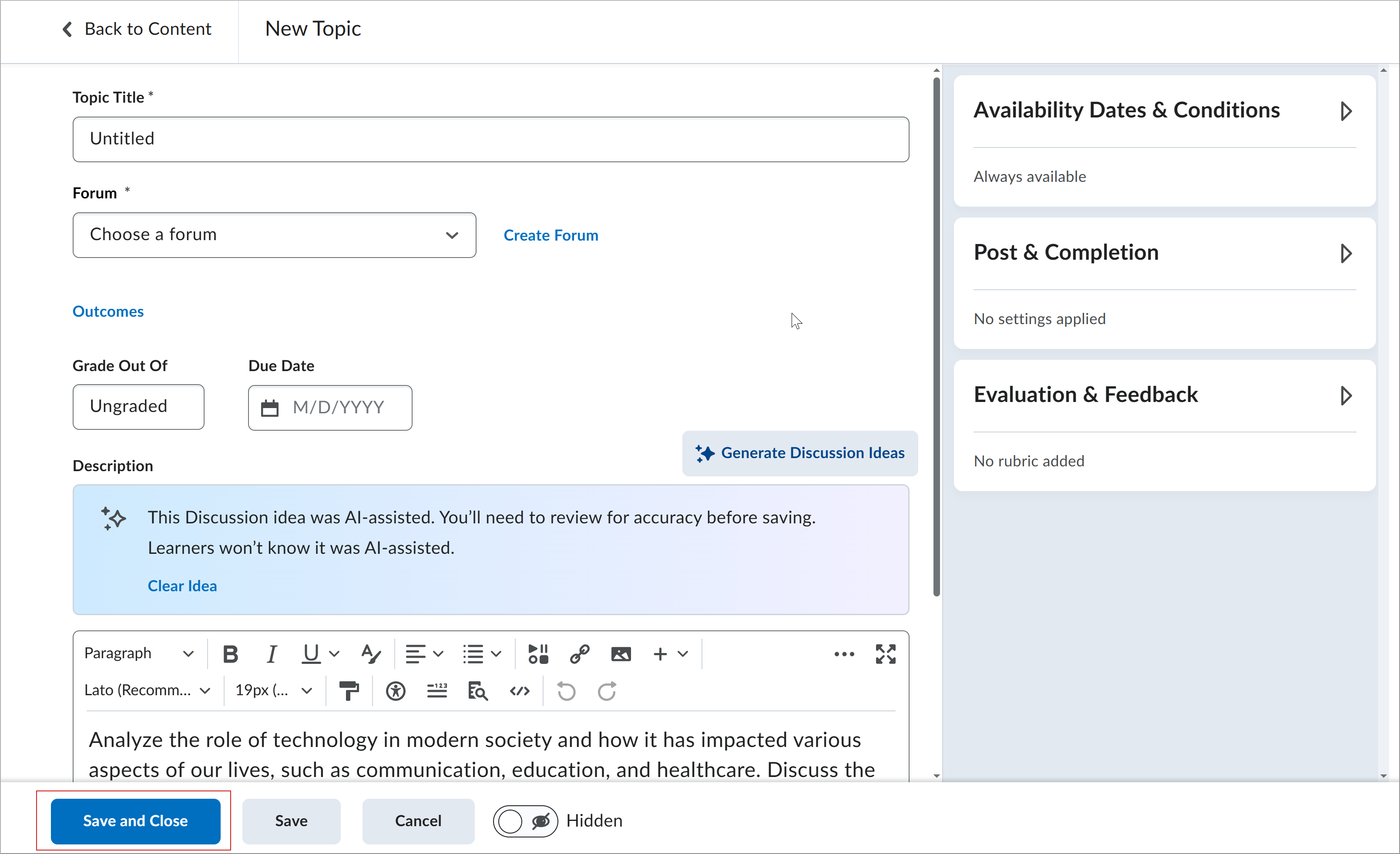
-
(Optional) Click Outcomes.

|
Note: The name of this button depends on the language term set by your organization. Other names can include Standards, Competencies, Expectations, Objectives, or Learning Outcomes. |
-
Select available outcomes to align to your assignment. Learning objectives must already exist in the course to align them to an assignment.
-
Click Save.
- On the New Assignments page, click Save and Close.
Your topic appears in the selected forum. Learners do not see that the topic was AI generated.