Import Brightspace ePortfolio items
You can only import Brightspace ePortfolio packages into your Brightspace ePortfolio. If you have other items you want to add to your Brightspace ePortfolio, you must add them individually.
- On the navbar, click ePortfolio.
- On the My Items page, from the More Actions button, click Go to Import / Export page.
- Click Import.
- Click Browse. Locate the package you want to import. Click Open.
- Click Next > Import.
About exporting Brightspace ePortfolio items
When you export an item, you also export the item's description, tags, and settings. You do not export information about the user who created the item, users who left comments on the item, or assessments for the item.
With the exception of HTML presentations, you cannot export items for offline viewing. Exported items can only be imported into another Brightspace ePortfolio or systems that support the Brightspace ePortfolio XML format.
You can export your entire Brightspace ePortfolio or specific items. If an item has multiple associations, it only appears once in the exported zip file.
Export items in your Brightspace ePortfolio
Back up important items in your ePortfolio by exporting them.
- On the navbar, click ePortfolio.
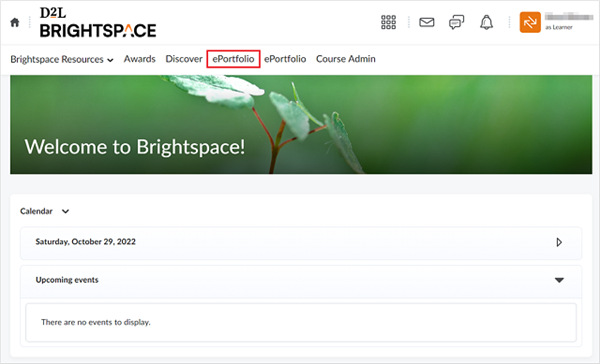
Figure: The ePortfolio option in the Course Homepage.
- Navigate to My Items. Click More Actions and select Go to Import / Export page.

Figure: The Go to Import / Export page option.
- Click the Export button.

Figure: The Export button.
- You can select to export either of the following:
- All Items: Export all items from your ePortfolio.
- Selected Items: Select only specific items from your ePortfolio to export.

Figure: The option to select the type of items to export.
If you select the All Items option, all items from your ePortfolio are selected automatically.
If you choose the Selected Items option, click the Add Items button to select specific item(s) from your ePortfolio.

Figure: The Add Items button.
- To include items related to or associated with the items you are exporting, select the Automatically include associated items option.

Figure: The Automatically include associated items option.
Note: Items included multiple times will only appear once upon export.
- Click Export.

Figure: The Export button.
- In the Export in progress window, click the View progress of the export package link to access the exported package download link.

Figure: The View progress of the export package link.
- Click the link to download the package as a zip archive.

Figure: The download link.
- Go to your Downloads folder and extract the .zip file to view your exported ePortfolio items.
What property changes occur when I export Brightspace ePortfolio items?
|
Property
|
Notes
|
|---|
|
Access Log for presentations
|
Does not include
|
|
Assessments
|
Does not include
|
|
Change Log for Edit permission
|
Does not include
|
|
Comments
|
Includes comments; does not retain commenter's name
|
|
Contents of a collection
|
Includes items within a collection only if you export the items at the same time
|
|
Forms
|
Includes form artifacts; does not include the form that the artifact is based on
System fields do not maintain their values; the system generates these values based on the user that imports the form
Does not maintain rubrics embedded in a form
|
|
Items associated with a reflection
|
Includes associated items only if you export the items at the same time
|
|
Items in a presentation
|
Includes items within a presentation only if you export the items at the same time
|
|
Permissions
|
See [item] only
|
|
Presentation layout
|
Navigation settings, page settings, page names, and text areas remain the same
Maintains profile settings, but displays information corresponding to the user who imports the presentation
|
|
Presentation theme
|
Does not include presentation theme; presentations revert to the default system theme on import
|
|
Reflections associated with an artifact
|
Includes associated reflections only if you export the reflections at the same time
|
|
Rubrics associated with an item
|
Does not include
|
|
Tag lists for a collection (dynamic collections)
|
Does not retain tag lists; all collections become static on export
|