What is the D2L Academy?
The D2L Academy is a version of Brightspace available to all members of the Brightspace Community.
This area of the Brightspace Community is where you'll find Premium (paid) content like Certificate and Subscription Training Courses, as well as FREE Courses, Downloads and Teaching Tools!
The D2L Academy is also where you can connect with Brightspace Guided Training, and our Product Idea Exchange (PIE) too!
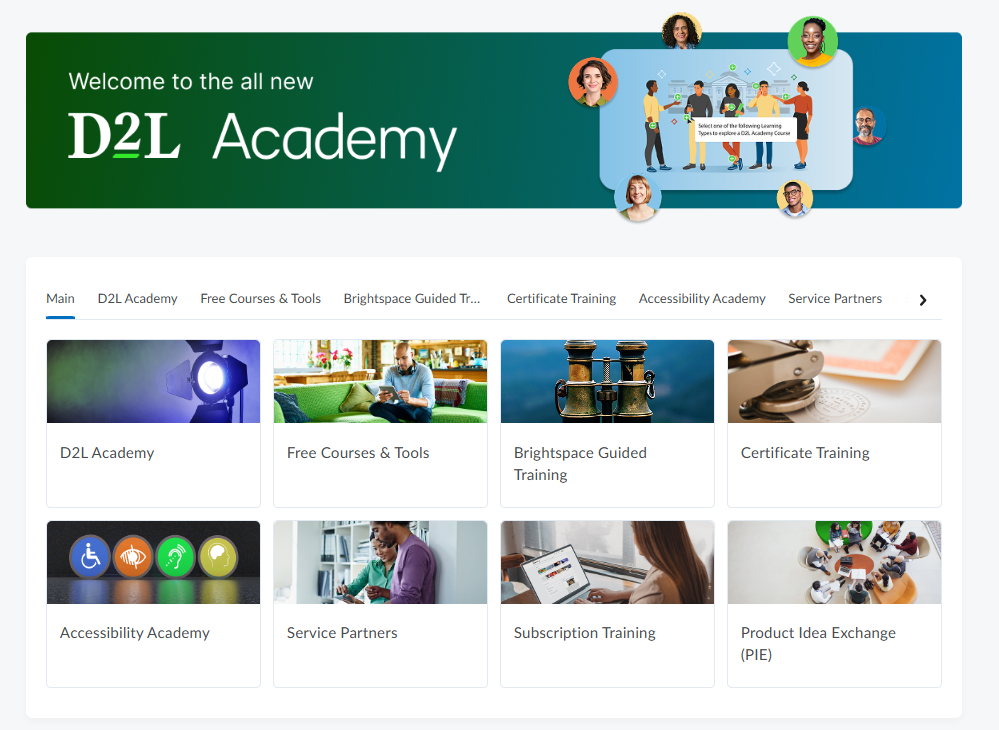
📝Note: Some courses and teaching tools are available only to Brightspace Client Community Members.
Connect
📝Note: You must be logged into Community to access D2L Academy Resources.
When you have registered, login to the Brightspace Community to access the D2L Academy from your Navigation Bar.
Filter for Offerings By Resource Type
Select one of the following learning paths or use the following legend to filter for resources by category. You may also or scroll to review the full directory of offerings.

New to Brightspace? Administrator Learning Path

New to Brightspace? Instructor Learning Path
Select any of the icons from the legend to filter for offerings in that category.
D2L Academy Icon D2L Academy Resource Type

Corporate D2L Academy Resources

Higher Education D2L Academy Resources

K12 D2L Academy Resources

D2L Academy Inspiration and Teaching Tools

Downloadable D2L Academy Resources

New D2L Academy Resources

Customer Spotlights
D2L Academy Badged Courses
D2L Fusion 2025 announces the launch of the D2L Academy where you can find free learning and development resources.
Each of these courses can be accessed by any Community Member.
The first Brightspace School or Organization to have an individual collect all of the completion badges in the following courses will unlock 1 seat in the Brightspace Instructor Certificate Training Program.
The second Brightspace School or Organization to have an individual collect all of the completion badges in the following courses will unlock a free HTML Template from D2L's Learning Services Team!
3 Keys to More Accessible Written Communications
Description: These 3 short lessons (each no longer than 3.5 minutes) is designed to show you a quick and easy way to improve the accessibility of your written communications in and outside of Brightspace! This course includes audio and examples of what a screen reader says when encountering dos and don'ts of written communication.
Accessibility Lab
Description: This short course is intended for anyone using Brightspace as an introduction to disabilities, assistive technologies, and Brightspace accessibility features. It includes hands-on exercises that provide practical experience in using some accessibility features and tools.
Accessible Virtual Presentations
Description: Ensure your virtual presentations are accessible for all by experiencing the content in this course. Easy to digest short videos that are content specific ensure you maximize your time learning exactly what you want. Available to all Brightspace Clients, this free resource offers knowledge and tips to create and deliver virtual presentations that are accessible.
Brightspace Toolkit for Accessibility in UDL
Description: This course is for people who want to be mindful of accessibility practices when they adopt Universal Design for Learning (UDL) in their learning context. It will help you apply the principles and guidelines of UDL in ways that are accessible to learners with disabilities. You'll also learn about the tools in Brightspace that will help you make learning accessible.
Customer Spotlight: Downloadable Community Announcements
Description: Brightspace users, meet your new favorite shortcut to support and resources! This spotlight highlights the collaborative work between D2L and Dr. John Thompson from Buffalo State University, showcasing a free downloadable set of Brightspace Announcements designed to connect admins, instructors, and learners directly to the Brightspace Community. With built-in release conditions for specific roles, this resource helps your users find the help they need—right when they need it. Empower your campus with tools to spark a ripple effect of awareness and engagement across your Brightspace environment.
Creator+
Description: Creator+ is D2L’s next evolution of our Engagement+ package and is currently in Early Access. This package of: ready-made content templates and consistent styling, interactive elements, easy screen recordings, and practice exercises allows educators to craft beautiful and instructionally sound content using seamless and familiar Brightspace workflows. Remove the friction between experts getting their content to their audiences with Creator+.
Introduction to Brightspace Community
Description: This course is intended for all Community Members and Brightspace Enthusiasts. Learn more about the people and resources you can connect with from the Brightspace Community, and how you can scale this support through your own place of learning.
Leadership 201: Blueprint for Brightspace Brilliance
Description: This course is designed to answer a common question, “What does a good course look like?” Whether you are just beginning to develop content in Brightspace or have been leveraging the platform for some time, there are a few key elements that contribute to a brilliant course. An effective online learning experience is more than just uploading materials—it’s about intentional design, learner engagement, and creating a seamless learning journey.
Learning Through Story
Description: In Learning through Story, D2L Instructional Designer Amanda Darling will demonstrate the value of storytelling in online learning, break down the components of a successful story, explain how stories can be connected to course content, and provide learners with examples of how to apply storytelling to their courses while making full use of the Brightspace Learning Environment tools.
Learning Through Branching Scenarios
Description: This course is ideal for course creators with intermediate experience in Brightspace. In Branching Scenarios, our Instructional Designer will demonstrate how to incorporate scenario-based learning in your courses. Understanding what are branching scenarios and the types of branching scenarios will empower you to use the provided templates, linked resources and step-by-step guidance to create branching scenarios for your courses. Check out the companion course, Learning Through Story!
Supporting Screen Reader Users
Description: This short course is intended to assist instructors in supporting students who use a screen reader due to blindness. It introduces Brightspace features and other design tips that help create course content accessible to screen reader users.
Supporting Students with Low Vision
Description: This short course is intended to assist instructors in supporting students with low vision but can be used by anyone interested in understanding what low vision is and how assistive tools help those with low vision see better. It introduces Brightspace features and other design tips that help create course content accessible to students with low vision.
What Resources are Free for All?
Brightspace Guided Training
Description: D2L's Guided Training Program includes access to self-guided content and opportunities to attend instructor-guided training webinars. This program is recommended for anyone designing, building, teaching, or facilitating courses within the Brightspace platform (and for those who support them).
3 Keys to More Accessible Written Communications
Description: These 3 short lessons (each no longer than 3.5 minutes) is designed to show you a quick and easy way to improve the accessibility of your written communications in and outside of Brightspace! This course includes audio and examples of what a screen reader says when encountering dos and don'ts of written communication.
Accessibility Lab
Description: This short course is intended for anyone using Brightspace as an introduction to disabilities, assistive technologies, and Brightspace accessibility features. It includes hands-on exercises that provide practical experience in using some accessibility features and tools.
Accessible Virtual Presentations
Description: Ensure your virtual presentations are accessible for all by experiencing the content in this course. Easy to digest short videos that are content specific ensure you maximize your time learning exactly what you want. Available to all Brightspace Clients, this free resource offers knowledge and tips to create and deliver virtual presentations that are accessible.
Brightspace Toolkit for Accessibility in UDL
Description: This course is for people who want to be mindful of accessibility practices when they adopt Universal Design for Learning (UDL) in their learning context. It will help you apply the principles and guidelines of UDL in ways that are accessible to learners with disabilities. You'll also learn about the tools in Brightspace that will help you make learning accessible.
Creator+
Description: Creator+ is D2L’s next evolution of our Engagement+ package and is currently in Early Access. This package of: ready-made content templates and consistent styling, interactive elements, easy screen recordings, and practice exercises allows educators to craft beautiful and instructionally sound content using seamless and familiar Brightspace workflows. Remove the friction between experts getting their content to their audiences with Creator+.
Customer Spotlight: Intelligent Agent Series
Description: This guided course shows you how Intelligent Agents in Brightspace can automate communication, personalize support, and re-engage learners. With step-by-step instructions, troubleshooting tips, and real-world use cases from Dr. Elizabeth Pearsall at the American College of Financial Services, you’ll gain the confidence to put Intelligent Agents to work in your own courses.
Customer Spotlight: Lynn's Take on Gamification
Description: Join Lynn on her awesome gamification experience that she has curated for her students inside her Brightspace Learning Environment! In this walkthrough Lynn really chats through and showcases tons of resources she has used in her version of the escape room to transform learning experiences in her online classroom.
Customer Spotlight: Southern Illinois University Great Escape
Description: Educators, take a deep breath as you embark on this exciting quest, where we spotlight the work of Leticia Velasquez from Southern Illinois University. Dive into gamification exemplars, accessibility best practices, and fun examples of incorporating Creator + tools into your Brightspace instance. Earn awards and badges along your journey, keeping you engaged and the experience a fun one!
Customer Spotlight: Transforming Feedback with Video Note (University of Windsor)
Description: This resource was designed and developed with Joe Sisco, Sessional Instructor from the University of Windsor. In this short resource, you will learn how you can use Video Notes in your Brightspace learning environments to provide assignment instructions and feedback.
Customer Spotlight: Metacognitive Teaching and Learning Strategies with University College Dublin
Description: Metacognition is our own thinking about our thinking. In this course you'll get to create a Learning Design Sequence for an subject area that integrates metacognitive teaching and learning strategies PLUS connect with strategy champions from UCD in each scaffolded task via Discussions
Customer Spotlight: Downloadable Community Announcements
Description: Brightspace users, meet your new favorite shortcut to support and resources! This spotlight highlights the collaborative work between D2L and Dr. John Thompson from Buffalo State University, showcasing a free downloadable set of Brightspace Announcements designed to connect admins, instructors, and learners directly to the Brightspace Community. With built-in release conditions for specific roles, this resource helps your users find the help they need—right when they need it. Empower your campus with tools to spark a ripple effect of awareness and engagement across your Brightspace environment.
Getting Started with Brightspace Portfolio
Description: This resource is an introduction to the Brightspace portfolio tool. Within, you'll find an overview of the tool and key features to help you achieve your goal, a walk through of a classroom set up, and strategies for assessing, evaluating, and providing feedback for learners. You'll love the images and videos throughout, the Creator + elements to keep you engaged, and the sharable awards you'll earn!
Introduction to Brightspace Community
Description: This course is intended for all Community Members and Brightspace Enthusiasts. Learn more about the people and resources you can connect with from the Brightspace Community, and how you can scale this support through your own place of learning.
Introduction to Cybersecurity for K-12 School System Leaders
Description: This course was developed by D2L and Sinclair College in response to this significant cybersecurity threat, and the need for system leaders to acquire the general knowledge and approaches necessary to protect your community and the continuity of learning.
IPSIS D2L Standard CSV Course
Description: D2L Standard CSV is a simple, flexible method to get basic information from an outside information source into Brightspace. This course has been designed to cover topics ranging from initial development of your integration to ongoing maintenance.
Leadership 201: Blueprint for Brightspace Brilliance
Description: This course is designed to answer a common question, “What does a good course look like?” Whether you are just beginning to develop content in Brightspace or have been leveraging the platform for some time, there are a few key elements that contribute to a brilliant course. An effective online learning experience is more than just uploading materials—it’s about intentional design, learner engagement, and creating a seamless learning journey.
Learning Through Story
Description: In Learning through Story, D2L Instructional Designer Amanda Darling will demonstrate the value of storytelling in online learning, break down the components of a successful story, explain how stories can be connected to course content, and provide learners with examples of how to apply storytelling to their courses while making full use of the Brightspace Learning Environment tools.
Learning Through Branching Scenarios
Description: This course is ideal for course creators with intermediate experience in Brightspace. In Branching Scenarios, our Instructional Designer will demonstrate how to incorporate scenario-based learning in your courses. Understanding what are branching scenarios and the types of branching scenarios will empower you to use the provided templates, linked resources and step-by-step guidance to create branching scenarios for your courses. Check out the companion course, Learning Through Story!
Share a Resource in the D2L Academy
Description: We LOVE shining a spotlight on our customers and their unique ways of incorporating Brightspace products and tools in their place of work/learning! Dive into this course to learn how you can partner with the Community Team to create a shareable resource in the D2L Academy.
Supporting Screen Reader Users
Description: This short course is intended to assist instructors in supporting students who use a screen reader due to blindness. It introduces Brightspace features and other design tips that help create course content accessible to screen reader users.
Supporting Students with Low Vision
Description: This short course is intended to assist instructors in supporting students with low vision but can be used by anyone interested in understanding what low vision is and how assistive tools help those with low vision see better. It introduces Brightspace features and other design tips that help create course content accessible to students with low vision.
Description: Designed by one of D2L's Senior Instructional Designers, the Great Brightspace Race takes you on a tour of Canada and D2L’s North American offices as you learn about Release Conditions and how they can be used to tailor your course to each individual learner. Learn about how you can create a learning path, offer support to learners who need it, and reward learners who are nailing it!
What Resources are Free for Brightspace Clients?
Getting Started with Analytics Builder
Description: This course was developed to provide detailed instructions, resources and best practices for both Authors and Readers within Analytics Builder. It aims to lay a solid foundation for individuals eager to expand their proficiency in data analysis and visualization through Analytics Builder, leveraging their understanding of Brightspace Data Sets (BDS).
Brightspace Pre-implementation Prep Course
Description: This quick 5-minute course helps new Brightspace users/D2L clients prepare for the beginning of the implementation of their new Brightspace instance. The course contains Brightspace terminology and definitions, overviews of D2L teams clients will work with during Onboarding, lists of common tools used for different groups of learners, and some questions about timelines, stakeholders on the your team, and short/long term goals to consider to get a head start on strategic planning.
Brightspace Success Toolkit
Description: This is an in-depth course that provides detailed information about how to plan for your success with Brightspace including the teams you can connect with for help, how to use different Brightspace tools, and client case studies too!
Customer Spotlight: Creating Custom Widgets with the University of Suffolk
Description: Create interactive, custom widgets for your Brightspace Classroom Homepages using either branded or free HTML Templates. Follow along with Olly Fayers, Senior Learning Designer, at the University of Suffolk to learn how!
Customer Spotlight: Customizing HTML Templates with Minnesota State College
Description: Customized by Minnesota State College Southeast, these templates offer a great example of how you can create your own layouts with HTML Templates. Access the free download from the article page, and see each page layout in the D2L Academy.
Online Escape Room
Description: Looking for gamifications inspiration? Try the Escape Room asynchronously or register for a live event with D2L's Instructional Designers (IDs) to try it out as a group. Complete the Escape Room to win a spot in an invite only Webinar with D2L IDs to learn how you can make your own Brightspace Escape Room!
Higher Education Sample Module Outlines
Description: This resource is part inspiration, part free download resource! HTML Templates V2 are designed and grouped under course types that you may teach. The content pages provide helpful guidance on how you might structure your online learning, as well as which tools you may incorporate in your course design.
HTML Templates
Description: Build beautiful, visually consistent content with the course templates. The download file is included in the linked article, and you can see what they really look like, and how they interact in the D2L Academy (includes Versions 3.0 and 5.0).
Introduction to Administrator Support
Description: This resource is designed to support Approved Support Contacts in their role. Workflows for contacting support, identifying priority levels, and much more can be found here.
New Learner Experience
Description: Build beautiful, visually consistent content with the course templates. The download file is included in the linked article, and you can see what they really look like, and how they interact in the D2L Academy.
Manager Dashboard and Learning Groups
Description: Explore the value of Manager Dashboard and Learning Groups and find out how they can help save you time! Discover how these tools can help you to assign and track learner progress and how to set up and operate these tools. The video tutorial walk-throughs of important workflows is an added bonus!
New Content Experience
Description: Build beautiful, visually consistent content with the course templates. The download file is included in the linked article, and you can see what they really look like, and how they interact in the D2L Academy.
Product Idea Exchange Overview
Description: Do you have ideas for the future of Brightspace? Contribute ideas for new products or features, and vote for ideas others have submitted. Every month, ideas from the Product Idea Exchange (PIE) are released into our product and announced in our Release Notes.
Quiz Question Converter
Description: This tool can be downloaded from the linked article or used from inside of the D2L Academy. The Quiz Question Converter Tool helps you to import lots of questions into your Quiz Question Library in Brightspace, so that your can use a full bank of questions in the Quiz Tool, Survey Tool, and Self-Assessment Tool.
Quiz Printer Widget
Description: Available to Administrators and Instructors this tool can be downloaded and used in your Brightspace Instance to create printer-friendly versions of your existing Brightspace Quizzes, and their answer keys.
Rollover Best Practices and Strategies
Description: The start to a new term/semester doesn't have to be something to dread! Within this D2L Academy resource, learn how to successfully manage users, create courses, and recycle existing learning materials for a new term/session/semester, while understanding key considerations and best practices for creating these courses.
SAML (Security Assertion Markup Language Course)
Description: SAML (Security Assertion Markup Language Course) is an open standard used for authentication, which enables end users to securely access one or more web applications using a single set of login credentials. This course will cover everything you'll need to know to configure, troubleshoot, cut-over, and maintain SAML Single Sign-On (SSO) between your IdP and Brightspace.
Share a Resource with the D2L Academy
Description: Do you have a great course or teaching tool that you want to share with our Brightspace Educators through the D2L Academy? Learn best practices for creating a D2L Academy resource that can be shared!
Can I Share a Resource?
Do you have a unique way you are implementing a Brightspace tool? Maybe you have a special set of Brightspace knowledge that you're itching to share!
We'd love to hear from you! Learn how you can Share a Resource with the D2L Academy.