What is this resource?
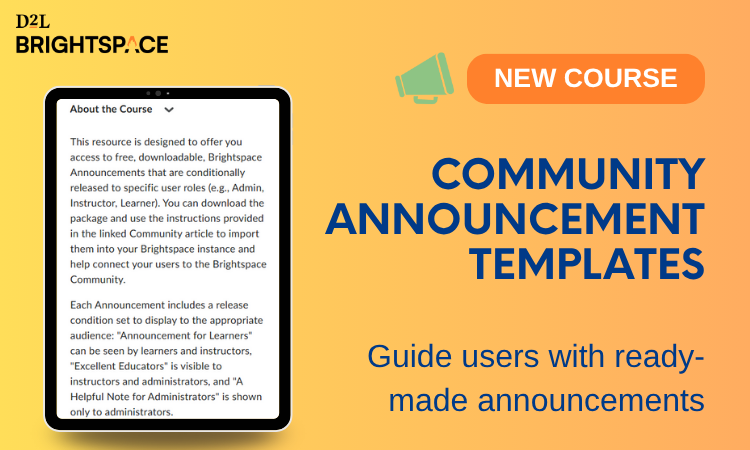
It’s a free downloadable set of Brightspace Announcements designed to help connect administrators, instructors, and students with helpful resources and support in the Brightspace Community.
This resource is designed to offer you access to free, downloadable, Brightspace Announcements that are conditionally released to specific user roles (e.g., Admin, Instructor, Learner). You can download the package and use the instructions provided in the linked Community article to import them into your Brightspace instance and help connect your users to the Brightspace Community.
Each Announcement includes a release condition set to display to the appropriate audience: "Announcement for Learners" can be seen by learners and instructors, "Excellent Educators" is visible to instructors and administrators, and "A Helpful Note for Administrators" is shown only to administrators.
Why did we create this resource?
We aim to increase the value of using Brightspace by strengthening the connection between Brightspace users and the Brightspace Community site through Downloadable Brightspace Announcements.
This resource was created in collaboration with Dr. John Thompson, Associate Professor Emeritus at Buffalo State University. John sees D2L’s Community site as a powerful, but potentially underused tool for Brightspace users. Many administrators, instructors, and learners may not yet know just how much helpful information and support the Community offers.
The solution? A simple, impactful idea: downloadable Brightspace Announcements that spotlight valuable Community content.
While the Community team continues to improve the site’s usability, these Announcements offer a quick and effective way to guide users to helpful resources right now. As John puts it, “Once Brightspace users become more aware of the Community through these announcements, we hope traffic to the site will grow. The more people use it, the more valuable it becomes for everyone.”
Who is this resource for?
This resource is designed for instructors, administrators, and anyone with permission to export or manage course packages in Brightspace.
Each Announcement includes a release condition set to display to the appropriate audience: "Announcement for Learners" can be seen by learners and instructors, "Excellent Educators" is visible to instructors and administrators, and "A Helpful Note for Administrators" is shown only to administrators.
What you’ll learn:
How to download and use Brightspace Announcements.
How administrators can introduce instructors to Brightspace Community resources—and how instructors can pass those resources on to students
These downloadable Announcements are designed to start a ripple effect. First, they go to campus D2L administrators. From there, administrators can share them with instructors, who can then share them with students. The goal? To spark a chain of awareness that brings more users into the Brightspace Community and helps everyone discover the tools and support available to enhance teaching and learning.
Meet Dr. John Thompson, Buffalo State University
“If we want students to be engaged, instructors need to lead the way.”
That’s the philosophy of Dr. John Thompson, Associate Professor Emeritus at Buffalo State University in Buffalo, NY. Though retired from full-time university teaching, Dr. Thompson remains active in education, teaching fully online, asynchronous courses from his home office—at all hours of the day and night. His strong online presence keeps his students connected and engaged.
Dr. Thompson brings decades of experience to his work. Over his career, he’s chaired conferences, reviewed presentation proposals for local, state, and international events, evaluated academic journal submissions, and authored numerous papers and conference presentations. Besides higher education, his background includes roles in K–12 education as a general and special education teacher in rural, suburban and urban settings; curriculum coordinator; principal; and superintendent. He’s also led training programs for two state governments and directed a university-based computer training center.
Today, his work centers on three key areas in online learning: creating meaningful asynchronous discussions, boosting student engagement, and exploring the potential of generative AI tools.
How to import/export/copy Announcement Templates export package?
- Download the Announcement package (ZIP file) from this article.
- Go to your Brightspace course where you’d like to add the Announcements.
- In the course navbar, select Course Admin.
- Under Site Resources, select Import/Export/Copy Components.
- Choose Import Components > from a course package.
- Click Upload, then select the ZIP file you downloaded. Once uploaded, click Import All Components (or select specific items if preferred).
After the process completes, go to your Course Homepage and view the Announcements widget, you’ll see the imported content ready to use or edit.
Access Course
📝 You must be logged into the new Single Sign on for Community to access this resource
Languages Available: English
Tip: Keep an eye out for the Learning Center school bus icon throughout the Brightspace Community—it’s your ticket to even more great learning opportunities!
Additional Resources
https://community.d2l.com/brightspace/kb/articles/3299-about-announcements
https://community.d2l.com/brightspace/kb/articles/16767-about-import-export-copy-components
https://community.d2l.com/brightspace/kb/articles/16771-import-export-or-copy-course-components
https://community.d2l.com/brightspace/kb/articles/6116-automatically-customize-course-content-using-replace-strings
https://community.d2l.com/brightspace/kb/articles/3432-about-release-conditions
https://community.d2l.com/brightspace/kb/articles/3379-add-a-release-condition-to-content