Video: Release Highlights
General Announcements
- Updates are coming to the Documentation knowledge bases in Community! Starting in February 2024, you can find all Integrations content in the new Integrations knowledge base instead of the Administrator knowledge base. This includes documentation about integration utilities such as IPSIS, as well as partner learning tools such as the Respondus LockDown Browser and integrations by Google. We are working to minimize the impact of any broken links that may occur due to migrating this content, but you may need to update some bookmarks and links.
- In Question Library, the View actions in pop-up display option no longer appears following the 20.24.1 release.
- With this release, Creator+ elements, such as Tabs, Blockquote, and Click and Reveal, are updated to improve stability, portability, and accessibility. Accessibility is improved with minor changes in padding, color contrast, and iconography, as well as a larger selectable area for clickable elements.
- The Game Based Learning tool will be permanently removed in the July 2024/20.24.7 release. This change removes the game map completely. You can continue to use gamification strategies using release conditions and badges. Additionally, Creator+ Elements and Practices can create engaging content. The Awards Leaderboard (part of the Homepage Widget Expansion Pack) can provide further the gamification within courses. For more information, refer to Intent to EOL Game Based Learning.
- SMS (Short Message Service) notifications will no longer be supported or available starting in the July 2024/20.24.7 release. This change is in response to the deprecation of this service by mobile providers. Users can receive mobile push notifications in Brightspace Pulse, and can subscribe to email notifications in place of SMS notifications. For more information, refer to Intent to EOL SMS Notifications.
- With this release, the Org Unit Editor URL is updated to include the org unit ID. The org unit ID appears at the end of the URL: /d2l/lp/orgUnitEditor/{OUID}.
To view the change log for this release note landing page, go to Change History at the bottom of this page.
Assignments & Discussions – Improved tooltip for unsaved changes to evaluations | Updated
In the Assignments and Discussions evaluation experience, the tooltip for reporting evaluation errors is updated to include clearer language. The tooltip appears when a user enters over 300,000 characters into the Overall Feedback field or enters an invalid grade into the Grade field.
The new tooltip reads "There is one or more errors in the information entered". Previously, the tooltip read "There are invalid grades on this page", excluding various errors that may have caused the tooltip to appear. The new language makes the types of errors clearer as it encourages users to review the entire evaluation.
Technical Details
Impact:
- Slight impact to instructors who can now understand the type of evaluation error that occurred.
Availability:
- This feature is available to all clients.
To enable:
- This functionality is automatically enabled for all users.
- This functionality is not dependent on any new or existing permissions.
- This functionality is not dependent on any new or existing configuration variables.
Awards – Export achievements as digital
credentials | New
Learners can now export their earned awards in a standards-compliant format using
the new Export Digital Credential option. This feature allows the download of
certificates or badges as an industry-standard Open Badges 2.0 compliant Badge for
their own record keeping or sharing.
Badge Baking is the process of embedding digital credentials
within the badge image. This approach ensures that the user has legitimately
earned the badge by including a verification link used to check the integrity of the
embedded information. To learn more about Badge Baking, refer to Open
Badges Baking Specification.
For Baked Badge, the supported format in Brightspace is PNG only, and the
recommended pixel size of the badge should be no smaller than 200 px x 200 px.
Note: Not all applications support Open Badges 2.0 Badge Baking. Some third-party applications strip meta-data from images, causing baked badges to be non-compliant with Open Badges 2.0.
To download an award, learners must navigate to the My Awards page, select the
desired award, click Share, and then click the new Export Digital Credential
button. In the opened window, learners must provide their email address to link to
their award and ensure verification, and then click Export.
Exporting a digital credential downloads badges or certificates as a .png file with
the award data embedded in the image.

Figure: Click the new Export Digital Credential option in Awards.
Previously, awards could only be exported as a public URL or through the LinkedIn and Badgr integrations.
This feature implements PIE item D6128 (Awards: Incorporate Open Badge
Standards).
Technical Details
Impact:
- Slight impact to administrators due to the need to check existing
configuration variables upon which the functionality depends.
- Slight impact to instructors due to the renamed Allow users in this course to share earned awards to an external badge repository/backpack check box setting on the Course Awards tab (formerly Allow users in this course to send earned awards to Badgr Backpack).
- Moderate impact to learners due to the ability to download certificates
or badges as an industry-standard Open Badges 2.0 compliant Badge.
Availability:
- This feature is available to all clients.
To enable:
- This functionality is enabled for Brightspace when the configuration
variable d2l.Tools.Awards.DigitalCredentialSharingEnabled (Org) is
turned ON.
- This functionality is not dependent on any existing permissions.
Brightspace Editor – Insert Stuff uses new file picker when uploading from users' computer | Updated
This release updates the Insert Stuff > My Computer file picker with the version currently used in the Insert Image workflow, which allows drag-and-drop file uploads from the user's computer.
Previously, the Insert Stuff > My Computer file picker used an older file picker that did not support drag-and-drop of files.
This feature implements the following PIE item:
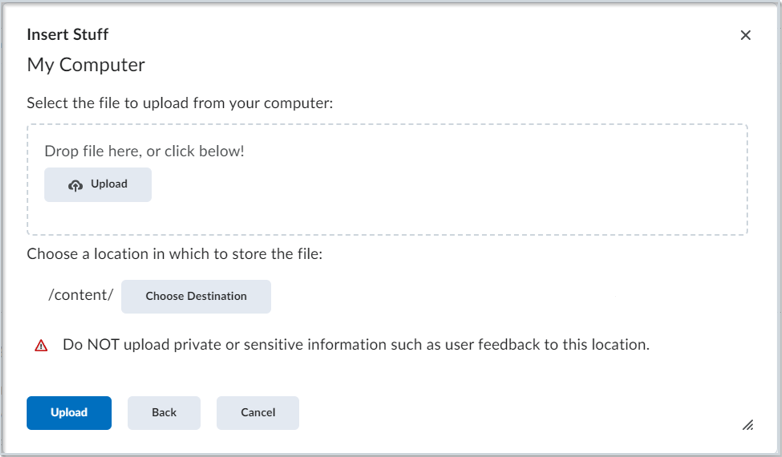
Figure: Users can drag-and-drop files using the new Insert Stuff > My Computer file picker.
Technical Details
Impact:
- Slight impact to instructors due to the change in file picker and the ability to drag-and-drop files.
Availability:
- This feature is available to all clients.
To enable:
- This functionality is automatically enabled for all users.
- This functionality is not dependent on any new or existing permissions.
- This functionality is not dependent on any new or existing configuration variables.
Brightspace Virtual Assistant – Enhanced user interface and experience | Updated
With this update to Brightspace Virtual Assistant, an add-on tool that is only available to clients who are subscribed to End User Support (EUS) Services, EUS clients can now enter their search string or question in the new text field at the bottom of the tool. Previously, users would need to select the I have a different question option to have access to a freeform field where they could then type in a query to receive Brightspace Community resources. This update will take place on January 8, 2024.

Figure: Type Brightspace-related queries in the textbox to receive recommended resources from Brightspace Community.
Technical Details
Impact:
- Slight impact to administrators, instructors, and learners who can now immediately ask a Brightspace-related question using Brightspace Virtual Assistant.
Availability:
- This feature is a paid add-on that is available to all End User Support (EUS) clients.
- If you are currently not subscribed to EUS and are interested in Brightspace Virtual Assistant, contact your D2L Account Team for more information on the EUS packages.
To enable:
- End User Support (EUS) clients should contact their EUS Manager to learn more about enabling this feature.
- If you are not currently subscribed to EUS and are interested in Brightspace Virtual Assistant, contact your D2L Account Team for more information on the EUS packages.
Chat – End of Life | Removed
As of this release, the Chat tool is removed for all users. Content topics that are Chat-based are not removed, but the chats are no longer accessible.
For additional information as to the reasoning for this removal, refer to Intent to End Of Life Notice for: Chat in Brightspace Community.
Technical Details
Impact:
- Large impact to instructors due to the removal of the Chat tool and the corresponding need to reconfigure courses with Chat-based content topics.
- Large impact to learners due to the removal of the ability to use the Chat tool.
Availability:
- This feature is removed to all clients.
To enable:
- This functionality is removed for all users as of this release. Users should cease use of the tool by December 31, 2023.
D2L Link – Monitor the health of apps integrated with Brightspace | New
D2L Link is the view-only dashboard component powered by the Workato platform. As part of the D2L Link Integrations and Automations service, you can map a workflow between Brightspace and your other systems that saves you time and helps improve business outcomes. The Integration and Automation Services team collaborates with you to capture your workflows and create recipes that integrates Brightspace with the systems you use every day. D2L Link then enables the automation of manual tasks by creating triggers (Recipes) that initiate workflows.
Recipes always start with a trigger (a new user has been created in an external system, or an award was issue in Brightspace), and then contain actions related to a user (such as creating or deleting a user, retrieving user details, and setting one or more user attributes), org structure (such as updating course templates, deleting course offerings, or retrieving course offering details), enrollment (such as enrolling or unenrolling users or retrieving enrollments for an org unit), and others. Within Brightspace, you can monitor the ongoing health of your Recipes and the jobs contained within the Recipe workflows, which enables you to have a holistic view of your organization and visualize consistent, accurate information.
For additional information, refer to the Admin Dashboard documentation on the Workato Documentation site.

Figure: The Jobs tab of a Recipe showing the triggers and the activity from the last 7 days.
Technical Details
Impact:
- Low impact to administrators due to the ability to automate manual tasks and build a better integration with their system of record.
Availability:
- This feature is available to clients who purchase the D2L Link Integrations and Automation service.
- D2L Link is currently only available in US-EN (American English), and is limited to the US-East geographic area for data hosting.
To enable:
- This functionality is automatically enabled for all users with the D2L Link Integrations and Automation service.
- This functionality is dependent on the new View D2L Link permission.
- This functionality is not dependent on any new or existing configuration variables.
Data Hub – Brightspace Data Sets improvements for January | Updated
The following Brightspace Data Sets (BDS) are no longer available in this release:
- Chat Objects
- Chat Session Log
Refer to Intent to End Of Life Notice for: Chat for more information about these retired data sets.
The following changes to existing BDS are available in this release:
Technical Details
Impact:
- Moderate impact to administrators due to the removal of existing Brightspace Data Sets and the addition of new columns to existing Brightspace Data Sets.
Availability:
- This feature is available to all Brightspace Core clients.
To enable:
- Ensure the Can Access Brightspace Data Sets permission is granted to administrators at the org level.
- Ensure the d2l.Tools.BrightspaceDataSets.Version configuration variable is set to version 8.12 or 9.1.
- New and changed data sets appear the first time the data set runs after the version update.
External Learning Tools – Improvements to Assignments and Grades Service (AGS) error handling | Updated
There are improvements to the LTI Assignments and Grades Service (AGS) that affect the behavior of grades, including:
- AGS scores are stored only when the Can be graded in Grades option is enabled for the user being assessed. If a grade item is submitted for a user with a role that cannot be graded, the grade is no longer stored, and an error message is sent to the submitting tool.
- If Can Exceed is not set for a grade item, and a tool sends a grade higher than the maximum set for the grade item:
- The maximum score appears in the grade book.
- The score sent from the tool is also recorded in the database; however, it is not accessible to LTI tools or D2L Customers.

Figure: Can be graded in Grades option in the Tool Behavior Options area of the Edit Settings menu item in Roles and Permissions.

Figure: The Can Exceed option in the Grading area when creating or editing a grade item.
Technical Details
Impact:
- Slight impact to instructors due to the changes in behavior for grades sent through LTI Assignments and Grades Service (AGS).
Availability:
- This feature is available to all clients using AGS.
To enable:
- This functionality is automatically enabled for all users.
- The AGS scores are only stored when a user has the Can be graded in Grades option enabled for the tool submitting the grade item.
- This functionality is not dependent on any new or existing configuration variables.
Outcomes Management – Easily differentiate outcomes statements using short codes | Updated
To differentiate between similar standards, the Achievements Standards Network (ASN) outcomes contain a short code. Previously, only users of ASN who aligned outcomes to activities could use the short code to assist in choosing from a list of similar standards; the short code was not available for user-authored outcomes. With this release, you can optionally add short codes when creating grade items to make the experience of aligning authored outcomes to grade items more consistent with ASN outcome alignment. Additionally, the short code now consistently appears for both authored and ASN outcomes when using the pop-up outcomes picker. Previously, the short code was not consistently visible across view modes and pickers.

Figure: The Short Code field is available when you create new standards and in the list view of existing standards.
Technical Details
Impact:
- Slight impact to administrators and instructors due to the ability to include the short code for custom authored outcomes in their activity alignments.
Availability:
- This feature is available to all clients.
To enable:
- This functionality is automatically enabled for all users.
- This functionality is not dependent on any new or existing permissions.
- This functionality is not dependent on any new or existing configuration variables.
Quizzes – Written response questions remain as pending evaluation until being manually graded | Updated
When instructors grade quiz attempts, any ungraded written response questions remain as pending evaluation until the instructor manually grades them. Previously, when instructors clicked Publish or Update for a quiz attempt, the written response question's pending evaluation status would be removed.
If a written response question is not graded, the status shows a pending evaluation message for the learner view. In the learner view, learners always see the message "This question has not been graded" until the instructor grades the question.
The instructor view displays the message "not auto-graded; a default value of 0 was assigned" until they grade the question.
Technical Details
Impact:
- Slight impact to instructors and learners as a written response question now always displays as pending evaluation until the instructor manually grades them.
Availability:
- This feature is available to all clients.
To enable:
- This functionality is automatically enabled for all users.
- This functionality is not dependent on any new or existing permissions.
- This functionality is not dependent on any new or existing configuration variables.
SIS Course Merge – Course merge for users associated with multiple Source Systems consolidated | Updated
This update to SIS Course Merge functionality simplifies the process for users associated with multiple Source Systems by consolidating course management, enabling users to efficiently conduct course merges within the same SIS.
Additionally, this release includes streamlined error handling for more intuitive system feedback, user interface refinements for easier navigation, and backend optimizations to increase reliability and efficiency.
Previously, SIS Course Merge did not support users affiliated with multiple Source Systems in merging courses.
Technical Details
Impact:
- Moderate impact to administrators due to the ability to conduct course merges within the same SIS.
Availability:
- This feature is available to all clients.
To enable:
- This functionality is automatically enabled for all users.
- This functionality is not dependent on any new or existing permissions.
- This functionality is not dependent on any new or existing configuration variables.
14-December-2023 Preview Release Notes published.
4-January-2024 Updated Data Hub – Brightspace Data Sets improvements for January | Updated to remove all changes to the LTI Links BDS. These updates will be available in a future release.
4-January-2024 Added an announcement about Org Unit Editor URL updates.
4-January-2024 Updated the Brightspace Virtual Assistant – Enhanced user interface and experience | Updated feature to clarify EUS package inclusions.
4-January-2024 Added D2L Link – Monitor the health of apps integrated with Brightspace | New.
1-February-2024 Updated External Learning Tools – Improvements to Assignments and Grades Service (AGS) error handling | Updated feature to clarify how grades are recorded if the Can Exceed setting is enabled.