Video: Release Highlights
General Announcements
To view the change log for this release note landing page, go to Change History at the bottom of this page.
Advanced Data Sets – Improved pagination for the Data Export Jobs API | Updated
The Data Export Jobs API, /d2l/api/lp/(version)/dataExport/jobs, which lists all available results from export jobs previously submitted, is updated to return a response structure that performs pagination efficiently. To support this change, this release creates two new query parameters to align to modern pagination standards:
- pagedList (boolean) – Optional. If true, the paged list version of the action is used; otherwise the old version is used.
- pageSize (integer) – Optional. Preferred number of entries to return in each data page. Only usable with the paged list version of the action.
When using these parameters, the API action returns an ObjectListPage JSON block containing a list of ExportJobData data blocks.
Previously, the API always returned a JSON array of ExportJobData. There are no changes to the Data Hub user interface with this release.
For more information about the standard methods used for pagination, visit D2L's Developer Platform Paged data section.
Technical Details
Impact:
- Slight impact to administrators due to the improved response structure for performing pagination. The new parameters are required to retrieve anything more than the first 100 records.
Availability:
- This feature is available to all clients.
To enable:
Analytics Builder – Enhanced reporting capability with additional default templates | Updated
To expand on the nine default templates available in the Analytics Builder limited release in April 2024/20.24.4, three additional default templates are available in May 2024/20.24.5, bringing the total available templates to twelve. New clients who purchase the Performance+ package, or clients who have never used Insights Report Builder now have access to the following three default templates:
- Assignment Submission Status
- Quiz Question Attempts
- Assignment Submission Statistics
In addition, the functionality and usability of drill cards and filters in the original nine default templates previously released in April 2024 are improved to enhance the user experience and analytical capabilities.
Technical Details
Impact:
- Slight impact to administrators due to the availability of three additional templates for use in analyses and reports.
Availability:
- This feature is currently limited to new clients who have purchased the Performance+ package, or for clients who have never provisioned their instance of Insights Report Builder.
To enable:
- This functionality is automatically enabled for new Performance+ package users or existing clients who have never provisioned Insights Report Builder.
-
This functionality is dependent on the Can Use Analytics Builder and the Can Manage Analytics Builder permissions to be an Author.
-
This functionality is dependent on the Can use Analytics Builder permission to be a Reader.
-
This functionality is not dependent on any new or existing configuration variables.
Awards – Certificate ID for an issued award | New
To improve security when issuing certificates, instructors can now use a new replacement string field when creating their certificate templates to add an automatically-generated numeric ID. This ID uniquely identifies the issued award, which can be verified using the new Brightspace API.
The feature introduces a new replacement string {CertificateID} that instructors can add to their PDF templates. A unique ID is generated and populated into the replacement string {CertificateID} on an ongoing basis when released.
The unique generated ID is 12 numeric characters long and is stored in the Brightspace database as CertificateID, along with other data for the issued award.

|
Note: The {CertificateID} replacement string follows existing rules of other current replacement strings and is marked read-only. |
To support this change, the new Awards Brightspace API has been introduced, which allows the verification of issued certificates:
- /d2l/api/bas/(version)/issued/certificates/(certificateId)
The feature is only available on certificates issued with this release when the Certificate ID replacement string is added to the certificate template. The Certificate ID does not have to be added to a certificate template to be auto-generated, but the ID has to be added to be visible to the learner.
Previously, the {CertificateID} replacement string was not available.
Technical Details
Impact:
- Slight impact to administrators due to the ability to verify issued certificates.
- Slight impact to instructors due to the ability to add the {CertificateID} replacement string.
- Slight impact to learners due to the ability to use an additional layer of uniqueness and security of their certificates.
Availability:
- This feature is available to all clients.
To enable:
- This functionality is automatically enabled for all users.
- This functionality is not dependent on any new or existing permissions.
- This functionality is not dependent on any new or existing configuration variables.
Brightspace Community – Relaunch of Approved Support Contact (ASC) portal | Update
To build on Brightspace Community improvements mentioned in the April 20.24.4 Release Notes, an improved ASC portal is now available. This new portal:
- Provides cases created and managed from within Brightspace Community, eliminating the need to redirect to the legacy site.
- Provides improved case filters, including Escalated Cases, Open Known Issues, and Open Service Requests filter options.
- Enables ASCs to self-serve for service requests, allowing them to make org and account team requests without leaving the portal.
- Provides Suggested Solutions while ASCs create cases.

|
Note: The new and improved Approved Support Contact (ASC) portal fully replaces the legacy ASC homepage experience on Wednesday, May 29th, 2024. |

Figure: Use inline support case suggestions when creating a new support case.

|
Note: This release note does not include a Technical Details section as it does not describe a new feature introduced in Brightspace. |
Grades – Feedback files are now available in Grades for Assignments, Quizzes, and Discussions | New
This feature allows instructors to ensure that learners can easily review feedback from the Grades tool.
Instructor feedback added in Assignments, Quizzes, and Discussions is now visible to learners under Grades.

Figure: Learners can review feedback from the Grades page.
Previously, feedback files were only available to the learner by accessing the activity.
Technical Details
Impact:
- Moderate impact to instructors since feedback files added to specific activities are discoverable to learners directly from the Grades tool.
- Moderate impact to learners due to the ability to discover and review feedback from Assignments, Quizzes, or Discussions directly from Grades.
Availability:
- This feature is available to all clients.
To enable:
- This functionality is automatically enabled for all users.
- This functionality is not dependent on any new or existing permissions.
- This functionality is not dependent on any new or existing configuration variables.
Grades Mastery View – Improved Publish All and Retract All workflows | New
To improve user experience within the Grades tool’s Mastery View, this feature addresses user feedback regarding the Publish All and Retract All actions.
Previously, a time delay could occur between initiating Publish All or Retract All actions and the visible update of the action’s status in the Mastery View table. This delay sometimes made it unclear whether the action was successfully applied.
To provide immediate feedback that a publishing or retracting event is in progress, the Mastery View page now displays as pending or updating immediately after a user clicks Publish All or Retract All. Updates can take several minutes to complete. Users can navigate away from the Mastery View page while updates are ongoing to perform other tasks. Upon returning to Mastery View, the page clearly displays the status for the Publish All or Retract All actions.

Figure: After clicking Publish All, the screen updates and the Publishing in progress pop-up displays until the publishing action is completed.
Technical Details
Impact:
- Slight impact to instructors due to the ability to view the pending or updating status of Publish All and Retract All in Mastery View.
Availability:
- This feature is available to all clients.
To enable:
- This functionality is automatically enabled for all users.
- This functionality is not dependent on any new or existing permissions.
- This functionality is not dependent on any new or existing configuration variables.
IPSIS Administration – OneRoster 1.1 REST Advanced filtering and scheduling options for Grades Export | New
This release introduces new advanced checkbox filters to the IPSIS OneRoster 1.1 REST grades export process. When configuring a OneRoster 1.1 REST integration to include grades in a daily scheduled update, administrators can use new checkbox filters as follows:
- Limit grades export source to active courses only. All courses set to inactive are ignored and changes to grades within inactive courses are excluded.
- Limit grades export source to courses that have started and not ended. Administrators also have additional options to include courses in sync outside of their start and end dates. This enables administrators to start syncing grades before a course starts and continue exporting after a course end date to ensure late changes to grades are included in the export.
This update reduces processing time and improves the efficiency of grades export by excluding courses that are inactive. Previously, administrators could only limit the ability to export grades to users with the Export Grades permission and could only choose to export all course grades or not during a daily transfer without any additional filter options.

Figure: Administrators can choose to limit grades included in a daily export to active courses.
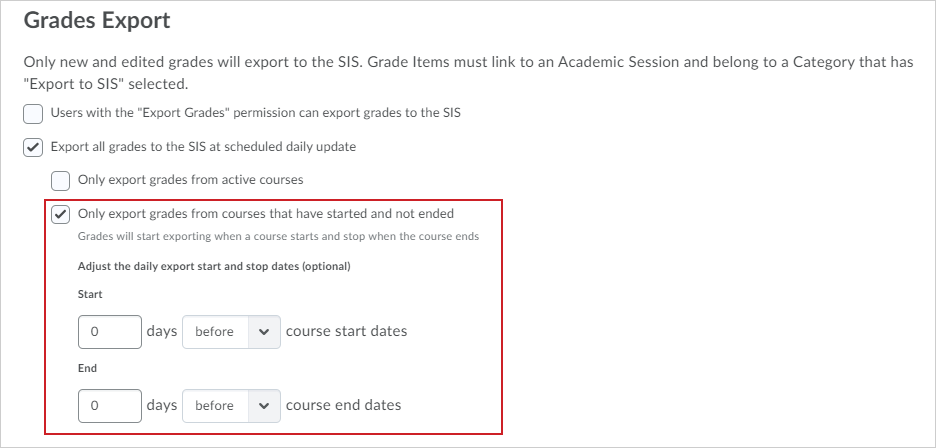
Figure: Administrators can limit export of grades to courses that have started and not ended, as well as adjust when courses are included in the daily export.
Technical Details
Impact:
- Moderate impact to administrators due to reduced processing times and quicker access to required grade data.
- Moderate impact to instructors due to receiving more accurate and relevant grade data in the SIS.
Availability:
- This feature is available to all clients.
To enable:
- To allow users to export grades to an SIS directly, administrators must ensure the Export Grades permission is granted.
- This functionality is not dependent on new or existing configuration variables.
Learning Outcomes – Learning Outcomes evaluation for group assignments | New
This feature adds learning outcomes assessment into the evaluation interface of group assignments. Instructors can now assess learning outcomes aligned directly to group assignments or through rubric alignments. Instructors can also apply a learning outcome score while evaluating a group assignment. All members of an assessed group receive the same learning outcomes score, ensuring consistency and fairness in the evaluation process.
Previously, learning outcomes could be aligned directly or through rubric criteria to group assignments but were not assessable within the evaluation interface. This limitation made it impossible to capture outcomes assessment data for group assignments. Now, instructors can easily assess learning outcomes in group assignments, and organizations can gain additional data on learner achievement.
Technical Details
Impact:
- Slight impact to instructors who can evaluate learning outcomes directly within group assignments and assign the same learning outcomes score to each member of the group.
- Slight impact to learners due to the ability to receive a learning outcome score in group assignments.
Availability:
- This feature is available to all clients.
To enable:
- This functionality is automatically enabled for all users.
- This functionality is not dependent on any new or existing permissions.
- This functionality is not dependent on any new or existing configuration variables.
Manage Files – Receive notification when zipping and unzipping files | Updated
As of this release, whenever users add (zip) or extract (unzip) one or more files to a ZIP archive in Manage Files, a new dialog confirms that files are being zipped or unzipped in the background. Once the process is complete, a notification appears in Update alerts (the bell icon).
Previously, adding files to a ZIP archive was not a background process and thus there was no notification after zipping. In addition, the notification for unzipping files appeared in the Subscription alerts area.

Figure: A notification dialog appears when zipping or unzipping files. Click Close to resume work.

Figure: Once files are successfully zipped or unzipped, a notification appears under Update alerts.
Technical Details
Impact:
- Slight impact to instructors due to the ability to add files to or extra files from a ZIP archive in the background, as well as to receive notifications.
Availability:
- This feature is available to all clients.
To enable:
- This functionality is automatically enabled for all users.
- This functionality is not dependent on any new or existing permissions.
- This functionality is not dependent on any new or existing configuration variables.
SIS Course Merge – Support for Multi-Token Search | New
This release enhances SIS Course Merge and the SIS Course Merge Log by allowing users to use multiple tokens (space-separated words) when performing searches. When performing a query in the search bar of SIS Course Merge or the SIS Course Merge Log with multiple tokens, the system interprets each space-separated word as a distinct search criterion and returns results that match all included tokens. The optimized search improves the ability for administrators and instructors to find specific courses and logs.
Previously, the search functionality supported single-token searches and less sophisticated multi-token search logic, the latter of which has been improved by this release.
Technical Details
Impact:
- Slight impact to administrators and instructors due to the ability to use multi-token searches.
Availability:
- This feature is available to all clients.
To enable:
- This functionality is automatically enabled for all users.
- This functionality is not dependent on any new or existing permissions.
- This functionality is not dependent on any new or existing configuration variables.
11-April-2024 Preview Release Notes published.
24-April-2024 Added a new release note about the Approved Support Contact (ASC) portal.
2-May-2024 Added a new release announcement about new status indicators available in the Advanced Assessments evaluation process.
2-May-2024 Added announcement about the Graphical and Chemistry Equation editors.
2-May-2024 Updated the Brightspace Data Sets – Improved pagination for the Data Export Jobs API | Updated release note title to become Advanced Data Sets – Improved pagination for the Data Export Jobs API | Updated.