Video: Release Highlights
General Announcements
- As of 1 August 2024 the Brightspace Tutorials YouTube channel is updated to have only recent, up-to-date videos that reflect current Brightspace workflows. As part of that update, we have unlisted outdated videos that no longer accurately capture Brightspace's current interface and experience. The specified videos on the Brightspace Tutorials YouTube channel are unlisted, and embedded video links in our documentation are updated with up-to-date videos exhibiting the workflow. On October 31, all the specified outdated videos will be permanently removed. To view the list of videos and learn more about this initiative, refer to Unlisting and Removal of Brightspace Tutorials Videos.
- Documentation about the Course Merchant Reporting Layer is coming to Community in September 2024. This includes a virtual tour of all standard modules and instructions for creating reports and other common workflows. The legacy Course Merchant Knowledge Base will go offline at a later date.
- As of this release, Brightspace Virtual Assistant is renamed to Lumi Chat and is now available as part of End User Support Lite. Brightspace Virtual Assistant, now Lumi Chat, is an AI-powered support tool integrated into Brightspace. The tool allows users to ask product questions directly within Brightspace and receive user-specific, contextual documentation from Brightspace Community.
- In the Organizational Units Brightspace Data Set, the value of the Version column has been updated due to improvements to our backend database system. Data Hub users will notice the value is much larger, but this column still represents the order in which the records were updated.
- The tooltips in the Assignments and Discussions evaluation experiences now use in-browser experiences. This feature improves accessibility for screen-reader users and creates visual consistency across Brightspace.
- Continuous Professional Development (CPD) configuration variables now appear in the Config Variable Browser. These configuration variables are non-functional unless the CPD tool is enabled for your organization. The CPD tool is part of the D2L for Associations add-on package released in June 2024/20.24.6.
- As of this release, Advanced Assessment always displays the coordinate multi-evaluators regardless of allocation rule or number of evaluators selected. This ensures that instructors can return to and review or edit the options in Assignment creation, even if the multi-evaluator assignment is in a course where the number of instructors has been reduced to one. This also allows instructors to potentially change the assignment to a single shared one if submissions and evaluations have not been received.
To view the change log for this release note landing page, go to Change History at the bottom of this page.
Analytics Builder – Share dashboards with role-based groups | Updated
Analytics Builder dashboards provide resources and report information to users in your Brightspace environment. To improve the scale at which administrators and report authors can distribute information, it is now possible to share resources with a group in a similar way as it was previously possible to only share with individual users. Administrators can grant the Insights > Can Use Analytics Builder (Org) permission to existing Brightspace roles. Analytics Builder automatically creates groups based on roles that have the Can Use Analytics Builder permission using the format: BrightspaceRoleName-RoleID. For example: ProgramAdministrator-103.

|
Note: Special characters, whitespace, and non-Latin-based characters are stripped out of the group names. |
If a user's role changes, that user is automatically moved to the Analytics Builder group that corresponds to their new role. If a role is deleted, the corresponding Analytics Builder group is also deleted. Updates to group membership in Brightspace are expected to appear in Analytics Builder within a day.

|
Note: If a user's role changes in Brightspace, they may remain a member of the previous group for up to a day beyond the role update. At that time, the user is removed from the previous group membership and added to the group appropriate to their new role, as expected. |
To share resources and dashboards with groups, authors can use the same workflow as they have previously used for individual users, and can designate the group as either Viewer (all members of the group can view, export, and print the shared resource), or Co-owner (all members of the group can view, export, print, share, and delete the shared resource).

Figure: Invite a user or group to the dashboard and indicate if you want to provide Viewer or Co-owner privileges.
Technical Details
Impact:
- Moderate impact to administrators who can now share dashboards with pre-built user groups in Analytics Builder.
Availability:
- This feature is available to all clients who have the Performance+ add on package and have Analytics Builder enabled.
To enable:
- This functionality is automatically enabled for Performance+ users who have Analytics Builder.
- This functionality is dependent on the Insights > Can Use Analytics Builder (Org) permission.
- This functionality is not dependent on any new or existing configuration variables.
Assignments – Update to assignment annotations PSPDFKit | New
With this release, the software that powers annotations (PSPDFKit) in the Assignments tool is updated from version 20.24.03 to 20.24.04. As part of this update, the unsupported PSPDFKit Bookmarks tool is disabled and the Bookmarks option in annotations is removed to avoid confusion. This update also fixes defects and prevents further defects related to PSPDFKit being out of date.
Previously, instructors could click Bookmarks and add bookmarks to the document. However, added bookmarks were not saved after refreshing the page.

Figure: Before this update, instructors could click Bookmarks to add bookmarks to pages of a PDF. However, these bookmarks were not saved.

Figure: After this update, Bookmarks is removed.
Technical Details
Impact:
- Slight impact to instructors due to the removal of Bookmarks in annotations that was not functioning properly or supported.
Availability:
- This feature is available to all clients.
To enable:
Bongo – New Question Generation and Smart Scoring features now available for Bongo AI Coach | New
D2L is partnered with Bongo to provide Virtual Classroom and Video Assignment tools. For those clients who have purchased and turned on the Bongo AI Coach, there is an update that includes two new features.
Bongo now provides suggested Q&A questions and response criteria (if using Smart Scoring) for the assignment based on reference material provided by instructors. Instructors can use questions and response criteria as is, or they can modify the selected questions and response criteria before saving the assignment.

|
Note:For manually-created questions, Smart Scoring continues to require instructors to provide require answer criteria.
|
The Q&A assignment type now includes the Smart Scoring evaluation type. When using this type, instructors can determine if they want to review the Smart Scoring evaluation, or if they want to publish scores automatically after the evaluation is complete.
For a complete list of updates and additional details about Bongo updates, refer to Bongo Help Center Current Release Notes.
Technical Details
Impact:
- Slight impact to instructors and administrators due to the additional features available in the Bongo AI Coach and Smart Scoring tools.
Availability:
- This feature is available to all clients who have purchased Bongo Premium, which includes Bongo AI Coach.

|
Note: As part of the Bongo Premium contract, new clients are also required to sign an AI waiver. |
To enable:
- This functionality is automatically enabled for all Bongo Premium clients who have purchased and turned on the Bongo AI Coach and Smart Scoring features. To purchase Bongo Premium, contact your D2L Account team.
- This functionality is not dependent on any new or existing permissions or configuration variables.
Data Hub – Brightspace Data Sets improvements for September | Updated
The following changes to existing Brightspace Data Sets (BDS) are available in this release:
- Assignment Summary
- new column: AIUtilization (int, non-nullable)
- Attendance Registers
- new column: DateDeleted (datetime, nullable)
- new column: DeletedBy (int, nullable)
- Attendance Sessions
- new column: DateDeleted (datetime, nullable)
- new column: DeletedBy (int, nullable)
- Attendance User Sessions
- new column: IsDeleted (bit, non-nullable)
- new column: Version (bigint, non-nullable)
- Discussion Topics
- new column: AIUtilization (int, non-nullable)
- Question Library
- new column: AIUtilization (int, non-nullable)
The purpose of the new AIUtilization columns is to ensure transparency and inform stakeholders of when D2L Lumi capabilities were used.
Technical Details
Impact:
- Moderate impact to administrators due to the addition of new columns to existing Brightspace Data Sets.
Availability:
- This feature is available to all Brightspace Core clients.
To enable:
- Ensure the Brightspace Data Sets > Can Access Brightspace Data Sets permission is granted to administrators at the org level.
- Ensure the d2l.Tools.BrightspaceDataSets.Version configuration variable is set to version 9.
- New and changed data sets appear the first time the data set runs after the version update.
Homepage Widget Expansion Pack – Improvements to Single Profile widget | New
With this release, minor changes to padding and spacing have been introduced in the Single Profile Widget. This is part of an update to the Homepage Widget Expansion Pack to improve performance, accessibility, and responsiveness. As part of this update, users can access a new Select a Color dialog for picking the background color of the widget. To configure the widget users can now select Configure this widget from the widget menu and the Save button is at the bottom of the widget. Finally, the Display Name and Biography fields are now required.

Figure: The previous background color picking experience.

Figure: The new Select a Color dialog.

Figure: The editing option used to configure the Single Profile Widget before this update.

Figure: The new Configure this widget option after this update.
Previously, users did not have access to an updated Select a Color dialog, they had to click Edit to configure the Single Profile Widget, and the Display Name and Biography fields were not mandatory.
Technical Details
Impact:
- Slight impact to users due to performance, accessibility, and responsiveness improvements to the Single Profile Widget.
Availability:
- This feature is available to all clients.
To enable:
- This feature is automatically enabled for all users who have the Homepage Widget Expansion Pack.
- This feature is not dependent on any configuration variables.
- This feature is dependent on the Manage Files > See the File Listing and Manage Files > Upload Files role permissions at the Org Unit level.
IPSIS – Queued job status for IPSIS Administration dashboard | New
With this release, when D2L Standard CSV or OneRoster 1.1 sync batches are waiting to be processed, they are labeled with a new Queued job status. Administrators see a Queued status applied to each pending file in a batch sync in the IPSIS Administration dashboard. This update provides greater transparency and helps administrators manage batch sync processes more efficiently.
Previously, it was challenging for administrators to determine the status of files in a batch sync and understand potential delays.

Figure: Administrators can review all batch items that are Queued in the new Queued Batches area of the IPSIS Administration dashboard.
Technical Details
Impact:
- Slight impact to administrators due to the ability to clearly understand the status of files in a batch sync.
Availability:
- This feature is available to all clients.
To enable:
Learning Groups – Limit of 20 attributes per group | Updated
This update introduces new messaging to inform administrators of the existing limit of 20 attributes per locked learning group. Previously, there were no indicators in the user interface about this restriction. Now, the interface includes a clear message to guide administrators during attribute selection. When administrators attempt to select over 20 attributes, an error message appears that reinforces the limit.

Figure: The text notice appears on screen, along with the new error message when attempting to select over 20 attributes for a locked learning group.
Technical Details
Impact:
- Slight impact to administrators due to the introduction of messages regarding the attribute limit for learning groups.
Availability:
- Learning Groups is included with the Brightspace Core for Corporate or Brightspace Core for Upskilling and Professional Development for Education packages only.
To enable:
- This functionality is automatically enabled for all users of Learning Groups.
- This functionality is not dependent on any new or existing permissions or configuration variables.
Learning Outcomes – Search for programs in the Outcome Achievement Dashboard | Updated
The Outcome Achievement Dashboard is part of Achievement+, which was introduced as an add-on package for Brightspace Core in the July 2024/20.24.7 release.
As part of ongoing filtering refinements introduced in the August 2024/20.24.8 release, the Programs picker in the Outcome Achievement Dashboard now includes a search bar. This feature allows users to easily find specific program outcome sets within the dashboard.

Figure: Click the Programs filter to access the Search... field in the Outcome Achievement Dashboard.
Technical Details
Impact:
- Slight impact to administrators due to the ability to search for programs in the Outcome Achievement Dashboard.
Availability:
- This feature is available in Achievement+, an optional add-on package to Brightspace Core. Contact your D2L Client Sales Executive or Account Manager to learn more.
To enable:
- This functionality requires Brightspace Insights to be enabled for your organization. Additionally, Grades Mastery View and the Learning Outcomes tool must be enabled, with achievement thresholds set in courses to run Achievement+.
- This feature requires enabling the new Insights > Can See Outcome Achievement Dashboard permission for all roles that will use the Outcome Achievement Dashboard.
- This functionality is not dependent on any new or existing configuration variables.
Learning Outcomes – Repositioned tabs | Updated
The Programs tab is now positioned immediately before the Achievement Scale tab in Learning Outcomes. There are no changes to the functionality within either of these tabs.
This update enhances the user interface and streamlines the workflow, making it easier to add outcomes to programs.

Figure: Create a program in the Programs tab, then create outcomes in the Achievement Scale tab.
Technical Details
Impact:
- Slight impact to administrators due to the change to the user interface.
Availability:
- This feature is available to all clients.
To enable:
- This functionality is automatically enabled for all users.
- This functionality is not dependent on any new or existing permissions or configuration variables.
Quick Eval – Improved tool performance with enrollment limits | Updated
To avoid performance issues such as timeouts, users are limited to 1000 explicit enrollments in Quick Eval. If a user is explicitly enrolled in more courses than the limit, activities and submissions are not shown to that user. When the user passes the limit, an alert is displayed warning the user that they exceeded the explicit enrollment limit.
Previously, pages loaded slowly or timed out if users attempted more than 1000 explicit enrollments in Quick Eval.

Figure: A warning message appears when users reach their enrollment limit of 1000.
Technical Details
Impact:
- Slight impact to all users who are now limited to 1000 explicit enrollments.
Availability:
- This feature is available to all clients.
To enable:
- This functionality is automatically enabled for all users.
- This functionality is not dependent on any new or existing permissions or configuration variables.
Quizzes – Attach rubrics to written response questions | New
For Brightspace implementations that use the new quiz evaluation experience, it is now possible for instructors to attach a rubric to written response (long answer) questions on a quiz.
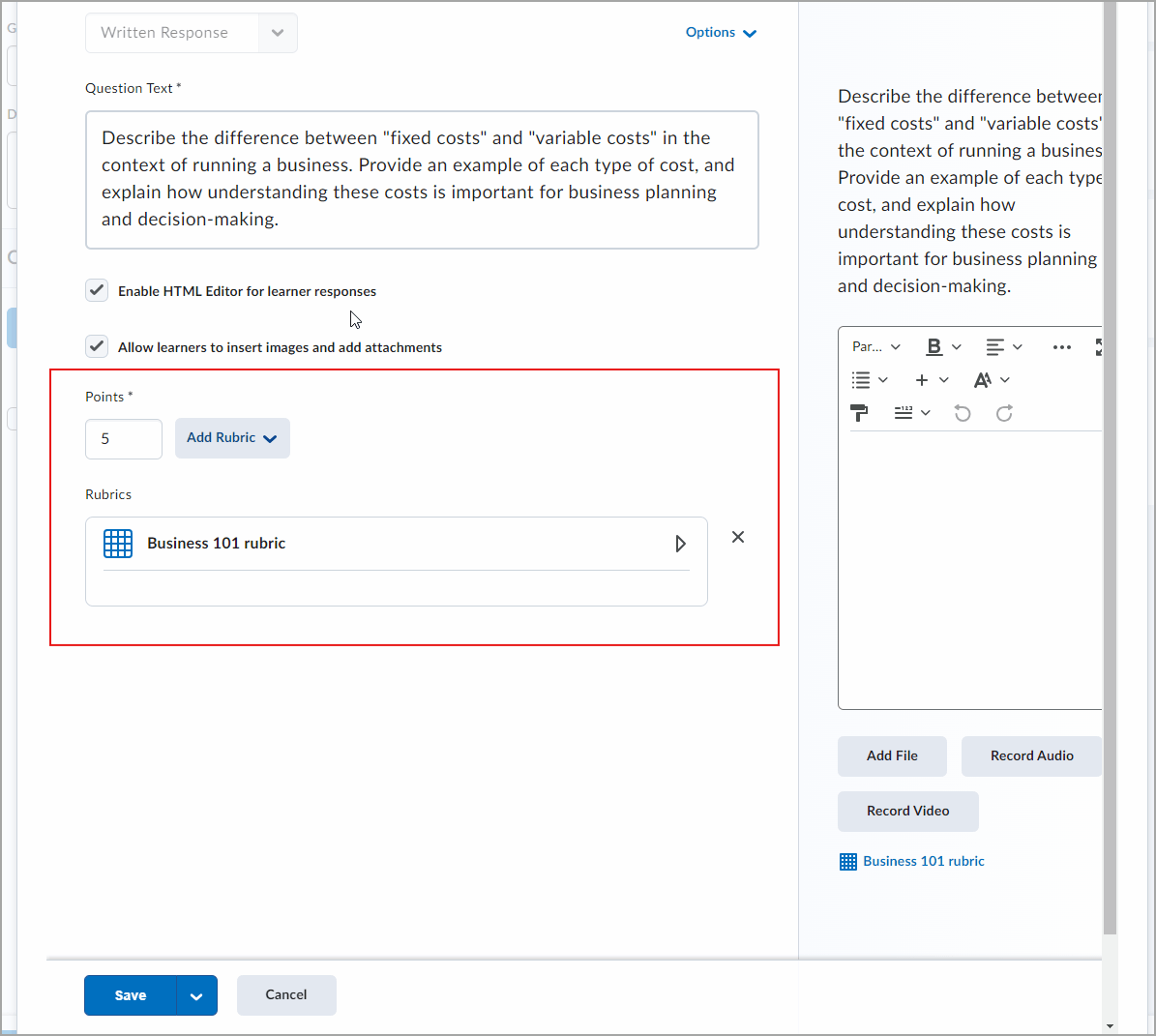
Figure: When creating new or editing existing written response questions, instructors can now click Add Rubric to attach a new or existing rubric.
Subsequently, within the quiz, instructors can use the rubric to grade the written response quiz questions. The rubric appears below the learner's answer or the instructor can click Pop Out to open the learner response in a separate dialog, enabling the instructor to view the rubric and the written response in separate windows.

Figure: The instructor can click Pop Out to view the response submission in a separate window, or open the rubric below the submission in the same window.

Figure: The rubric appears in the quiz window for the written response question.
Learners can now see the rubric for written response quiz questions while they are taking the quiz. After the quiz is complete and graded, the learner can review the rubric in the graded quiz for any feedback the instructor provides during the evaluation.
Technical Details
Impact:
- Slight impact to instructors due to the ability to add a rubric for written response quiz questions and use the rubric when grading written response questions.
- Slight impact to learners due to the ability to see rubrics for written response questions on their quizzes and find feedback on the rubric after the quiz is evaluated.
Availability:
- This feature is available to all Brightspace Core clients who have enabled the new quiz evaluation experience.
To enable:
- This functionality is automatically enabled within the new quiz evaluation experience.
- This functionality is dependent on the Quizzes > Grade Submitted Quizzes permission.
- This functionality is dependent on the d2l.Tools.Activities.CEQuizzesOptIn configuration variable being set to ON (Opt-in).
Quizzes – Optimize productivity with an improved quiz evaluation experience | New
Grading workflows are now optimized in the quiz evaluation experience to improve instructor productivity. The new quiz evaluation experience can now be turned on in the quiz page you are grading.

Figure: Instructors can click the down arrow on the top right of the page to expand the dialog used to turn on or turn off the new quiz evaluation experience.

Figure: The dialog indicates if the experience is on or off and provides buttons to turn it on or off.
After instructors have opted into the new experience, they can scroll between users and select the quiz attempt they want to evaluate for the user.

Figure: In the new quiz evaluation experience, instructors can use the right and left arrows to select the learner and then select the quiz attempt they want to evaluate from the drop-down list.
In the main assessment area there are now two panels, which is consistent with other updated experiences in Brightspace. The following question types are supported in the new quiz evaluation experience:
- Multiple choice
- Written response
- True or false
- Short answer
- Fill in the blank
- Multi-select
- Question pools
All other types of questions (matching, ordering, arithmetic, significant figures, and multi-short answer) are not currently supported.
If users attempt to use an unsupported question type, an alert message appears:
![The message for an unsupported file type says Displaying [file type] question type is not yet supported by this evaluation mode and provides a link to switch to the classic quiz evaluation experience.](https://us.v-cdn.net/6036482/uploads/9273ZVB3WZHL/borg3704-new-quiz-exp-unsupported-qq-type-en-us.png)
Figure: The message indicates that the question type is not supported and provides a link to switch to the Classic quiz evaluation experience.
On the left panel, evaluators can filter by Pending evaluation or Retaken questions only, and can view attempt details, quiz questions, and answers. From this area, evaluators can leave feedback for specific quiz sections.

Figure: The Filters drop-down enables evaluators to see questions that are Pending evaluation, or Retaken questions only.
On the right panel, evaluators can enter or review the grade and feedback for the quiz attempt, or use other quiz management options, such as Edit Quiz, Preview Quiz, Reset Evaluation, and Quizzes Event Log, in the Evaluation Options menu.

Figure: Instructors can update the Attempt Grade, add Attempt Feedback, or use the Evaluation Options menu to Edit Quiz, Preview Quiz, Reset Evaluation, or view the Quizzes Event Log.
Technical Details
Impact:
- Slight impact to instructors due to the new interface components of the updated quizzes experience.
Availability:
- This feature is available to all clients.
To enable:
- This functionality is released as OFF and can be enabled by setting the d2l.Tools.Activities.CEQuizzesOptIn to ON (Opt-in). When it is on, instructors can turn on the new quiz evaluation experience directly on the page they are grading.
- This functionality is dependent on the Quizzes > Grade Submitted Quizzes permission.
- This functionality is dependent on the d2l.Tools.Activities.CEQuizzesOptIn configuration variable being set to ON (Opt-in). When the configuration variable is turned on, users can enable or disable the new experience directly on the page they are grading. If the configuration variable is turned OFF, instructors cannot opt in to the new experience.
15-August-2024 Preview Release Notes published.
5-September-2024 Added the Homepage Widget Expansion Pack – Improvements to Single Profile widget | New release note.
5-September-2024 Added a release announcement about improved accessibility in the Assignments and Discussions evaluation experiences.
5-September-2024 Added a release announcement about non-functional configuration variables for Continuous Professional Development tool appearing in the Config Variable Browser.
5-September-2024 Updated the Data Hub – Brightspace Data Sets improvements for September | Updated release note to change the new column name from IsAIGenerated to AIUtilization everywhere it appears.
5-September-2024 Added a release announcement about Advanced Assessment always displaying the coordinate multi-evaluators, regardless of allocation rule or number of evaluators selected.
5-September-2024 Updated the Learning Groups – Limit of 20 attributes per group | Updated feature to change the figure and figure caption.
3-October-2024 Updated the Quizzes - Optimize productivity with an improved quiz evaluation experience feature to include ordering as an exception to the supported question types.
3-October-2024 Updated the Homepage Widget Expansion Pack – Improvements to Single Profile widget | New feature to include required permissions under the To enable section.
3-October-2024 Updated the release announcement about the Organizational Units Brightspace Data Set to remove the note about the first differential being larger than usual.
3-October-2024 Updated the Analytics Builder – Share dashboards with role-based groups | Updated topic to clarify when updates to group membership occur.