Hello Community Members! 👋
Get to know the individuals who champion innovation, collaboration, and care within our Brightspace Community. In this edition of Community Spotlight , we’re excited to introduce you to someone who’s making a big impact behind the scenes and on their respective organizations!
Did you know that YOU can be one too?
The Brightspace Community is proud to collaborate with the D2L Champions Program to recognize members who go above and beyond in shaping the way the world learns.
By joining the D2L Champions Program, you’ll have opportunities to:
- Earn points for completing fun and meaningful challenges
- Be recognized for your unique contributions
- Connect with fellow learning leaders from around the world
For a detailed guide on becoming a Community Champion, visit the Become a Community Champion article.

Terri Brown, East Georgia State College
Community Award: 2024 D2L Fusion Lab Participation Badge in her active involvement in our Fusion Lab sessions where she connected with our teams and shared valuable feedback.

Hello, I’m Terri! I’m the Director of e-Learning at East Georgia State College. I’ve been here since Fall 2019, and I’ve had the unique opportunity to experience Brightspace as a student, faculty member, and administrator. I feel that gives me a unique perspective, as I’ve used D2L in all three roles. This experience helps me support both faculty and students more effectively. In my current role, I oversee online learning and assist our college community in using Brightspace to its full potential.
💡 Can you share with us your favourite Brightspace Community Resource or Brightspace Pro-Tip?
I love going into the Community and I love the free resources and all the information I can find there. Recently, I discovered the Quiz Printer widget, and it’s going to make life a lot easier for our faculty. This tool will help tremendously since we’re required to turn in copies of our final exams every semester. With this widget, you can generate a printable version of a quiz, save it as a PDF, upload it to our shared drive. It’s that simple. You’ve completed your task for the semester!

Isadora Mok-Kulakova, University of Calgary
Community Award: 2024 D2L Brightspace Community Advisory Board (CAB) Badge registered member of the D2L Brightspace Community Advisory Board.

Hello, I’m Izzy! I'm the Online Learning Environment Lead at the Taylor Institute for Teaching and Learning, University of Calgary. I'm one of a few D2L Brightspace system administrators. I am also admin for a few other learning platforms, such as Zoom and YuJa. I do a little bit of everything, including resolving support tickets/requests from instructors and students, facilitating workshops, creating documentation and video tutorials, managing system changes & integrations with other admins, and consulting with faculty and staff on the use of our campus-supported platforms.
We started a series of "Did You Know?" videos at the University of Calgary last year. They can be found at this link. The playlist is meant to provide some quick tips and troubleshooting steps for instructors who are using our campus learning platforms.
💡 Can you share with us your favourite Brightspace Community Resource or Brightspace Pro-Tip? What I appreciate most is the opportunity to join various Brightspace Community Groups, whether organized by D2L or initiated by clients. Staying informed about upcoming changes is important to me, but even more so is the ability to provide feedback and participate in usability testing and focus groups during the early stages of product development. I've gained invaluable insights from other higher education customers of D2L. Despite our institutions' diversity, we share many similar needs. These extensive support networks are incredibly valuable.

Mike Chung, Robertson College
Community Award: 2024 D2L Fusion Lab Participation Badge in his active involvement in our Fusion Lab sessions where he connected with our teams and shared valuable feedback.
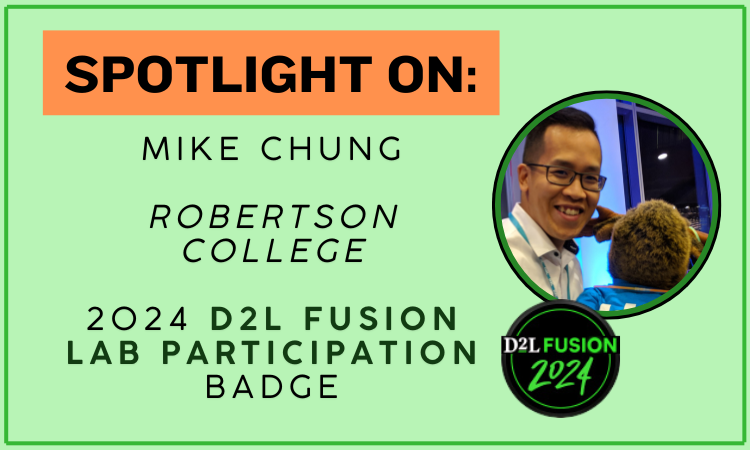
Hello, I’m Mike Chung, the Manager of Learning Technology at Robertson College. I am the Brightspace administrator along with all other integrated learning technology (Kaltura, Readspeaker, H5P and more!). I work closely with all departments, especially our Systems and Education teams, to help create an effective learning environment. We work together to leverage our technology to enhance our learners on their educational journey.
💡 Can you share with us your favourite Brightspace Community Resource or Brightspace Pro-Tip? My favourite Brightspace Community resource is the PIE (Product Idea Exchange). I tell all my colleagues to use it! The PIE is a great place to direct users to if they have ideas. It's wonderful to see items get implemented because it means enough users across all institutions want the same improvements. My Brightspace pro-tip is to get into the Learning Object Repository for content that is used in many areas of the learning environment. It saves a lot of time when edits and updates are inevitably required!

Travis Kramer, Koehler Center for Teaching Excellence
Community Award: 2024 D2L Brightspace Community Group Contribution Superstar Badge for actively contributing to Community Groups, through posting, answering questions, attending events, and sharing their knowledge.

Hello, I’m Travis Kramer, and I’m the Learning Technology Manager in the Koehler Center for Teaching Excellence. I serve as the project lead for the administration, customer service, and support of D2L Brightspace. I research and implement new releases and enhancements to Brightspace, and I also provide training and instructional design support for faculty focusing on improving teaching and enhancing student learning.
Favorite quote that I am reminded of each time I work with faculty… “Tell me and I forget, teach me and I may remember, involve me and I learn” – Benjamin Franklin
💡 Can you share with us your favourite Brightspace Community Resource or Brightspace Pro-Tip? My favorite community resource is the D2L Academy. This is a hidden gem that I have shared with my team and the TCU community to further their D2L product knowledge as well as best practices for utilizing D2L to enhance their teaching and learning environment! Highly recommend that everyone check out this resource.

Dr. Elizabeth Pearsall, The American College of Financial Services
Community Award: 2024 D2L Fusion Lab Participation Badge in her active involvement in our Fusion Lab sessions where she connected with our teams and shared valuable feedback.

Hello, I’m Dr. Elizabeth Pearsall, and I serve as the Assistant Provost for Teaching & Learning at The American College of Financial Services. In my role, I oversee instructional design, educational technology, D2L Brightspace, and course materials.
In 2024, we fully overhauled our Brightspace implementation—from reworking our entire organizational hierarchy to aligning custom roles with institutional structure. We created cascaded access for department chairs and program directors, tailored permissions for different faculty types, and refined our course shell templates to match specific program needs.
Our faculty training course is now built entirely in Brightspace and designed to mimic the student experience—every tool we ask faculty to use is demonstrated within the same interface their learners see. It’s improved adoption, reduced friction, and helped us maintain consistency across programs. We’re also actively exploring generative AI tools like D2L Lumi and H5P to support content creation and real-time feedback, helping our instructors work smarter, not harder.
💡 Can you share with us your favourite Brightspace Community Resource or Brightspace Pro-Tip? One of my favourite aspects of the Brightspace Community is being able to quickly find answers from different perspectives—admin, instructor, and student. The breadth of documentation and peer support means that nearly every question my team and I have is already addressed in some form. It’s a time-saver and a confidence booster when we’re troubleshooting or testing new capabilities.
As for a Brightspace pro-tip: I’m a huge advocate for using Intelligent Agents + data + user roles to automate targeted student outreach and streamline LMS management. For example, we use intelligent agents to send tailored reminders based on login activity or overdue coursework. But we’ve taken it further—when a student receives a course extension, their role is updated in our SIS and synced to a custom Brightspace role. We also trigger intelligent agents to shift students into a “view-only” role after the course ends, restricting submissions while still allowing access to content. Extension students, however, remain in a submission-enabled role. It’s saved our faculty countless hours and made our end-of-term processes much smoother.