Video: Release Highlights
General Announcements
- D2L is continuing to unlist outdated Brightspace Tutorial videos that no longer reflect the current interface and workflows. Updated tutorial videos are embedded in the documentation to align with the latest functionality. To review the list of added, unlisted, and removed videos, refer to the article: Brightspace Tutorial Video Updates: Added, Unlisted, Removed.
- Unlock your full potential as a Brightspace administrator with the Brightspace Certified Administrator Program. This flexible, hands-on training helps you build and validate your skills. You can complete the program in 15 to 20 hours over three months using your own demo site, on your schedule. Refer to Brightspace Certified Administrator Program for details about enrollment, scheduling, and requirements.
- As of the April 2025 / 20.25.04 release, impacted users automatically receive an email notification whenever their password is reset. This notification is triggered by any password reset action in Brightspace, including those performed via the Users tool, Classlist tool, or API. For more details the specific API that controls these automatic notifications, refer to our Developer Platform documentation.
To view the change log for this release note landing page, go to Change History at the bottom of this page.
Course Merchant – Change to Data Retention Period | New
As part of our compliance with RPAA regulatory requirements, we are updating the retention period for Course Merchant transaction data.
What's changing:
- Current retention period: the stated retention period contained within your terms
- New retention period: 5 years
- Effective date: September 4, 2025
Why this is changing:
RPAA regulations require certain records to be retained for a minimum of 5 years. This change ensures that your Course Merchant transaction data is stored in accordance with these legal requirements.
What this means for you:
This update applies only to Course Merchant transaction data. All other data retention periods remain unchanged.
D2L Accessibility+ – New Partner Offering | New

|
D2L Accessibility+ is a partner add-on solution that must be purchased separately. For more information, contact your D2L Client Sales Executive or Account Manager. |
This update introduces a new AI-powered, human-supported content accessibility scanning and remediation solution: D2L Accessibility+.
D2L Accessibility+ was developed in partnership with ansrsource and is designed to support institutions in delivering accessible learning content at scale. This solution enhances Brightspace’s automated accessibility remediation, backed by expert human remediation services and deeper integration with institutional workflows.
Key capabilities of D2L Accessibility+ include the following:
- Automated scanning and continuous monitoring of accessibility for ongoing compliance aligned with WCAG 2.2 standards.
- Extended scope including embedded files, assignments, discussion posts, other HTML pages, and linked external pages.
- Real-time accessibility scoring—both point-in-time and longitudinal—at course, department, and institution-level.
- AI-powered human supported remediation for structural accessibility issues in HTML, Image, Video, Audio, PDF, Word and PowerPoint.
- Add-on human remediation services by experts from ansrsource.
- Instructor interface for file-level accessibility scores and automated fix of issues.
- Learner interface for generating alternative formats to meet diverse learner needs.
- Strategic consulting services to assist in long-term, sustainable accessibility planning.
Technical Details
Impact:
- Slight impact to administrators, instructors, and learners who benefit from enhanced accessibility features.
Availability:
- This feature is available to all clients who have purchased the D2L Accessibility+ add-on.
To enable:
- This feature is enabled automatically for all clients who have purchased the D2L Accessibility+ add-on.
- This functionality is not dependent on any new or existing permissions or configuration variables.
D2L Lumi Chat – AI-Powered Learner Support | New

|
D2L Lumi Chat is an add-on solution that must be purchased separately. For more information, contact your D2L Client Sales Executive or Account Manager. |
Lumi Chat provides learners with an Assistant that can offer instant, contextual answers to questions about their courses, institutional services, and learning tools without leaving Brightspace. This Assistant is focused on support and service-related questions, and does not generate course materials or assessments as those are handled by other Lumi tools.
Lumi Chat allows institutions to:
- Embedded directly in the course, assignment, or institutional context.
- Delivers AI-powered responses based on institutional help content or Brightspace help content.
- Supports unlimited interactions per customer purchase.
- Configurable workflows and escalation paths for admins.
Previously, learners needed to leave Brightspace to find answers to course or institutional questions, often relying on external sites, help desks, or email requests. This created delays, reduced learner focus, and increased support burdens for instructors and administrators.
Technical Details
Impact:
- Large impact to administrators to configure the Lumi Chat workflows, escalation paths, and automated responses.
- Moderate impact to instructors who can integrate support resources into course content, reducing reliance on external channels.
- Large impact to learners who now get instant, AI-driven support within Brightspace, enhancing the learning experience.
Availability:
- This feature is available to all clients who have purchased the D2L Lumi Chat add-on.
To enable:
- This functionality is not automatically enabled. Contact your D2L Client Sales Executive or Account Manager to enable this tool.
- This functionality requires integration with Brightspace Core (except for Lumi Chat Multi-Channel, which can be deployed separately).
- This functionality is dependent on Brightspace Extensions (preferred) or JavaScript Management Framework for embedding.
- This functionality relies on institutional help content for advanced, contextual responses (but not for Basic Lumi Chat).
D2L Lumi – PDF content support in Quizzes, Ideas, Summary, and Study Support | Updated

|
This feature is part of the D2L Lumi Pro for Brightspace add-on solution that must purchased separately. For more information, contact your D2L Client Sales Executive or Account Manager. |
To support instructors with content generation, D2L Lumi Pro now supports PDF files as an input source for the following workflows:
- Lumi Questions
- Lumi Ideas
- Lumi Summary
- Lumi Study Support
Previously, PDF files were not available as input in these tools.

|
Note: PDF files are not supported in Lumi Content, which continues to accept only PowerPoint and Word documents. |
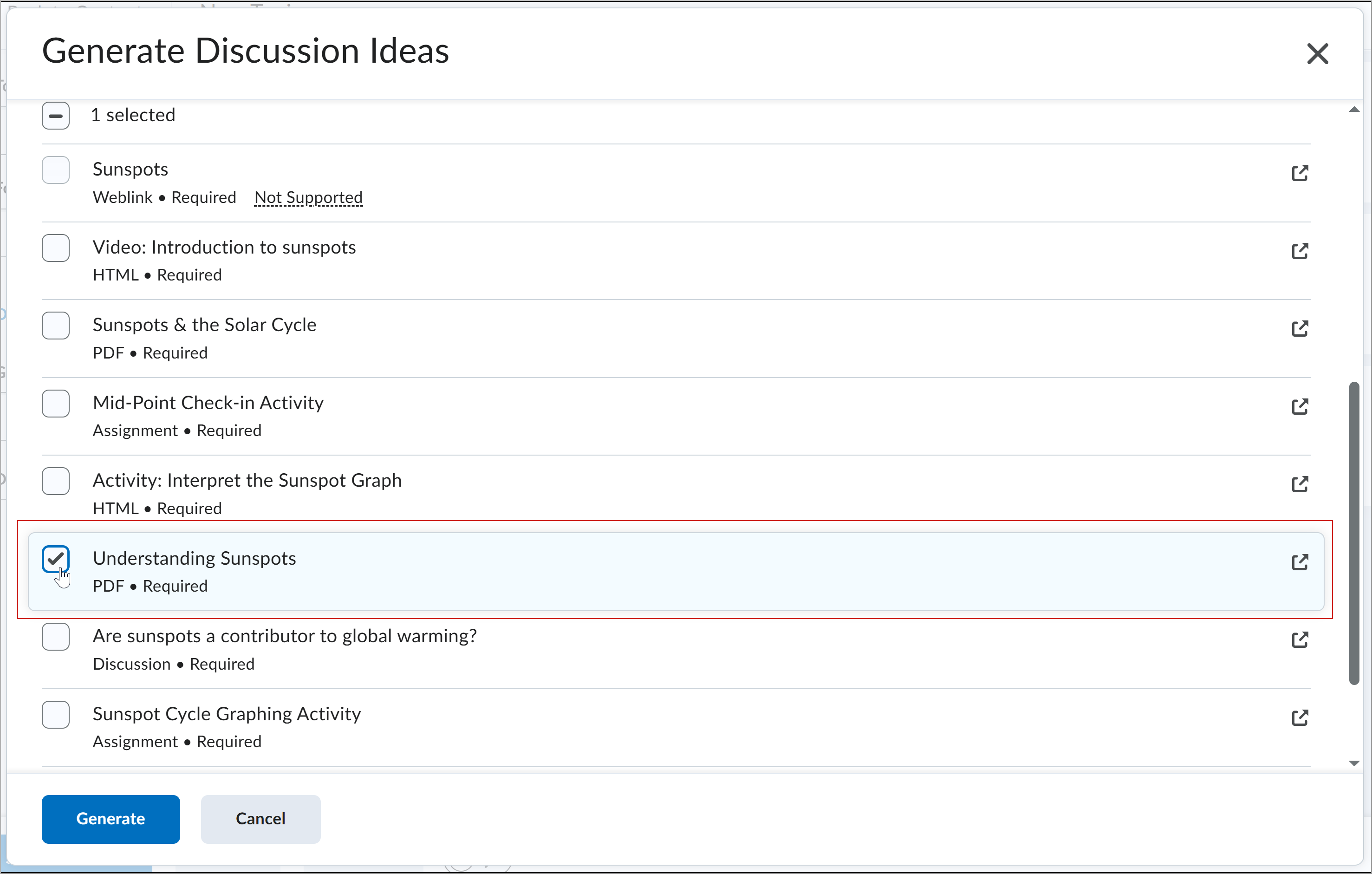 Figure: Instructor selects a PDF file to generate discussion ideas using D2L Lumi Ideas.
Figure: Instructor selects a PDF file to generate discussion ideas using D2L Lumi Ideas.
Technical Details
Impact:
- Slight impact to instructors due to increased input file flexibility
Availability:
- This feature is only available to clients who have purchased the D2L Lumi Pro for Brightspace add-on solution. For more information, contact your D2L Client Sales Executive or Account Manager.
To enable:
- This functionality is automatically enabled for all D2L Lumi Pro users.
- No new configuration variables or permissions are required.
D2L Lumi Chat and Lumi Tutor Custom Indexing – Multi-Source Content Integration | New

|
D2L Lumi Custom Indexing is an add-on solution that must be purchased separately. For more information, contact your D2L Client Sales Executive or Account Manager. |
Lumi Chat & Tutor Custom Indexing expands Lumi Chat and Lumi Tutor's content coverage to include approved institutional repositories, alongside Brightspace. It allows connections to multiple content sources such as SharePoint, Google Sites, intranet, and video libraries.
Lumi Custom Indexing empowers administrators to control which repositories are indexed and to update connections as necessary. This feature ensures that search results are displayed within Lumi, with links guiding users back to Brightspace or the original repository. It broadens the knowledge base accessible to the Assistant, but does not alter the Assistant's role or introduce tutoring or grading functionalities.
Previously, Lumi Chat and Lumi Tutor could only reference Brightspace content and a limited set of predefined help resources. Any institutional content stored outside Brightspace required manual searching in separate systems, resulting in inefficiency and potential information gaps.
Technical Details
Impact:
- Moderate impact to administrators who can manage the repositories that are indexed and update connections as needed.
- Slight impact to learners with better, more relevant search results from their institution's approved repositories.
Availability:
- This feature is available to all clients who have purchased the D2L Lumi Chat and Lumi Tutor Custom Indexing add-on.
To enable:
- This functionality is not automatically enabled. Contact your D2L Client Sales Executive or Account Manager to enable this tool.
- This functionality is dependent on integration of Lumi Custom Indexing functionality.
- This functionality requires Brightspace Extensions (preferred) or JavaScript Management Framework for embedding.
- This functionality requires admin configuration of repository connections.
D2L Lumi Feedback – AI-Assisted Grading and Feedback | New

|
D2L Lumi Feedback is an add-on solution that must be purchased separately. For more information, contact your D2L Client Sales Executive or Account Manager. |
Lumi Feedback is an Assistant that integrates with Brightspace Assignments to analyze learner submissions against instructor-provided rubrics or grading criteria. It generates draft scores and personalized feedback for instructor review. This Assistant focuses on grading and evaluation of learner submissions. It is distinct from Lumi Quiz, which can generate feedback within assessment questions.
Before Lumi Feedback, in Assignments, instructors graded each submission manually, which could lead to inconsistent grading and slower turnaround times.

|
Note: Instructor approval is required for all AI-generated outputs before they are released to learners. |
Technical Details
Impact:
- Large impact to instructors with a streamlined grading process that automatically generates draft scores and personalized feedback.
- Moderate impact to learners with faster, more consistent grading by generating draft scores and personalized feedback.
Availability:
- This feature is available to all clients who have purchased the D2L Lumi Feedback add-on.
To enable:
- This functionality is not automatically enabled. Contact your D2L Client Sales Executive or Account Manager to enable this tool.
- This functionality requires integration with Brightspace Core.
- This functionality is dependent on integration of Lumi Feedback (AI Grader) functionality.
- This functionality requires Brightspace Extensions (preferred) or JavaScript Management Framework for embedding.
D2L Lumi Chat Multi-Channel – Extending AI Support Beyond Brightspace | New

|
D2L Lumi Multi-Channel is an add-on solution that must be purchased separately. For more information, contact your D2L Client Sales Executive or Account Manager. |
Lumi Chat Multi-Channel enables institutions to deploy Lumi Chat in multiple learner and staff environments beyond Brightspace, such as institutional portals, public or authenticated websites, and collaboration platforms like Microsoft Teams. Lumi Multi-Channel extends the reach of the Assistant to new platforms without changing its core focus on support interactions.
Lumi Multi-Channel allows institutions to:
- Support embedding in institutional portals, websites, and Microsoft Teams.
- Provide consistent AI-powered answers across all entry points.
- Allow admins to enable or disable channels through configuration settings.
- Link learners back into Brightspace when relevant.
Previously, Lumi Chat was only available inside Brightspace, requiring users to log in before accessing AI-powered support. This limited reach and reduced opportunities for on-demand engagement.
Technical Details
Impact:
- Moderate impact to admins who can enable or disable channels through configuration settings.
- Slight impact to learners who can be linked back into Brightspace when relevant.
Availability:
- This feature is available to all clients who have purchased the D2L Lumi Multi-Channel add-on.
To enable:
- This functionality is not automatically enabled. Contact your D2L Client Sales Executive or Account Manager to enable this tool.
- This functionality requires integration with Brightspace Core.
- This functionality is dependent on integration of Lumi Multi-Channel functionality.
- This functionality requires Brightspace Extensions (preferred) or JavaScript Management Framework for embedding.
D2L Lumi Tutor – AI-Powered, Course-Aware Assistant in Brightspace | New

|
D2L Lumi Tutor is an add-on solution that must be purchased separately. For more information, contact your D2L Client Sales Executive or Account Manager. |
Lumi Tutor introduces a course-aware, AI-powered assistant directly into Brightspace, giving learners on-demand study guidance, personalized practice, and contextual feedback. It supports multiple languages, integrates with course materials, and allows instructors to customize learner interactions.
Key updates include:
- AI tutoring embedded directly in Brightspace.
- Contextual responses tied to course materials.
- Personalized study guides, flashcards, and H5P interactive questions. While Lumi Tutor provides contextual study support within the course, it is separate from Lumi Insights, which delivers learning analytics and adaptive learning pathways.
- Multilingual input and responses in detected language.
- Instructor-managed workflows and interaction design aligned with course rubrics.
Before Lumi Tutor, Brightspace lacked an embedded, course-aware AI tutoring capability, forcing learners to rely on external tools or instructor availability for personalized academic support. Learners could receive study guidance and course information only from professors, independent research, or their peers.
Technical Details
Impact:
- Moderate impact to instructors as they can now deliver personalized, AI-driven support within Brightspace. This enhancement enables them to offer more focused attention to learners and improve educational outcomes by providing 24/7 guidance, with a limit of two helpdesk escalations.
- Large impact to learners who will be provided with personalized, on-demand tutoring with contextual feedback, multilingual support, and interactive study materials.
Availability:
- This feature is available to all clients who have purchased the D2L Lumi Tutor add-on.
To enable:
- This functionality is not automatically enabled. Contact your D2L Client Sales Executive or Account Manager to enable this tool.
- This functionality is dependent on H5P integration for interactive question formats.
- This functionality is dependent on the integration of Lumi Tutor functionality.
- This functionality requires integration with Brightspace Core.
- This functionality requires Brightspace Extensions (preferred) or JavaScript Management Framework for embedding.
Data Hub – Brightspace Data Sets improvements for September | Updated
This release enhances Data Hub offerings by adding columns in existing Brightspace Data Sets (BDS):
- Grade Results - new column: IsDeleted (bit, non-nullable)
To ensure improved consistency in our data sets, we have changed the way data is represented in the bit and datetime2 columns as follows:
- Bit columns now only have values TRUE, FALSE, or NULL.
- DateTime2 columns now have trailing zeros removed (for example: 2023-10-14T17:21:59.015Z).
Impacted Data Sets:
- Grade Objects Log
- Grade Results
Refer to the Enhancing Consistency: Upcoming Updates to Brightspace Data Sets blog post for more information.
Technical Details
Impact:
- Moderate impact to administrators due to the addition of new columns and values to existing Brightspace Data Sets.
Availability:
- This feature is available to all Brightspace Core clients.
To enable:
- Ensure the Brightspace Data Sets > Can Access Brightspace Data Sets permission is granted to administrators at the org level.
- Ensure the d2l.Tools.BrightspaceDataSets.Version configuration variable is set to version 10.5.
- New and changed data sets appear the first time the data set runs after the version update.
LTI – Asset Processor service integration in Assignments | New
This feature provides the ability to integrate processing tools, such as originality checkers and grammar reviewers, directly into Assignments using LT I (Learning Tools Interoperability ) 1.3 services. Administrators can now select from a variety of LTI 1.3-compatible processing tools and easily enable Asset Processor services when registering and deploying the tools for the organization. Once configured, instructors can enable and use external processors directly in Assignments workflows. Instructors and learners can access detailed reports directly from Assignments.
The Asset Processor service option adds the following features:
- Choice of tools to integrate: Choose to implement any LTI 1.3-compatible processing tools that meet your institution’s academic needs.
- Consistent workflows for all users: Administrators enable processors at tool registration and deployment, which adds the deep link options to the Evaluation and Feedback panel in Assignments. Instructors can then attach processor tools using the Add External Tool option. Learners can see which tool is being used to evaluate their submissions and accept the required End User License Agreements when submitting an assignment.
- Simplified End User License Agreement (EULA) management: Administrators can create an organization-level EULA link, which learners accept once per deployment. Learners who haven’t accepted can still submit assignments but see an inline alert on the submission page and a EULA error appears in reports.
- Integrated reporting: Instructors and learners can view processor tool reports directly in Assignments , with the option to launch to the tool in a new window to view more detailed results. Instructors can view reports while evaluating submissions and learners view reports after submitting and while viewing feedback. Reports can also be hidden from learners using tool settings
- Dynamic registration support: Enable services with dynamic registration if your selected LTI tool supports this option.

|
Notes:
- Only text and file submissions can be processed by integrated third-party tools.
- Individual assignments only: group assignments are not supported.
- Grade synchronization with integrated tools is not available.
- Integrated tools are not included when copying courses or exporting course packages.
|
Once enabled, processor tools can be easily managed.
- At the organization level, removing a tool deployment or registration automatically disables all associated processors in Assignments. Instructors can remove a processor tool from any assignment without submissions, or turn it off to hide reports and stop processing; turning it back on restores report visibility.
- Instructors can attach processing tools to existing assignment submissions in addition to new assignments. If a processor is attached to an assignment with submissions, or if a processor is enabled after being disabled, the processor tool is automatically notified of all submissions for that assignment.

|
Important: As part of this feature, the Assignments tool now includes an External Learning Tools section in the Evaluation & Feedback panel that is visible for all clients, even those who do not use LTI tools. This section is a permanent addition to Assignments and cannot be removed or hidden. |
This feature provides a flexible, secure, and standards-based way to integrate a variety of processing tools that meet academic integrity and assessment needs for your organization.
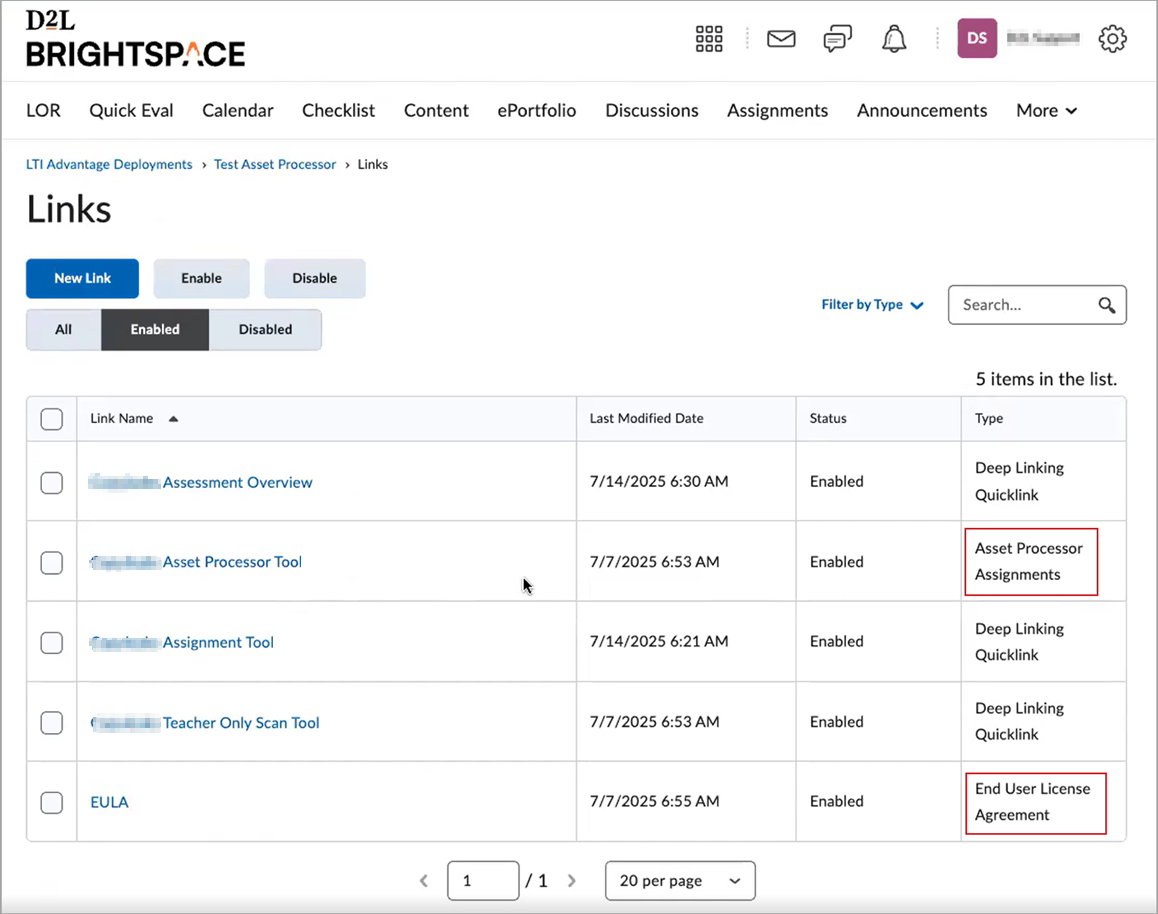
Figure: After registering and deploying a processor tool for the organization, create Asset Processor Assignments and End User License Agreement links.
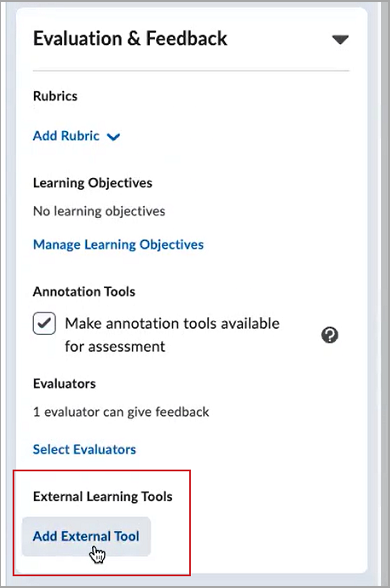
Figure: In the Evaluation & Feedback panel, click Add External Tools to open a new window to set up the processor tool for an assignment.
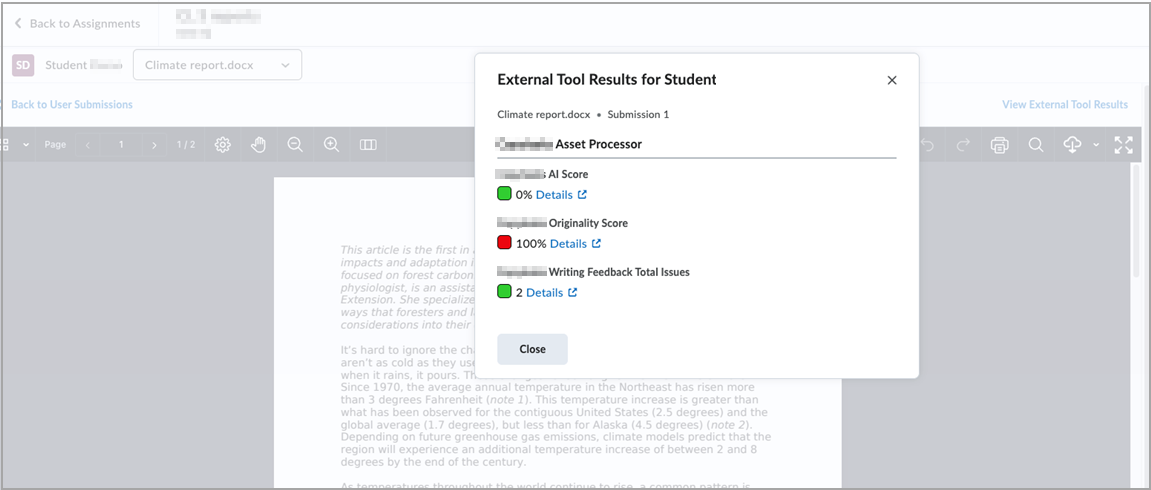
Figure: When evaluating a submission, click View External Tool Results to access the processor tool report for a learner.
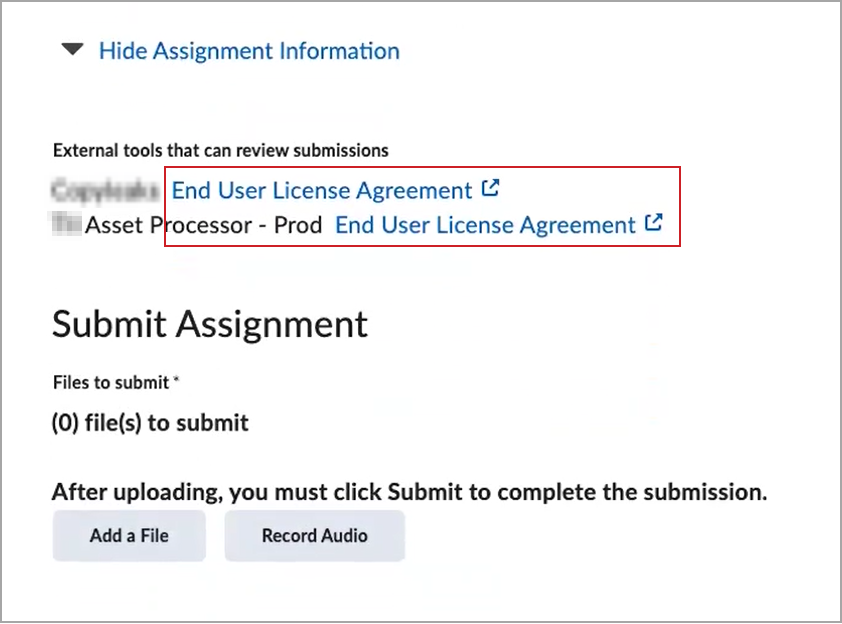
Figure: The End User License Agreement links for associated processor tools appear on the Assignment Submission page for learners.
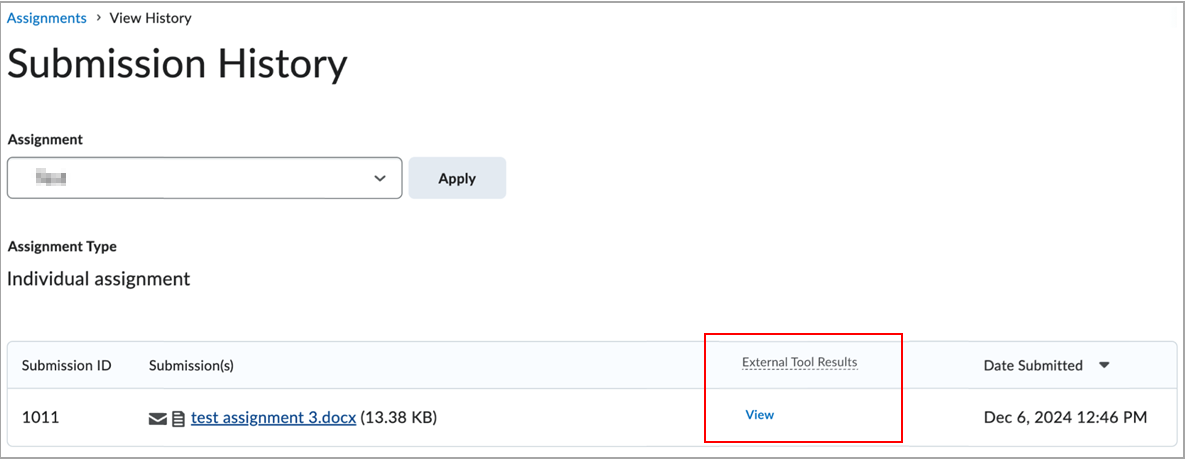
Figure: Students can view reports by clicking View from the Submission History and Assignment Feedback pages.
Technical Details
Impact:
- Slight impact to administrators due to updated workflows to deploy new processor tools and EULA links in Assignments.
- Slight impact to instructors who can now add third party processing tools in Assignments and view detailed reports on text and file submissions.
- Slight impact to learners due to the ability to accept EULAs for integrated processing tools and view the detailed reports for individual assignment submissions.
Availability:
- This feature is available to all clients.
To enable:
- This functionality is not dependent on any new permissions.
- Ensure the existing permissions are granted to administrator roles:
- External Learning Tools > Manage LTI Advantage Tool Deployments
- External Learning Tools > Manage LTI Advantage Tool Registrations
- This functionality is not dependent on any new or existing configuration variables.
Manager Dashboard and Learning Groups – Hide user email addresses | New

|
This feature is part of the Manager Dashboard and Learning Groups add-on solution which is included in the D2L for Associations, Corporate, and Upskilling for EDU packages. For more information, contact your D2L Client Sales Executive or Account Manager. |
This feature enhances data privacy by allowing administrators to hide user email addresses in Manager Dashboard and Learning Groups. Previously, email addresses and the ability to generate reports were visible to all users with permissions for Manager Dashboard and Learning Groups.
Administrators can assign permissions to manage email visibility by configuring the following settings:
- Manager Dashboard > See Email Addresses
- Learning Groups > See Email Addresses
Additionally, administrators can assign the permission to generate reports:
- Manager Dashboard > Can Generate Reports

|
Note: If a user cannot view email addresses, they cannot search for users by email. The Completion Report in Manager Dashboard will continue to display email addresses, even if email visibility is restricted for other parts of the interface. |
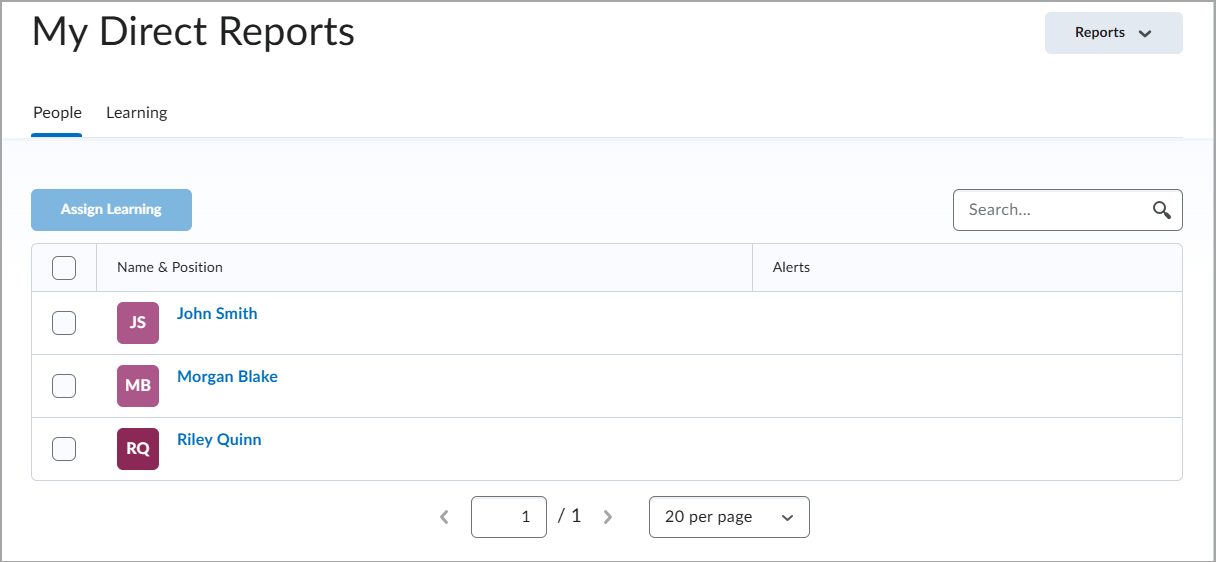
Figure: The Manager Dashboard interface with email addresses hidden based on permissions.
Technical Details
Impact:
- Slight impact to administrators who must set the permissions to control email visibility and report generation.
- Slight impact to instructors who now require permissions to search by email address.
Availability:
- This feature is available to clients using the Manager Dashboard and Learning Groups add-on solution which is included in the D2L for Associations, Corporate, and Upskilling for EDU packages.
To enable:
- This functionality is enabled by default.
- Roles with Manager Dashboard > Manage Direct Reports will automatically have both Manager Dashboard > See Email Addresses and Manager Dashboard > Can Generate Reports enabled.
- Roles with Learning Groups > Allow user to manage all learning groups and assign without restrictions will automatically have Learning Groups > See Email Addresses enabled.
- This functionality is dependent the following permissions:
- Manager Dashboard > See Email Addresses
- Learning Groups > See Email Addresses
- Manager Dashboard > Can Generate Reports
- This functionality is not dependent on any new or existing configuration variables.
My CPD Records – API routes for attachments | Updated

|
This feature is part of the D2L for Associations, Corporate, and Upskilling for EDU package that must be purchased separately. For more information, contact your D2L Client Sales Executive or Account Manager. |
This release introduces new Valence API routes for the My CPD Records tool. Administrators can now manage attachments for My CPD Records via API.
Administrators with the My CPD Records > Manage Other Users' CPD Records (API Only) permission can use the following API actions:
- Post attachments to a record (POST /d2l/api/le/{version}/cpd/record/{recordId}/attachments)
- Delete attachments from a record (DELETE /d2l/api/le/{version}/cpd/record/{recordId}/attachments)
Previously, administrators could only post or delete attachments using the My CPD Records UI.
Details of the new API routes will be available in the Brightspace Developer Platform documentation.
Technical Details
Impact:
- Slight impact to administrators who can now post or delete My CPD Records attachments via API.
Availability:
- This feature is available to clients who use the My CPD Records tool, which is included in the D2L for Associations, Corporate, and Upskilling for EDU package.
To enable:
- This functionality is automatically enabled for clients with My CPD Records.
- This functionality is dependent on the My CPD Records > Manage Other Users' CPD Records (API Only) permission.
- This functionality is not dependent on any new or existing configuration variables.
14-Aug-2025 Preview Release Notes published.
04-Sep-2025 Updated the General Announcements section to include new information about the automatic password reset notification feature introduced in 20.25.04 release.
04-Sep-2025 Updated the D2L Accessibility+ – New Partner Offering | New release note to clarify the key capabilities of D2L Accessibility+.
04-Sep-2025 Added the Course Merchant – Change to Data Retention Period | New release note.
04-Sep-2025 Updated the My CPD Records – API routes for attachments | Updated release note to correct the POST API action.
04-Sep-2025 Added the LTI – Asset Processor service integration in Assignments | New release note.
04-Sep-2025 Added the D2L Lumi – PDF content support in Quizzes, Ideas, Summary, and Study Support | Updated release note.
04-Sep-2025 Added the D2L Lumi Chat – AI-Powered Learner Support | New release note.
04-Sep-2025 Added the D2L Lumi Chat and Lumi Tutor Custom Indexing – Multi-Source Content Integration | New release note.
04-Sep-2025 Added the D2L Lumi Feedback – AI-Assisted Grading and Feedback | New release note.
04-Sep-2025 Added the Course Merchant - Change to Data Retention Period | New release note.
04-Sep-2025 Added the D2L Lumi Chat Multi-Channel – Extending AI Support Beyond Brightspace | New release note.
04-Sep-2025 Added the D2L Lumi Tutor: AI-Powered, Course-Aware Assistant in Brightspace | New release note.
02-Oct-2025 Updated the LTI – Asset Processor service integration in Assignments | New release note with an Important notification that the new External Learning Tools section in the Evaluation & Feedback panel in Assignments is a permanent addition to the tool for all users, even when LTI tools are not enabled or in use.