Video: Release Highlights
Announcements
- Updates are coming to the Documentation knowledge bases in Brightspace Community! Starting in October 2023, in the Instructor Documentation (Higher Ed) knowledge base, we are introducing a new tool-based navigation structure that keeps the best parts of the current task-based content, but improves navigability by organizing content into Brightspace Tool categories. We are working to minimize the impact of any broken links that may occur due to reorganized and streamlined content changes, but some bookmarks and links may need to be updated. Thank you for your feedback and suggestions. Your insights have made these improvements possible and will continue to be our guide as we strive to serve you better!
- As of September 1, 2023, we will continue decommissioning legacy Community. Please be advised that we will be archiving old and outdated content and frequently accessed Community resources as they are now available in new Community.
-
Improving on the video download actions alignment with using the content download permission released in August 2022/20.22.8, the Lessons New Learner Experience video download is now granted by the Content > Can Download Topics permission. This is a change from the previous requirement to set the d2l.tools.MediaPlayer.ShowDownloadButtonInLearnExp configuration variable. With this change, the configuration variable is no longer used, and will be removed in a future release.
- The legacy Homepage Widget Expansion pack has reached the End of Support milestone and will be retired in September 2024/20.24.9. Clients can continue to use the hosted versions of the widget, however they will no longer function after September 2024. Customers using the hosted widgets should upgrade to the new Brightspace System widgets. For more information about how to identify which legacy widgets you are using and plan for the retirement of the Expansion pack, refer to LCS Widgets - Upgrading from the Hosted Widgets.
- There are updates to the Learning Outcomes Selector component that appear when aligning outcomes to assessment activities in Brightspace. The very minor visual improvement removes dividing lines between outcomes, but does not affect the functionality. This change provides a consistent experience with other list selectors in Brightspace.
- The Brightspace Data Sets Change Management Policy changes 7 September 2023. For changes with a Moderate to Severe disruption level, D2L is now providing notice 60 days in advance instead of 90 days in advance. In addition, each new Major Version comes with a 4-month adoption period instead of a 6-month adoption period. For more information, refer to Updated Brightspace Data Sets Change Management Policy.
- The Survey Question Answer Options Brightspace Data Set is scheduled for removal in the 20.24.2 release. For more information, refer to Update to Survey Brightspace Data Sets.
- We have updated the third party tool PSPDFKit to the latest version. This third party tool is used by the Annotations tool in Assignments. This update resolves several Annotation tool defects reported as a result of PSPDFKit being out of date. For more information about the 01827916, 01823213, 01829403, 01765283, 01700710, and 01760906 issues, which have been resolved by this update, refer to our Known issues and Fixed issues lists on Brightspace Community.
To view the change log for this release note landing page, see Change History at the bottom of this page.
Book Management – End of Life | Removed
Book Management was created to enable instructors to input, edit, and delete book information using International Standard Book Numbers (ISBN). The tool was available within course offerings in Course Admin. Since 2016, Book Management had been available via API only, and the Book List widget has been removed.
With this release, the Book Management tool is removed. Instructors can no longer list books used or required for use within each course within Book Management.
The ability for learners to use this tool was removed in the 10.6.5 release (September 2016).
The following items are removed:
- API routes
- Book Management Tool access point in Course Admin
- The See Book Management in Course Admin permission
Instructors can still share their required reading list with learners by embedding lists and links within Brightspace.
This feature implements the following PIE item:
- D10238 (Remove role permission: See Book Management in Course Admin)
Technical Details
Impact:
- Slight impact to instructors due to the inability to list books used or required for use within each course using Book Management.
Availability:
- This feature is no longer available to all clients.
To enable:
- This feature is automatically turned off for all Brightspace clients.
Brightspace Virtual Assistant – New localized icon | Updated
Introduced in the May 2023/20.23.5 release, Brightspace Virtual Assistant, a paid tool for clients subscribed to the End User Support (EUS) package, is a contextual help tool integrated into Brightspace. Users can ask product questions about Brightspace to receive persona-specific documentation from Brightspace Community.
On September 8 2023, the Virtual Assistant button becomes fully localized in all chosen user locales.
Note: Depending on your display aspect ratio, Brightspace Virtual Assistant may temporarily cover other elements of the page in the bottom right-hand corner. Resize your browser screen or change the page's zoom level to prevent this from impacting your workflow.

Figure: Click the Brightspace Virtual Assistant icon to ask for help in Brightspace.
Technical Details
Impact:
- Slight impact to administrators, instructors, and learners who can now view Brightspace Virtual Assistant in their preferred locale.
Availability:
- This feature is available to all End User Support (EUS) clients.
To enable:
- End User Support (EUS) clients should contact their EUS Manager to learn more about enabling this feature.
- If you are not currently subscribed to EUS and are interested in Brightspace Virtual Assistant, contact your D2L Account Team for more information on the EUS packages.
Data Hub – LTI Launches permission is no longer required | Removed
With this release, the External Learning Tools > Download LTI Launch Data Set permission is no longer required to download the LTI Launches Brightspace Data Set. This permission has also been removed from the Roles and Permissions menu.
Previously, users required both Can Access Brightspace Data Sets and Download LTI Launch Data Set permissions to access the LTI Launches Brightspace Data Set. This was the only Brightspace Data Set that needed its own special permission.
This feature implements the following PIE items:
- D6685 (Fix LTI Launches data set permissions)
Technical Details
Impact:
- Slight impact to administrators who no longer need an extra permission to download this data set.
Availability:
- This feature is available to all Brightspace Core clients.
To enable:
- Ensure the Can Access Brightspace Data Sets permission is granted to administrators at the org level.
- Ensure the d2l.Tools.BrightspaceDataSets.Version configuration variable is set to version 8.
Discover – Quickly find enrollment rules with enhanced search | Update
This feature improves upon the Discover – Create and add rules to multiple courses with Enhanced Enrollment Rules | New feature released in August 2023/20.23.8. To further help users manage enrollment rules at scale, users with the correct permissions can:
- Search for existing enrollment rules from the Enrollment Rules page.
- Search within a list of courses applied to a rule from the Create Enrollment Rule page.
- Select all courses to add from the Add Courses dialog.
- Add or remove existing enrollment rules directly from the Course Offering Information page of a course using the Add Enrollment Rules button.
Previously, users could not search for existing enrollment rules from the Enrollment Rules page or search for courses from the Create Enrollment Rule page. Additionally, users could not add or remove existing rules directly from the Course Offering Information page.

Figure: Search for existing enrollment rules by name from the Enrollment Rules page.

Figure: Search for a specific course within a list of courses added to an enrollment rule from the Create Enrollment Rule page using the search bar.

Figure: Select Add Courses, search for a course name, and select all courses from the Add Courses dialog.

Figure: Select Add Enrollment Rules to search for and add existing enrollment rules directly from the Course Offering Information page.
Technical Details
Impact:
- Moderate impact to administrators and instructors due to the ability to search for enrollment rules from the Enrollment Rules page, search within courses applied to a rule from the Create Enrollment Rule page, and remove courses associated with a rule directly from the Create Enrollment Rule page.
- Moderate impact to instructors due to the ability to add or remove existing enrollment rules directly from the Course Offering Information page.
Availability:
- The ability to search for enrollment rules or applied courses is available to all clients.
- The ability to add enrollment rules from the Course Offering Information page is available to all clients.
To enable:
- This functionality is automatically enabled for all users.
- This functionality is dependent on the following permissions:
- The Configure Availability in Discover permission is required to:
- Access the Add Enrollment Rules button on the Course Offering Information page.
- The Manage Discover permission is required to:
- Access the Add Enrollment Rules button on the Course Offering Information page.
- Access the new Enrollment Rules page from the Discover page and search for existing rules on that page.
- Access the Create Enrollment Rule page and search for courses to add to a new enrollment rule.
Important: To see the Add Enrollment Rules button on the Course Offering information page, you can apply either the Configure Availability in Discover permission, or the Manage Discover permission applied to your role. Either of these permissions applied on their own make the Add Enrollment Rules button appear on the Course Offering Information page.
- This functionality is not dependent on any new or existing configuration variables.
Quizzes – Quiz Timing Improvements featuring Synchronous Quiz | Updated
This release updates the Quiz Creation experience for instructors and learners by adding a new synchronous quiz option.
With this release, instructors can facilitate quizzes where learners take their attempts simultaneously, which is convenient for in-class sessions. The new addition of synchronous quizzes enables instructors to set up a quiz where the quiz timer starts on the start date for all learners rather than when the learner launches the quiz (asynchronous). The quiz timer then ends for all learners at the same time.
To set up a synchronous quiz:
- From a quiz page, expand the Availability Dates & Conditions area.
- Set start date and time.
- Expand the Timing & Display area.
- Click Timer Settings.
- In the Timing dialog, under Quiz Start, select Synchronous: Timer starts on the start date.
- Click OK.
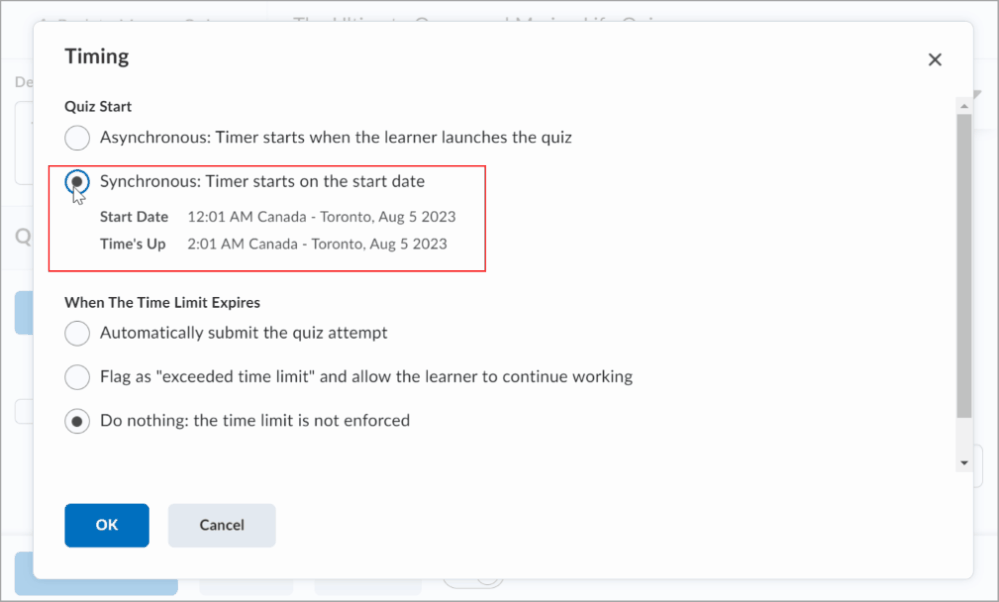
Figure: Set up a synchronous quiz.
Note: If no start date and time is set for the synchronous quiz, the No Start date set alert appears under the selected option, and you cannot save the quiz. The Due Date option is disabled for synchronous quizzes.
To ensure that learners are aware of upcoming synchronous quizzes, instructors should create instructional or manual solutions:
- Make a synchronous quiz visible in the calendar:
- Instructors can select Add availability dates to Calendar or set up an event showing the whole time.
- Instructors should use the Start Date parameter when setting up a synchronous quiz and leave the End Date field empty.
- Learners must have the Allows Out of Date Quizzes to be Viewed in the User Quiz List permission to open the quiz from their calendar and check the Quiz Information page.
- Create an announcement with information about the synchronous quiz.
- Set up an event and give a link to the quiz to provide more context.
Instructors must modify or review quizzes one by one to avoid accidentally modifying quiz availability dates for synchronous quizzes.
A synchronous quiz starts at the Start Date and ends when the time limit has lapsed, regardless of any action taken by the learner. For example, if a learner clicks Start Quiz! 15 minutes after the start date on a 1-hour quiz, they only have 45 minutes left to complete it. To indicate when a quiz becomes available, learners have a countdown timer on the Quiz Information and Start Quiz pages. The Start Quiz! button becomes available when the start date and time is reached.

Figure: A countdown timer on the Start Quiz page.
Instructors can provide learners with information about a synchronous quiz before it starts. Learners can access this information in the Quiz Information page if they have the Allows Out of Date Quizzes to be Viewed in the User Quiz List permission.
If this permission needs to be disabled for any reason, administrators must ensure that instructors can do the following:
- Make sure the activity is visible in the calendar (optional)
- Check that learners are aware of an upcoming quiz
- Provide effective reminders
This feature implements the following PIE items: D1552, D2135, D2914, D4450, D4481, D6373, D6812, D8816, D8924, D9257, D9656.
Data set information is planned for a future release.
Technical Details
Impact:
- Large impact to instructors due to the ability to facilitate quizzes where learners take their attempts at the same time by using a new synchronous quiz option.
- Moderate impact to learners due to the inability to start a synchronous quiz by clicking the Start Quiz! button and the ability to use a countdown timer to be aware when a quiz becomes available.
- Slight impact to administrators due to the need to review the state of the Allows Out of Date Quizzes to be Viewed in the User Quiz List permission.
Availability:
- This feature is available to all clients.
To enable:
- This functionality is automatically enabled for all users.
- This functionality is not dependent on any new or existing permissions.
- This functionality is not dependent on any new or existing configuration variables.
Widgets – End of Life for Brightspace Community Widget | Removed
With this release, the Brightspace Community Widget is no longer supported by D2L. The Brightspace Community Widget was a custom widget that allowed users to search the documentation of our legacy Brightspace Community site through an iFrame on their homepage. It was first launched in September 2018.
Due to the migration of our documentation to the new Community site, the Brightspace Community Widget is no longer providing the most up-to-date search results for users. We recommend that administrators remove the widget from all homepages before the September 2023/20.23.9 release. After this time, attempting to search using the widget results in a 404 error.
For more information, refer to End of Life Information for: Brightspace Community Search Widget.
Technical Details
Impact:
- Slight impact to administrators due to the need to disable the widget.
- Slight impact to instructors due to the need to disable the widget.
Availability:
- This feature is no longer available to all clients.
To enable:
- To disable this functionality, navigate to Admin Tools > Homepage Management > Edit Homepage, remove the widget, and click Save and Close. Then navigate to Widgets > Custom Widgets and click the Delete icon next to Brightspace Community. The existing Manage Homepages and Create/Edit Homepages permissions are required to disable the widget.
- This functionality is not dependent on any new or existing configuration variables.
Added on 17-August-2023 Preview Release Notes published.
Added on 21-August-2023 Added the Brightspace Virtual Assistant – New localized icon | Updated feature.
Added on 7-September-2023 Added the announcement about the legacy Homepage Widget Expansion pack reaching its End of Support milestone.
Added on 7-September-2023 Updated the Quizzes – Quiz Timing Improvements featuring Synchronous Quiz | Updated release note to clarify information about the Allows Out of Date Quizzes to be Viewed in the User Quiz List permission.
Added on 7-September-2023 Added the announcement about the third party tool PSPDFKit updated to the last version.
Added on 7-September-2023Added the announcements about the Lessons Experience video download for learners permissions update.
Added on 11-September-2023 Updated the Brightspace Virtual Assistant – New localized icon | Updated feature to include clarification about the purchasing of Brightspace Virtual Assistant.
Added on 11-September-2023 Removed an obsolete statement from the Technical Details section of the Data Hub – LTI Launches permission is no longer required | Removed feature.
Added on 11-September-2023 Updated the Technical Details section of the Discover – Quickly find enrollment rules with enhanced search | Update feature to clarify permission dependencies.
Added on 12-September-2023 Updated the Brightspace Virtual Assistant – New localized icon | Updated feature to include the release date for the new localized button.