This article introduces, explains, and addresses questions about the new Distributed Administration feature in Brightspace.
By Andrew Ko, Product Manager
At D2L, we know that learning organizations come in all shapes and sizes—universities with multiple campuses, global enterprises with diverse business units, and K–12 districts with dozens of schools.
Central teams responsible for administering learning environments for multiple organizations, departments, or institutions can become overburdened with slow response times, inflexible processes, compliance concerns, and scalability challenges. At the same time, local teams often lack the flexibility they need to deliver timely, tailored learning experiences.
That’s why we’re thrilled to introduce Distributed Administration in Brightspace LMS!
What is Distributed Administration?
Distributed Administration in Brightspace gives institutions the ability to delegate control safely and strategically, ensuring the right people have the right tools—without sacrificing compliance or consistency.
Instead of exclusively relying on a central team to manage every course, Org Unit, or branding element, you can now assign trusted administrators at the Sub-Org Unit level to manage operations for their own areas.
What this means for you
Distributed Administration is designed to make sure Brightspace capabilities scale with your organization and business needs.
For central administration teams and the local administrators with whom they partner, this means:
- Faster turnaround – local teams can handle routine tasks without bottlenecks.
- Flexible autonomy – Sub-Org Administrators can work efficiently to customize the environment they manage within centrally-managed guardrails.
- Scalable control – permissions can scale with roles and responsibilities as your organization grows.
- Confident compliance – precise permissions ensure data privacy and consistency, while supporting agility.
With Distributed Administration, you can empower local teams to act quickly while central leaders maintain control and consistency.
For example, you can give each school, faculty, or division its own set of admin controls—so they can get work done faster and tailor Brightspace to their unique needs, all within the guardrails of your institution’s overall structure.
How Distributed Administration works
The Distributed Administration feature makes it possible for Administrators to assign permissions for managing Brightspace tools at the Sub-Org Unit level. Central Brightspace Administrators stay in control of what local (Sub-Org) Administrators can do while making it possible for them to autonomously support their communities.
Example 1: Distributed Administration architecture for an educational institution with multiple campuses
In this example, a Brightspace system-level Administrator in the head office of a university system which includes multiple campuses wanting to delegate permissions for managing courses and course offerings to the individual local administrators who support each campus.
The system-level Administrator creates Sub-Org Units for each campus, and assigns the Sub-Org Administrator role to the local administrators who will manage in the colleges they support.
The Sub-Org Administrators can manage courses and Org Units for their campus, but do not have permission or access to administrative tools for the other campuses.
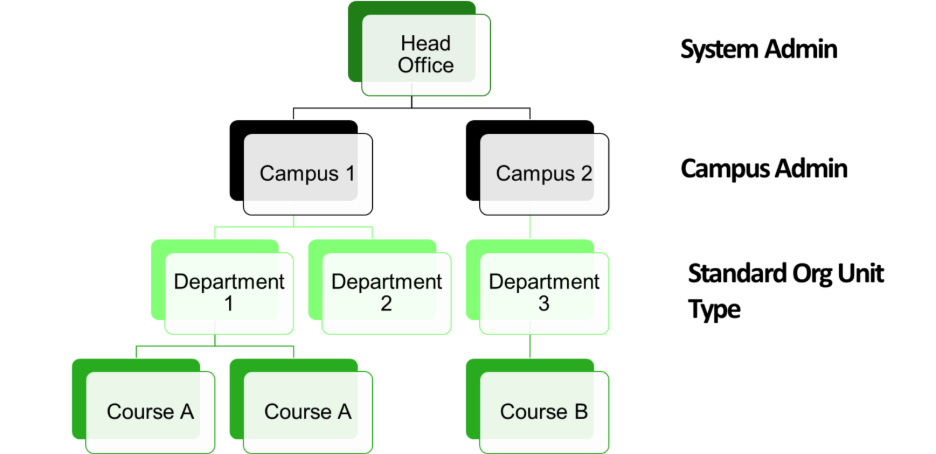
Figure: Diagram showing head office of an educational institution at the highest organizational level, with individual campuses at the Sub-Org Unit level. Campus admins with the Sub-Org Administrator role at each campus can manage administrative tasks for the departments they support.
Example 2: Distributed Administration architecture for a corporation
In this example, a Brightspace system-level Administrator in a corporation, which must manage training activities across multiple business sectors, wants to delegate permissions for managing training to leads in each business sector.
The system-level Administrator creates Sub-Org Units for each business sector, and assigns the Sub-Org Administrator role, who will coordinate trainings for teams in the sector they support.
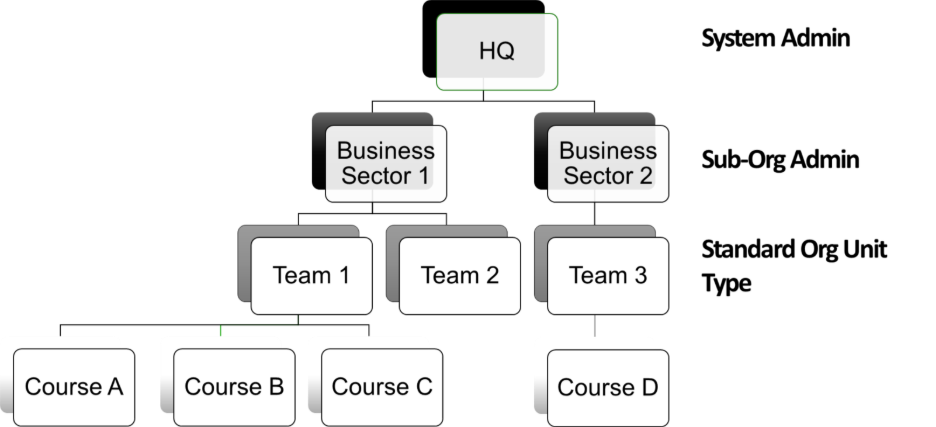
Figure: Diagram showing headquarters of a corporation at the highest organizational level, with individual business sectors at the Sub-Org Unit level. Leaders (Sub-Org Administrator) in each business sector with the Sub-Org Administrator role can manage training activities for the teams they support.
Example 3: Distributed Administration architecture for training organization
In this example, a Brightspace system-level Administrator in a training organization, which supports training activities in multiple locations, wants to delegate permissions for managing courses and course offerings to the individual local training coordinators, who support each location.
The system-level Administrator creates Sub-Org Units for each location, and assigns the Sub-Org Administrator role to the local training coordinators who will organize training activities in the workplaces they support.
The Sub-Org Administrators can manage courses and Org Units for their location, but do not have permission or access to administrative tools for the other locations.
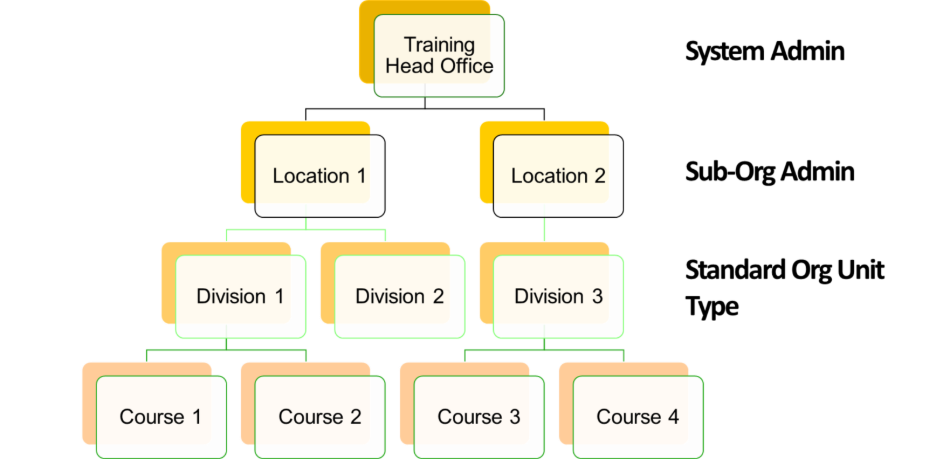
Figure: Diagram showing head training office at the highest organizational level, with individual workplaces at the Sub-Org Unit level. Training coordinators (Sub-Org Administrator) with the Sub-Org Administrator role at each location can manage administrative tasks for the local groups they support.
How do I enable Distributed Administration?
System-level Administrators can enable Distributed Administration features using an org-level config variable and then follow instructions in documentation to set up custom Sub-Org Units for the local teams that will manage Brightspace tools for each area.
For detailed information and instructions on how to set up Distributed Administration, see the About Distributed Administration in the Brightspace Administrator Guide.
Roll-out plan
To ensure a smooth rollout, we’re releasing Distributed Administration in phases, which will iteratively add functionality over time. Here’s what to expect:
Phase 1 – October 2025 / 20.25.10
When you enable Distributed Administration, Sub-Org Administrators will be able to manage the following tools:
- Courses – Create, edit, and delete course offerings directly within their Sub-Org unit.
- Course Updater – Keep courses current with streamlined updates.
- Org Unit Editor – Manage Org Units with an isolated view of their Sub-Org level only.
With this update, Sub-Org Administrators would be able to manage courses and Org Units for only their Sub-Org Unit, without impacting courses in other areas of the institution.
Phase 2 – January, 2026 / 20.26.01
Building on the foundation we released in October, Sub-Org Administrators will be able to manage branding customization and academic tools:
- Homepages, Navbars, and Themes – Give each Sub-Org Unit its own look and feel with branding flexibility.
- Grade Schemes – Create and apply unique grading scales that cascade within each Sub-Org Unit.
- Course Copy History – Allow Sub-Org Administrators to track course copy activity within their own area.
Future Phases
We’re not stopping there! In 2026, we plan to support the following tools for Distributed Administration:
- Users
- Roles and Permissions
- Announcements
- Course Offering information for Org Units nested under a Sub-Org Unit
With each release, Sub-Org Administrators will gain more autonomy to support their learners and educators in the way that makes the most sense for them.
NOTE
Plans can change frequently. For the most-up-to-date information about planned product features, it's always a good idea to check the D2L product roadmap.
Distributed Administration FAQs
Which Admin Tools can Sub-Org Administrators access?
After each phased releases, more Brightspace tools will support Distributed Administration. After the release, Sub-Org Administrators will see see and manage tools for their own Org Units according to the permissions granted by their System-level administrator. For example, they cannot see or manage Admin Tools for Org Units unless a system-level Administrator grants them permission to do so.
How do Sub-Org Administrators access homepages for their Sub Org Units?
Sub-Org Administrators should use the My Org Units widget to access links to their Sub-Org homepage in the Organization homepage. This will ensure that Sub-Org Administrators can properly access Admin Tools such as Courses and the Org Unit Editor from their Sub-Org level.
What is the best way for Sub-Org Administrators to access Admin Tools for their Sub-Org level?
NOTE
Default permissions can vary depending on how you’ve configured them for the different user roles in your LMS.
In most LMS configurations, Sub-Org Administrators should be able access Admin Tools for their Sub-Org Unit in the navigation bar by going to Sub-Org Homepage > Course Admin.
Do I need to create a new custom Org Unit Type when I set up Distributed Administration?
Sub-Org Units add a flexible new way to delegate administrative activities in your LMS, but it is important to plan the structure of your Org Units before you set it up. D2L recommends the you use a Custom Org Type to set up Distributed Administration.
IMPORTANT
To avoid conflicts with permissions, course creation, and the Org Hierarchy, you should avoid using the same Custom Org Type for Sub-Org Unit Type and the Standard Org Unit Type.
Using the same Org-unit Type for your Sub-org Unit and Standard Org Unit Type can make it so Sub-Org Administrators can create other Sub-Org Units, and result in permission and hierarchy conflicts.
I already have a Custom Org Type we want to use for Distributed Administration
For convenience, many institutions already use Custom Org Types to make the Brightspace Org Hierarchy more accurately reflect administrative layers in the colleges, departments, sectors, or teams for whom they manage learning activities.
For example, a university system may already have a Custom Org Unit type for the colleges they want to delegate course administration activities to.
These customers can designate an existing Custom Org Unit Type as a Sub-Org and give Sub-Org Administrators the permissions they need to support them, as long as they make sure Sub-Org Administrators cannot create other Sub-Org Units (see Warning above).
I do not yet have a Custom Org Type to use for Distributed Administration
If you do not currently use a Custom-Org Unit Type to create levels of hierarchy for your Org Units, you must create a new Custom Org-Unit Type to use for Sub-Org Units. And again, make sure Sub-Org Administrators cannot create other Sub-Org Units (see Warning above).
When will Sub-Org Administrators be able to manage users for their Sub-Org units?
Sub-Org Administrators will not be able to manage users in the current Distributed Administration roll-out phase.
As soon as the Users tool supports Distributed Administration, Sub-Org Administrators will be able to manage users in Users tool for their respective Sub-Org Units.
Does Distributed Administration support Source Courses?
Yes. With the correct permissions, Sub-Org Administrators have access to all Source Course capabilities when you set up Distributed Administration.
For a Sub-Org Administrator can manage Source Courses, they must have the following permissions:
- Manage Courses > See Source Courses tab
- Manage Courses > Create Source Courses
- Manage Courses > Deploy Source Courses
- Manage Courses > Delete Source Courses
- Manage Courses > Can Re-offer Courses
- Manage Courses > Edit Source Course Information at Source Course level
- Course Management Console > See Course Info at Source Course level
NOTE
To set permissions for a Sub-Org Administrator at the Source Course-level, system Administrators must go to the Roles and Permissions page and, under Choose Org Unit Types, click the Source Course checkbox.
Getting started with Distributed Administration
IMPORTANT
Before you start setting up Distributed Administration, it's important to review the permissions and administrative activities you want to delegate so you can plan how you will structure Org Units and Sub-Org Units in a way that works for your organization or institution.
For example, if you know you will need Sub-Org Administrators to manage Users in addition to Courses, you may want to wait until Distributed Administration features support User management.
The phased roll-out period is designed to give system-level Administrators the time and information they need to successfully adopt Distributed Administration over time.
For detailed information and instructions on how to set up Distributed Administration, see the About Distributed Administration in the Brightspace Administrator Guide.