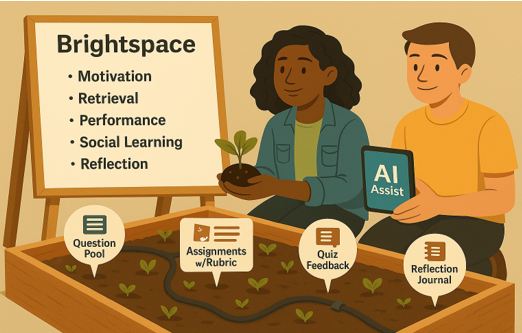Learning Loops, Not Lectures: Systems and Design Thinking with Brightspace and AI


The first year I planted a kitchen garden, my plan looked flawless: neat rows, companion charts, perfect spacing. Then reality happened, shade I hadn’t noticed, soil that held water unevenly, pests that loved my plants more than I did. What saved the season wasn’t more seed; it was changing how I looked. Systems thinking helped me see the whole garden—sun, soil, water, pests, time. Design thinking helped me act—observe, prototype, adjust.
Deeper learning grows in the same way: zoom out to shape the conditions, zoom in to craft the moments.
I’m not a frequent Brightspace user; I’m writing from a systems and design lens and translating that into practical moves you can try. This is a first-principles playbook from an instructional designer, not a daily Brightspace power user.
If you’re a Brightspace specialist, you may know how to adapt and wire these patterns in your context. Consider sharing your approach in the comments.
Zoom out: apply systems thinking to map the loops (then lay the irrigation lines in Brightspace)
Most courses move content; deeper courses move thinking through a few repeatable loops:
- Motivation (why this, why now)
- Retrieval (spaced practice that makes forgetting hard)
- Performance (decisions under constraints)
- Social learning (ideas improved in the community)
- Reflection (noticing change and choosing next steps)
In Brightspace, that plan turns into implementation. For example:
- Release Conditions route a learner to support or stretch after a check-in.
- Question Library + Question Pools power weekly micro-retrieval.
- Assignments + Rubrics reward evidence and reasoning.
- Discussions require making an initial claim -> receiving criticism -> revising the claim.
- Mastery View and Insights show growth by outcome.
Zoom in: apply design thinking to craft small, humane moves learners can feel
- Start modules with a 90-second Video Note that frames a real decision someone in the field faces.
- Trade the giant end-quiz for weekly one-minute micro-quizzes targeting a single misconception, with per-option feedback.
- Add a short process note to each assignment (≈90-second Video Note or 150–200 words): What did you prioritize, and why?
- Unlock the discussion with a Release Condition so it’s visible only after a learner submits “Assignment: Draft 1.”
- Close with two prompts tied to rubric criteria (not general feelings): What improved? What’s next?
Where AI fits (and how to keep it honest)
Use AI like a soil test, not a sprinkler. Its best role is a criteria engine—to make thinking demands explicit and faster to build:
- List likely misconceptions and draft items with per-option feedback.
- Sketch a decision-rich brief and a rubric that spotlights evidence, reasoning, and transfer.
- Generate critique stems that make peer review safer and more specific.
- Synthesize threads or reflections into patterns you can act on.
Keep PII out of prompts; ask for sources and verify; mark assumptions; treat outputs as drafts you trim for fit and bias.
Conclusion
In gardens and courses, growth comes from better conditions plus thoughtful tinkering. Plan the loops, prototype the moments, let Brightspace orchestrate the flow, and use AI to sharpen the edges. The real harvest isn’t more content; it’s learners who can demonstrate, revise, and remember their thinking.
“We do not learn from experience; we learn from reflecting on experience.” — John Dewey
Acknowledgment: This article and the accompanying illustration were created with AI assistance, which contributed to both the writing and the image design. The conceptual frame (Motivation, Retrieval, Performance, Social, Reflection) synthesizes established educational theories and articles emphasizing reflective learning. The gardening analogy and “zoom in/zoom out” framework are my own.
Want to Learn More? Connect with your institute's D2L Customer Success Manager or Client Sales Executive, or reach out to the D2L Sales Team for more information about how Learning Services can support you on your learning journey.