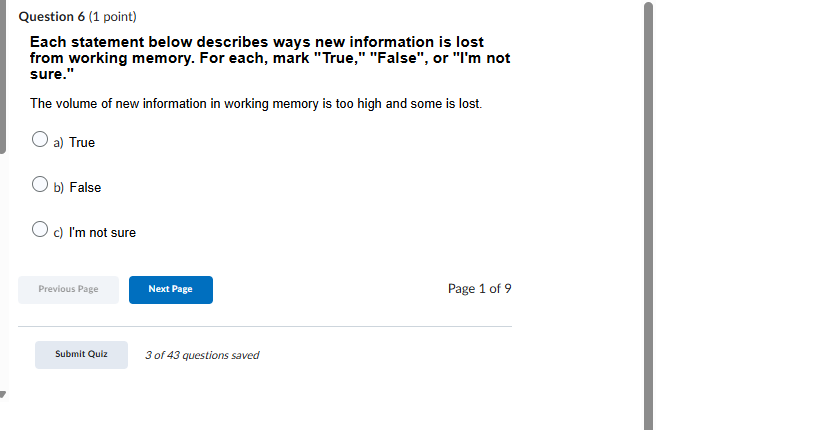Changing the colours of Buttons throughout brightspace

Hello
I was wondering if I've missed something obvious, but I want to change all the button colours within Brightspace to match our brand.
We've updated the Nav bars to match our brand.
And the colours for Units on the left hand navigation match our brand.
But I can't work out how to update the colour on the buttons for Quizzes, Surveys, Assignments etc.
Can anyone give advice on where I would update this, I already have our Theme set to our colours and this didn't change these buttons
Answers
-
Hi @Christina.T.727
Today there isn't an option that supports changing all button colours across the Brightspace Platform.
You can submit a Product Idea for this using the Product Idea Exchange.
Each month, ideas from this space are realized as product changes and announced via the Brightspace Release Notes. -
Is it possible to change the default colors? For example, I would like to change the color of hyperlinks so I do not need to manually change the link colors in course content and emails each time.
-
Hi @John.T.67
It's a great question. It's not possible to change the default colour of the hyperlinks that appears across the entire platform. You can use HTML Templates to change the colour of text that appears inside of content topics but other links in places like the Quiz or Discussion tools will not change -
Thanks, Stephanie. Not the answer I wanted but was expecting. 😊
I'd also like B/S to have a global search-n-replace like in MS Word docs, but that's not happening either.
I haven't had any luck with my previous PIE submissions.
-
Posting a PIE Item number here for the search and replace idea (D3650) it's a good one!