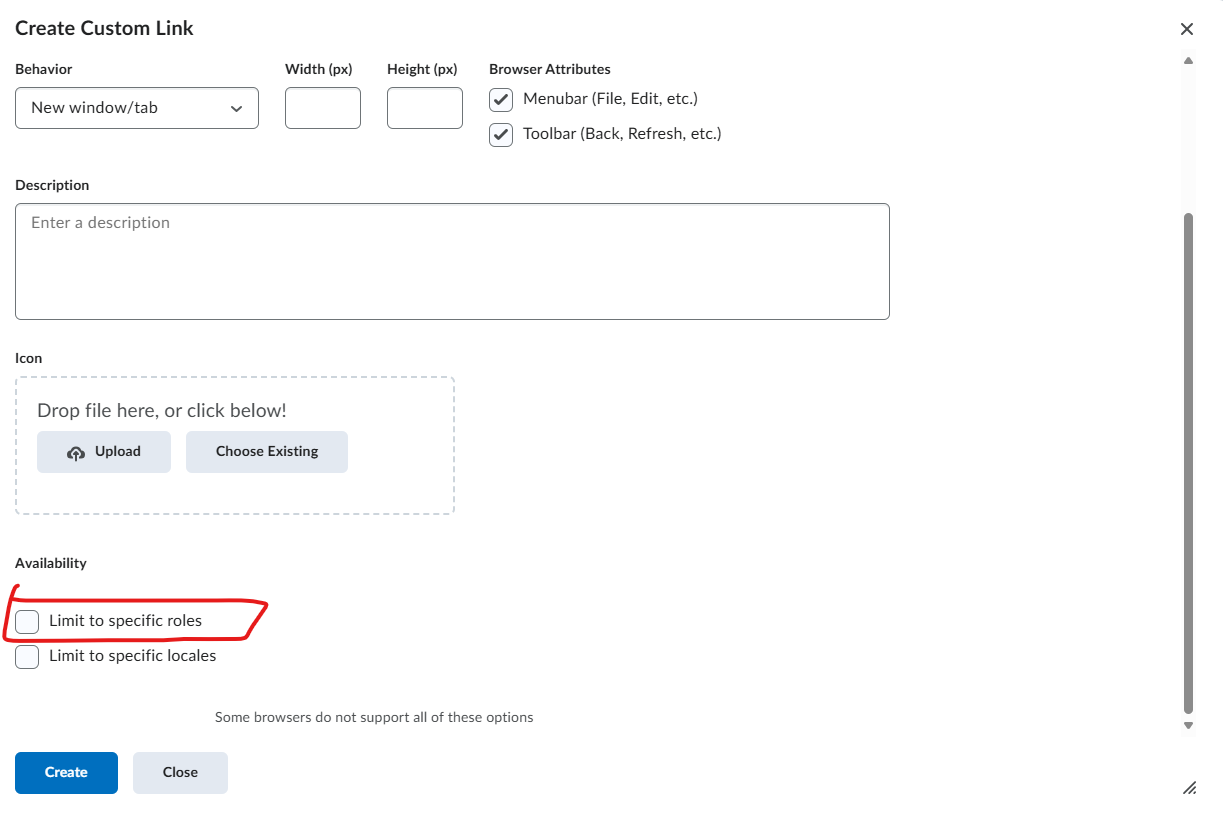Can navbars be personalized per user or role instead of applying to everyone?
I have a question about editing the navigation bar in Brightspace. When I tried customizing the navbar, I noticed that the changes applied to all users in the course or org unit, rather than just to my own view.
Is there a way to create a personalized or user-specific navbar, where only my account—or a specific role—sees the changes, instead of the entire group using the same setup? Or is navbar editing only applied at the course/org level by default?
I’d appreciate any clarification or workaround you can share. Thank you
Answers
-
Hi Eunice,
In Brightspace, navbars are applied at the org unit level, meaning any changes affect all users within that unit. While it's not possible to personalize the navbar view for individual users, it is possible to control access to specific links based on user roles.
For example, system links like Course Admin are only visible to users with roles such as instructor or TA. This visibility is determined by the permissions assigned to each role. If a role has the necessary permission to access a particular link, then users with that role will see it, even though the overall navbar remains shared across the org unit.Also, another layer of customization that you can apply is that you can create a Custom link and limit it to certain roles, as shown in the image below:
Hopefully this helps you achieve your goals.
Best regards,
Gabriel.