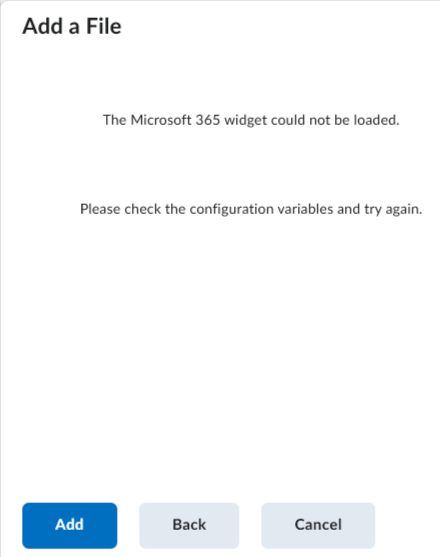Integrate with Google Drive and Microsoft OneDrive
Hello, I have a use case of allowing learners to submit Google document and/or Microsoft 365 documents directly in to the LMS, and I found a community article describing it but I cannot find these options in Config Variable Browse.
Can you share how I can enable these tools please?
Answers
-
Hi, @Colt.K.2845.
I haven't done it myself (yet), but I believe this page has an overview and some links to further info (interspersed and at the bottom) . -
Hello Colt,
Thank you for reaching out.
There is a single tool called Google Workspace that must be enabled going forward for any Google File Picker functionality to work. You can go to Admin Settings > Organization Tools to enable this.When this tool is enabled, two new permissions called
Can add files from a personal Google account
and
Can add files from managed Google account
are available. These permissions control which roles may access Google files to add or link them to Brightspace.
I hope this information helps!
Best regards,
Abrar -
Thanks Abrar!
It seems Brightspace will take a snapshot/version of the Google file (e.g. in XLSX format) and submit to an assignment (a physical file). Am I correct?
Similarly, is there a tool for Microsoft OneDrive?
-
FYI, I enabled ✔️Microsoft 365 in External Tools already, and make sure✔️Can access the Microsoft 365 widget and ✔️Can add files from a personal while I still get the following screen:
-
Hi Colt,
Thank you for getting back to us. I have a few comments.
1: Are you testing it in your sandbox? If yes, then this will not work in the sandbox. Try on a test course.
2: Are you impersonating a user and testing the Office 365 widget? If yes, you need to enable the permission " Can access the Office 365 widget when impersonating other users."
3: If you are testing it on a test course and still getting the same issue, I would advise you to create a support case
Thank you -
Hi Furkan,
- No. It's not in my sandbox.
- No. I'm using my own account, NOT impersonating a user.
- Will create a support case then.