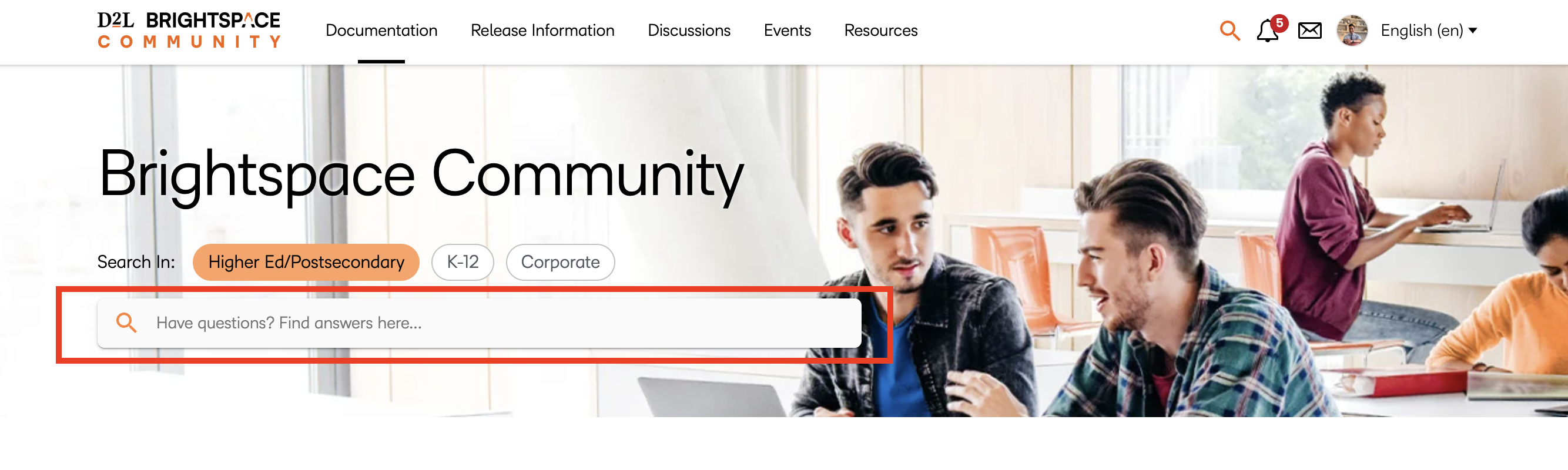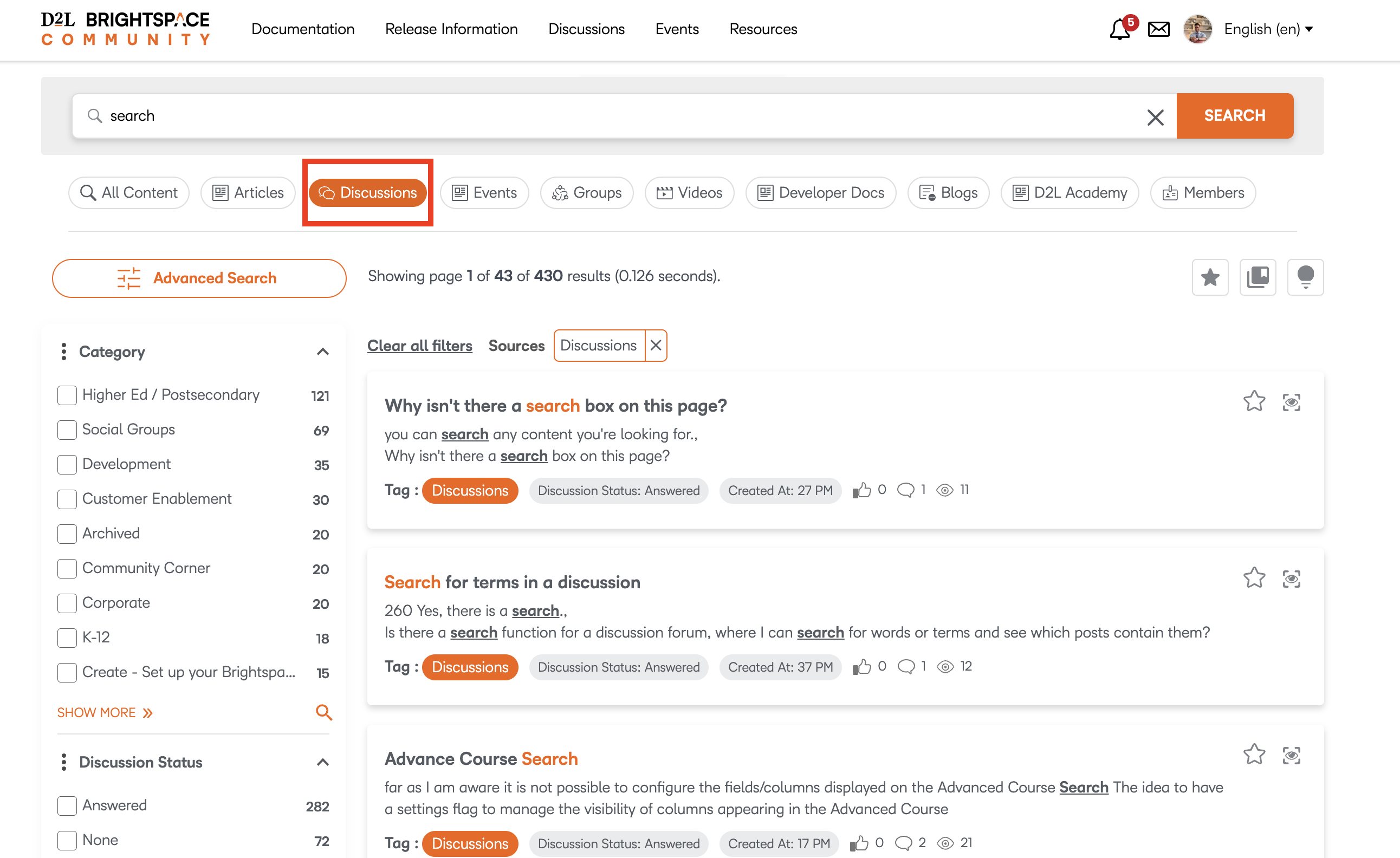How to search discussions

If I'm on the Discussions tab, how can I search for a particular topic? I don't see a search box.
Can someone tell me where to find instructions for how to post questions? I can never seem to figure out what to choose for "Select a category" or figure out what is the appropriate tag to use. I hope I chose the right ones for this message.
Answers
-
Hi Peggy,
Discussions can only be searched at the Topic & Thread level. The following Community resource will be helpful to you when using exploring the Discussion tool, see
There is also a great YouTube playlist covering use of the discussion tool, see
Hope that helps!
-
Chris, thank you for responding. I guess I posted my question in the wrong place, or with the wrong tag, because I was asking about the Brightspace Community discussions area — this site, not my Brightspace course sites.
-
Hi @Peggy.R.1517,
Thanks for reaching out to us here at the Brightspace Community! I just came across your question as it pertains to the Community. Thanks for your patience.
Additionally, I would love to share how you could search for a question in the Community Discussions Area:
How to Search in the Brightspace Community1.Go to the Brightspace Community Homepage
Navigate to the Brightspace Community homepage in your web browser.2. Enter Your Search Term in the Search Bar
Type your keyword(s) into the search bar at the top of the page.
💡 Tip: If you're looking for a specific question or document, place your search term in quotation marks (" ") to search for that exact phrase.3. View the Search Results Page
After selecting Enter, you will be taken to the search results page displaying relevant content.4. Filter by Discussions
Directly under the search bar on the results page, click the "Discussion" button to narrow results specifically to forum discussions.5. Refine Your Search Using Filters
On the left-hand side (or underneath, depending on your device), use the following filters to narrow down your results further:- Category (e.g., Higher Ed, K12, Corporate)
- Discussion Status (e.g., Answered, Unanswered)
- Tags (topics associated with posts)
- Created Date (e.g., All Time, Past Year, etc.)
Additionally, for your second question, here is a short article outlining how to ask a question in the Community. There are no wrong tags and we aim to get your question connected with a SME as soon as possible.
Hope this information helps you better navigate the Brightspace Community! Let us know if you need any additional assistance.
-
Thank you for this information. 🙂