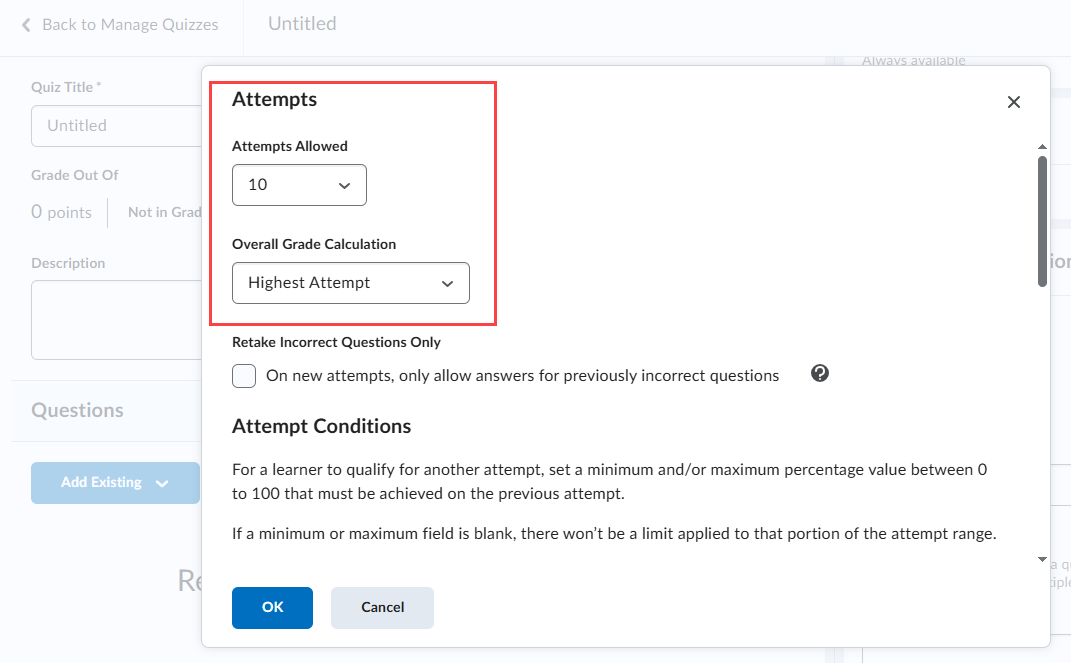Only highest grade attempt counted in grade book.
Is it possible to set up grading to count only the highest grade of several attempts on an automatically graded quiz before students make any attempts.
The instructions I've seen here show how to do it after the quiz has been attempted by the student:
Is there a way to do this automatically without having to go into the grade settings after students have taken the quiz?
Best Answer
-
Hi @Anna.P.5528 ,
Have you tried using the Edit Quiz > Manage Attempts > Increase the Attempts Allowed to the maximum number of attempts you want a learner to have > Choose Highest Attempt for the Overall Grade Calculation
This will automatically calcualte the overall grade item based on the learners attempts submitted. There are even additional options if you want to allow learners to retake the questions they got wrong on a previous attempt.
There is no way for the system to calculate overall scores without the learner submitting the assignment, so hopefully the above option will work to meet your needs.
Regards,
Janet