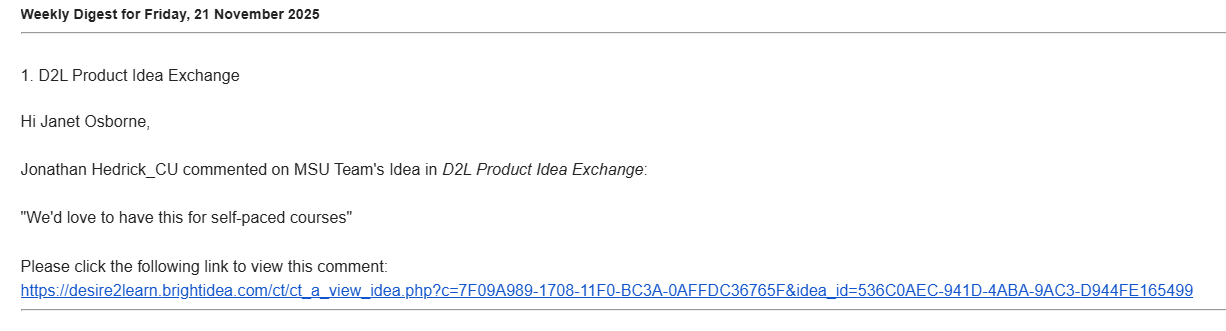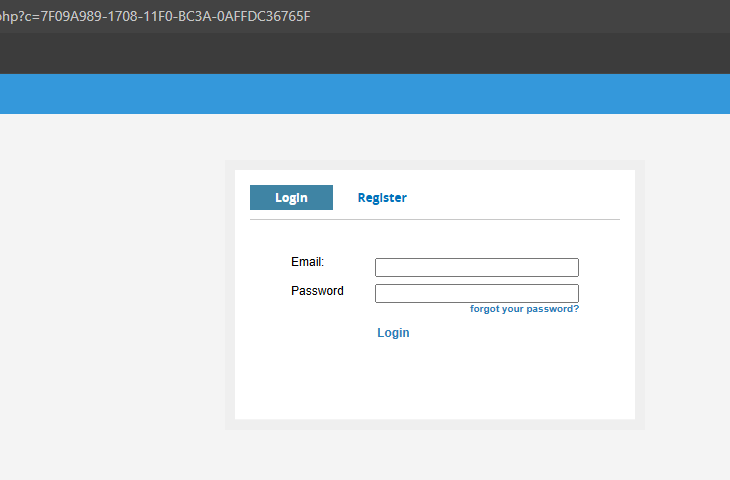Community Feedback🗨️
Comments
-
Hi @Ariel.J.1180
I can see that you have a single sign on account created- but it looks like it's missing the information that tells us which organization you're connected with.
I'm going to list the steps here- but it you would like a hand at all, please reply back here and it would be my pleasure to book a quick meeting to make this update together
Updating a Community Profile to Connect to PIE and Client only Resources in the Learning Center1. Login to the New Community site
2. Select your profile from the navigation bar and select “Account & Privacy Settings”3. Select the link to update your personal information
4. Update your segment or role to another option ex. Government. This is only a temporary measure and can be updated again to the correct role and segment once you complete the last remaining steps.
📝Note: Community members cannot edit their username or community email at this time.
5. Confirm that you have selected an organization from the drop down menu. If you have typed in an organization, you will not be able to connect to the Learning Center or PIE. If your school or organization does not appear in the list, please leave this field blank.
6. Select Continue
7. Select the Product Idea Exchange/ or Learning Center link from the Quick Links Widget on the Community homepage.
8. If you complete these steps and are still unable to connect to the Learning Center or PIE, please reach out to questions@community.d2l.com
-
Got it, thank you!
-
Getting used to how to use this
-
Hi @john.P.628
Let me know if I can lend a hand at all- we have a quick Community Tour that helps to explain key resources found in this site and how to navigate to them -
hello!
I love this app when using for college, I find it very useful! I would love it if you were to have the app accessible for widget so that we don’t have to click the app when seeing events and such! Thank you so much for this app!
-
@Brittany.C.9773 Are you looking for a widget for the Pulse App to use on your phone or for Community specifically?
Grateful to you for connecting with us here to share this feedback! -
Hi, Stephanie. Happy Almost-New Year! 🙂
There might not be a fix for this, but I thought I would mention that for me my most recent Alert badge notification in Brightspace Community for "new comments on discussion: Community Events" points to the URL https://community.d2l.com/brightspace/discussion/comment/11274#Comment_11274 however clicking/going there returns "Comment Not Found."I was able to dig up the right location for the comments thread (https://community.d2l.com/brightspace/discussion/2153/community-events#latest)… it's just odd/unexpected that clicking the notification won't get me there.
Blessings,Janet
-
Hi @Janet.O.779
Happy New Year and thank you for all you've done over 2024 to make our Community a better one!
Your comments and feedback always help us- and this one was no exception!
Every Monday, we update the Community Events Discussion with a post on the upcoming events scheduled for that week. We've had some feedback from Community Members that if we keep the old posts in that thread, it can sometimes frustrate their experience because all links in Community that end in #latest will take you to the latest update that is unread from your personal perspective.
So in the case of events, if you don't happen to check out the update for a few weeks then your next selection of the link would require you to scroll past a number of past week's updates.
To prevent this, we've been deleting old "Community Events" posts- but that can lead to the experience you're describing.
I have put in a ticket to see if it's possible to change the behaviour of the notification link- but failing that, what are your thoughts on us putting the breaks on deletion until 1 month has elapsed? That would mean that your link would be less likely to take you to a deleted post, but you'd more likely to have to scroll through old event updates if you've missed a few.
Grateful to have multiple perspectives on this one! -
Thanks for taking the time to explain what's going on behind the scenes. What a complex situation!
I guess a one-month delay on deletion should provide ample accommodation for my delayed event discussion notification-clicking habit. 😁 Although maybe you shouldn't accommodate it.🤭
Given that all the Discussions on the site are ordered with the oldest at the top and that that eventually leads to many pages full of posts to scroll/click through, I'm wondering if (in some cases) it might be possible to add a prominent link or button inside the pinned post at the top of the discussion to allow people to immediately jump to the very end of the listing with just one click. Is there some URL suffix that would retrieve very last page, very last post? A dynamic link that points to whatever is newest? Maybe not. But it seems like a nice pie-in-the-sky idea at the moment. 😉 -
OOOOOH @Janet.O.779 that's so clever!
Check out the Events Discussion when you get a chance. I've added a link with exactly that suffix like you suggested. Let me know what you think
I've also submitted a product idea to our own Community developers to make it easier to go from any item in the "New in Community" widget to the latest post, personalized based on what you haven't seen most recently. -
Hey, @Stefanie.B.518—thanks! 😃I've just had a chance to test the nifty new link you added in the Events Discussion. I've noticing two things:
First, if I'm not logged into Community, then clicking it has zero effect—i.e, nothing happens. (Note to self: I need to log in.)
If I am logged in, it pops me neatly down to the last post at the bottom of the page (yay! 😄)… but I am seeing now that that is only because I'm finally up to date in my reading on this particular page.
As happens when I go to and click on various links that end in #latest, it always takes into account my personal user progress and takes me to whatever I haven't read yet (as you mentioned)… meaning that in some cases it takes me to the bottom of the page, in other cases only a little way down, and sometimes it keeps me parked at the top.
For the Events page, I was actually hoping for some different browser-speak code snippet to persuade it to carry me beyond any and all posts I may not have read yet to whichever post is literally the last and/or most recent one posted by anyone. My thought had been that if that were possible to create, then there would no longer be any need to delete posts in order to keep the thread short and non-scrolly. And then the old alert notification links would still work for late-comers like me, since there would be no broken links. But now I am realizing that I can just opt out of some alert pop-ups in my notification preferences(!) and stick with the emails. Given my habit of lagging behind with my reading that is probably a simpler fix for my personal situation. 😉 -
Hi @Janet.O.779
You're a Community Builder for a reason!!!!
I've just edited that new jump link to read "Jump To Your Most Recent Event Notifications" because that is more accurate than most recent.
I think for visitors that are not logged in, they'll always be understood as guests- so the #latest will keep them at the top assuming everything's always going to be brand new to those guests.We don't have an option yet that will bring users to the very latest post in a long thread, but I am requesting that change in the hopes that it will be possible in future.
Really grateful to you for your note and your gentle and encouraging inspiration to help us build a better Community together -
The quicklink on the landing page to the Ideas Exchange is not accurate. The proper link can be found on the Product Roadmap page. There isn't a SSO integration with the Brightidea platform, maybe some messaging that users need to access the platform through the Brightspace portal.
-
Hi @Cody.S.505
I'm so glad you messaged here!
When you select the link to the Product Idea Exchange from our Nav Bar or Quicklink widgets, it's never working.
This is because our Community Members must be identified as connected to a current School or Organization using Brightspace in their Community Profile.
When I look at your Profile, I can see that you have typed the name of your Organization into the field at registration. This is the reason why those links never work.
So why does the link from the Product Roadmap work?
It was missed in a recent change to the link structure, that limits access to the Product Idea Exchange to only Community Members who are known Brightspace Educator Partners through that Organization selection.
This means I will need to change that link to function like the others- but you won't be left without the access you need!
I will need you to update your Community Profile to add your Brightspace Organization. You can do this on your own, at any time- but if you want a hand, send me a direct message and I'll hold some time to complete the steps with you. -
Aloha,
I sorely miss the message facility within the Univ. of Hawaii's recently retired Laulima (Sakai) LMS. It keeps all the correspondence together and out of regular email. No spam. There is the ability to copy to a recipients email.
Please add this facility promptly.
Brgds,
Dan
-
Hi,
Is it possible to remove the redirect after login? It would be really nice to be returned to the page I was on when I clicked to sign in rather than sent to the homepage of the site.A common workflow for me:
- get an email announcing a hotfix
- follow the link in the email and realize I'm not logged in so can't see the issues lists
- sign in to the site and be redirected to the homepage
- hit back a couple times on my browser to return to the fixes page
- have to refresh my browser to see the fixes
It's not a big problem, but it's a low level annoyance every single time so if you can fix it that would be wonderful. Thanks!
-
Totally agree w/ @Jacqueline.K.327 that it is frustrating to have to go find the page I was sent to when I've been timed out of the Community.
-
Hi, there. 🙂
When I get the Weekly Digest email for the D2L Product Idea Exchange, the link to comments under the item…
takes me to this login page…When I enter my email address and my Brightspace Community password, it says "Login failed."
If I try retry the link after logging into Brightspace Community, it still doesn't pass me right in as I thought it would (via SSO). Do I need to click the "Register" tab and fill in that form?
My usual workaround is to log into Brightspace Community and navigate/search manually for the item mentioned in the email, and that works… it just takes more time and clicks. If there's a way to make the link > PIE login route work, then I'm all ears!