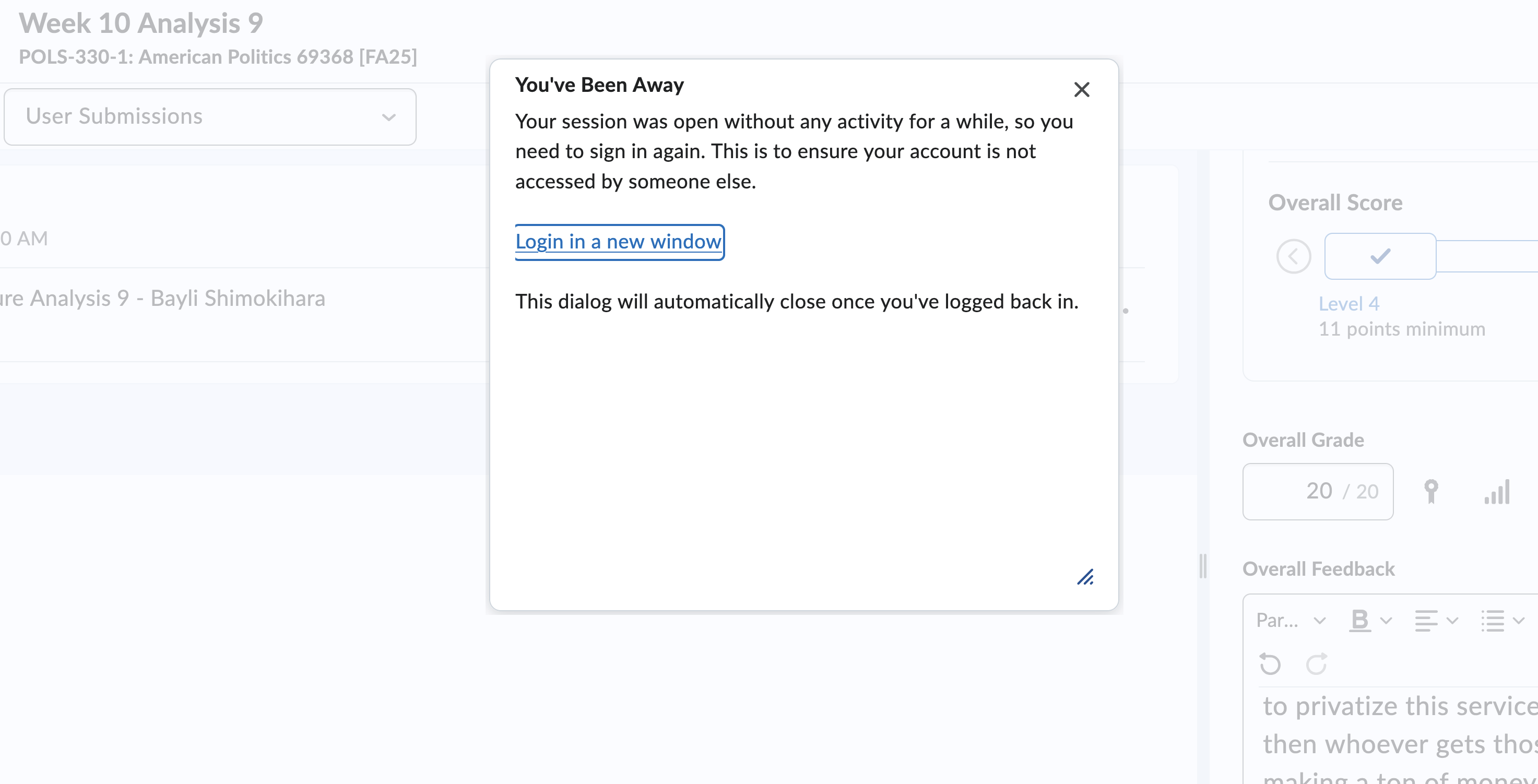Is it possible to get rid of this pop up window that comes up every time I've been away?
Best Answer
-
Hello @Monique.M.1483,
Thanks for reaching out via the Brightspace Community!
The “You’ve Been Away” message appears when a user’s session expires due to inactivity.
The configuration variable (d2l.SessionTimeout) determines the length of time (in minutes) before a user’s session expires during periods of inactivity.
Could you please ask your org admins to review and, if necessary, increase the value of this config variable?
For your reference, here’s the related community article:
https://community.d2l.com/brightspace/kb/articles/4397-sessiontimeout-configuration-variables
Best regards,
Prithvi Anvekar
Product Support Specialist
D2L Corporation
Answers
-
Thank you for your reply. It's not the length of time that's the issue, it's the fact that it comes up for me, but not for others. Is there a way to permanently get rid of it? I don't want it to open in a new window, or even a new tab. It should just take me to the log in screen on the existing tab if the inactivity period is incurred. The org admins said it was something that I should contact Brightspace about and that they could do nothing. There has to be a setting that I can click or turn off to get rid of this box forever, no?
-
Thank you for reaching out through the Brightspace Community!
To look into this further, we recommend creating a support ticket so we can reproduce the behavior and review the workflow and current configuration variables of your site. Since others are not experiencing this, examining your specific account and setup will help us identify what’s causing the pop-up for you.
Best Regards,
Bhoomika