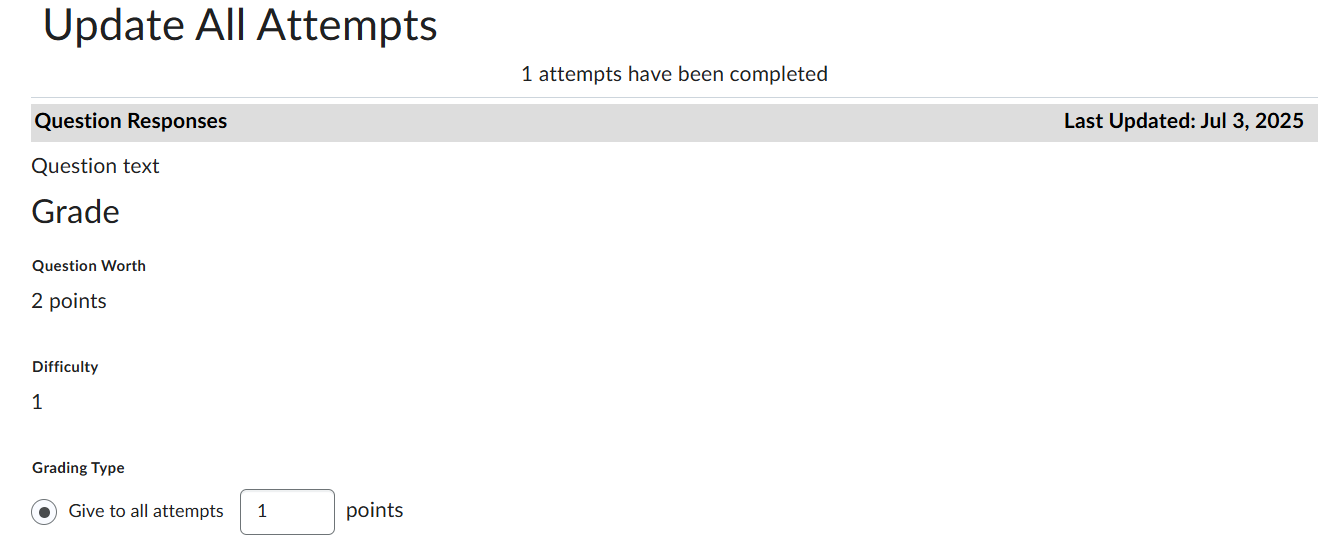How do I make the default grade on a written response question 1 point?

I have a quiz with 4 wirtten response questions. The current default grade is 0 points. I would like each written response to get one point upon submission. How do I do this?
Answers
-
Hi Lynn,
Let me know if I understood it correctly:
Let's say the written response is graded out of 10 points. You want to give every response a minimum value of 1 point after submission?
There is no automatic process for that in Brightspace.
You can update a question within all attempts to get one extra point by going to Quiz > Grade > Questions > Select a question > "Give to all attempts [1] points:
If you want to give the students 1 extra point for the quiz:
Create an Auto-graded Question (like a Multiple Choice with one option that says “I have answered this question” → worth 1 point).
I hope this meets your needs.
Best regards,
Victor