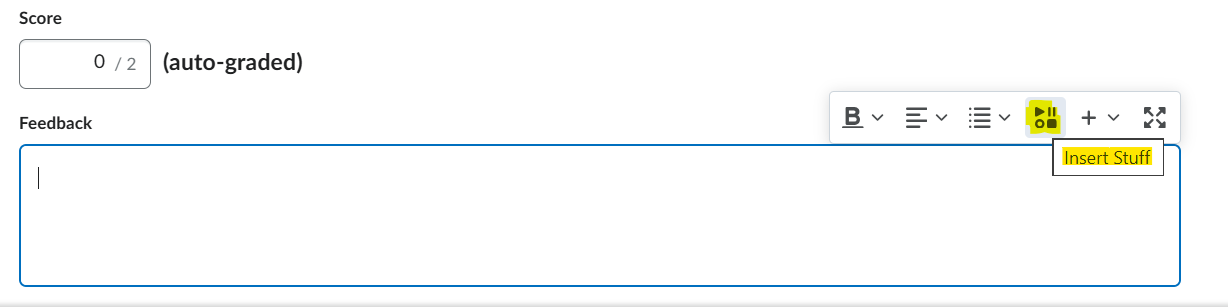Cut and Paste hot keys in the Quiz feedback field
Hello,
I am an instructor using D2L for a course, unlike in previous instances when I have used D2L. This year, I am unable to paste an image into the feedback field for individual questions. How can we enable this function?
Answers
-
Hello @T.T.4473
Thank you for reaching out to the Brightspace Community.
After our investigation, we found that the new evaluation experience includes a limited inline HTML editor for question feedback, which currently does not support copying and pasting. At this time, the tool is functioning as intended.
Our Development Team is aware of this limitation and is considering it for a future release, during which a full HTML editor may be implemented.
As a workaround, you can use the Insert Stuff option within the feedback area to upload images.Regards
Ashwin
-
Hi there 👋
I hope you're having a great week! Thank you for reaching out to Community regarding the issue you're experiencing when pasting an image into the individual question feedback area.
Unfortunately, I can confirm that this is now expected behavior. This change was introduced with the
New Evaluation Experience, which uses a limited inline HTML editor for question-level feedback. This editor currently does not support copy-and-paste functionality for images. In contrast, the overallattempt feedbackpanel on the right-hand side continues to support the full HTML editor, including image pasting. Based on this, the tool is functioning as designed.Our Development Team is aware of this limitation and is considering enhancements for a future release, including the potential implementation of the full HTML editor in the question feedback area.
In the meantime, you can use the
Insert Stuffoption within the feedback area to upload and embed images manually.Please let us know if you have any further questions or concerns.
-Isidora