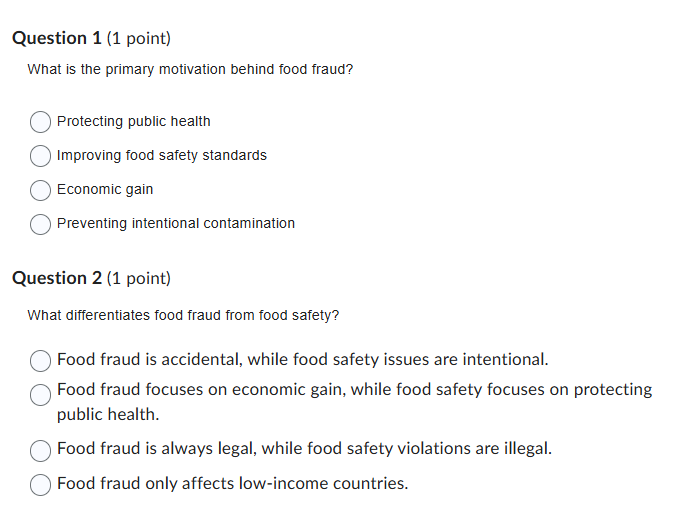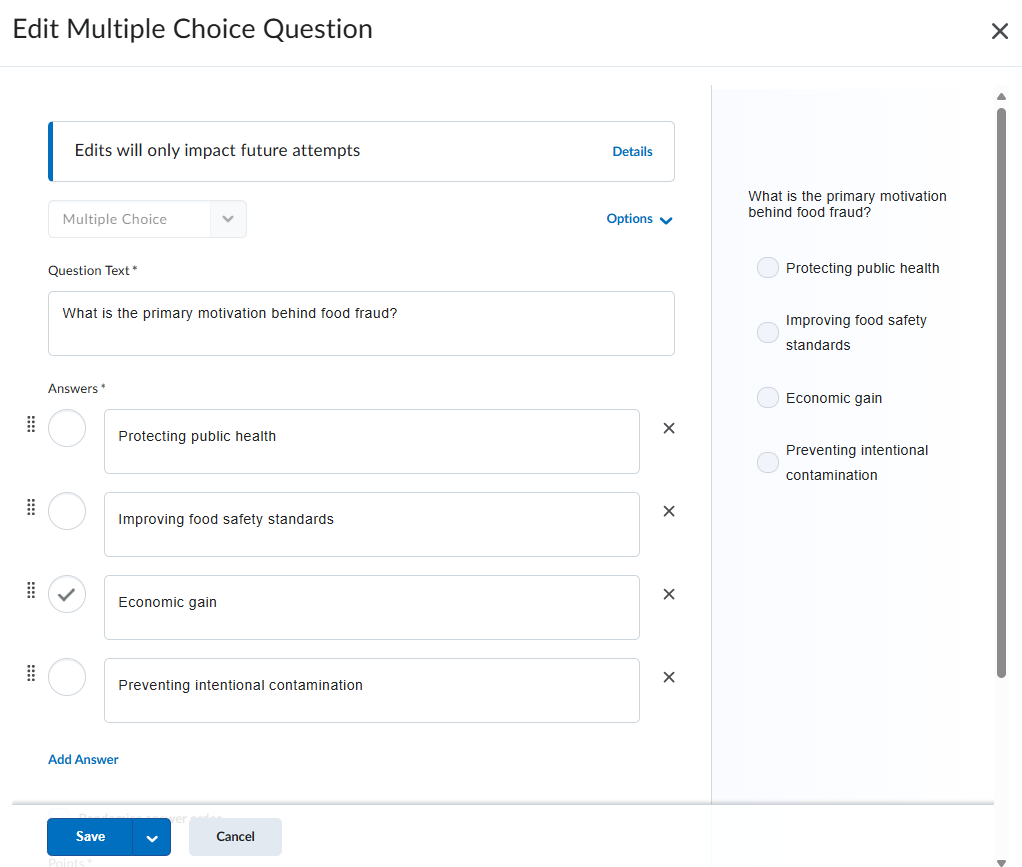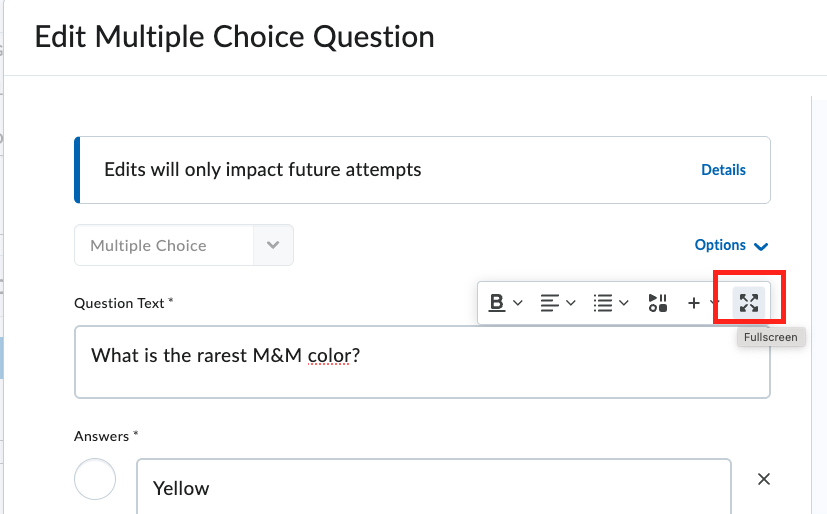Quiz font size
Konrad.W.3312
Posts: 8 🌱
in Corporate
Hi all,
I seem to have an issue with the font size in how the Quiz questions display to the learners. Please see below Q1 and Q2 look different font size, yet in edit options they look identical and I can't really find font type/size options in edit view (see snip 2).
Tagged:
Answers
-
Hi @Konrad.W.3312 ,
Thank you for reaching Brightspace Community!
You can edit Quiz questions font size :
- Click the four arrows to Fullscreen.
- Highlight the answers or questions.
- Click the dropdown arrow on 'Font Size.'
- Select 12px to 16px (default) (as per your need for the font size)
- Click the four arrows again to minimize.
- Click Save.
- Once done with each question.
- Click Save and Close.
Hope this helps !