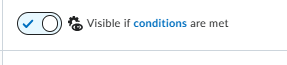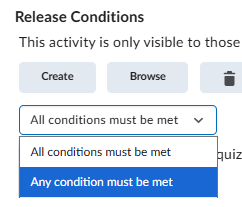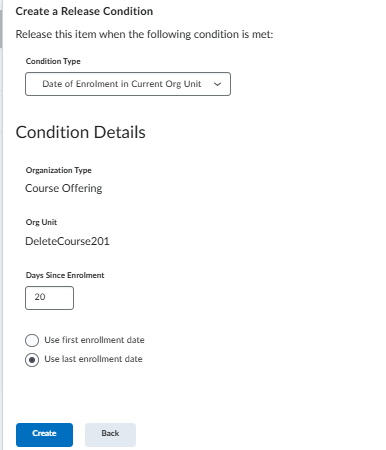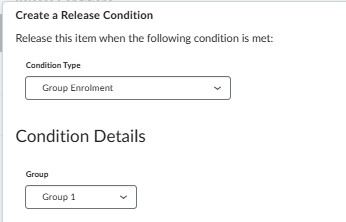Can I have release conditions but also release on a date?
Thank you for any help you can provide.
I understand how to create release conditions so that completing an assignment or taking a quiz unlocks the next module. However, I would also like to open modules by date for students who do not meet those criteria.
Specifically, if a student chooses not to complete an assignment, I want the content to become available on the scheduled start date for that topic, regardless of whether the previous assignment is completed. I like allowing students to move ahead when they finish early, but I also want to ensure content opens on a set schedule.
When I start a module with a date and apply a release condition (marking that only one requirement needs to be completed to open the content), it remains inaccessible before that date.
Am I missing something?
Answers
-
Hi @Michele.A.4308,
Thank you for the question. For activities like Quizzes and Assignments, we have a feature called Special Access, which can be used to bypass any conditions set. For content objects, we do not have this yet. I found a PIE item for this here.
I've done some testing and I think this approach could work for your use case-
1. Create a Release Condition for the content module like - "Completes 1 attempt(s) on the quiz: 1.1 Quiz".
2. Open the conditions to edit them.3. From the dropdown menu, select "Any condition must be met".
4. You can pair the quiz condition with one of the following release conditions-
Option A: Condition Type: Date of Enrollment in Current Org
If all learners are enrolled on the same date, you can set the number of days since 'last enrollment'. This will release the module for all users on the same future date based on enrollment.
Option B: Create an empty group in the course and then create a release condition with Condition Type: Group EnrollmentOn the desired release date, enroll students into the group, which will trigger access to the module.
Note: An easier way would be to just remove the release conditions on the date you want to release the module to all learners.
I hope this helps. Please let me know if you have any questions. -
Hello @Michele.A.4308,
I've been thinking about your question and I looked at @Ajith.J.824's reply. I think there's a way to eliminate manual work. It does require a bit more work upfront, but it might be worth it as it would work without manual intervention once it's setup. It also doesn't rely on the date of enrollment and doing calculations. :-)
You already know how to give access after an assignment or quiz completion. Keep doing this.
Add one more content topic at the end of Module 1 (after the Quiz) that releases for everyone on a specific date you choose. Call it "Access Module 2".
For Module 2, create a second release criteria that is "Visited content topic" and pick the content topic you created at the end of Module 1. Make sure you select "Any condition must be met".
That way, at the end of Module 1 some of your learners will complete the Quiz and gain access to Module 2 immediately. Then on the date you specified, the "Access module 2" content item will appear for all learners, learners who haven't completed the Quiz will be able to visit it, which will satisfy the second criteria, allowing them to access Module 2.
I think that works, and it's a decent solution that doesn't create too much work for you.I hope that helps!
Mike