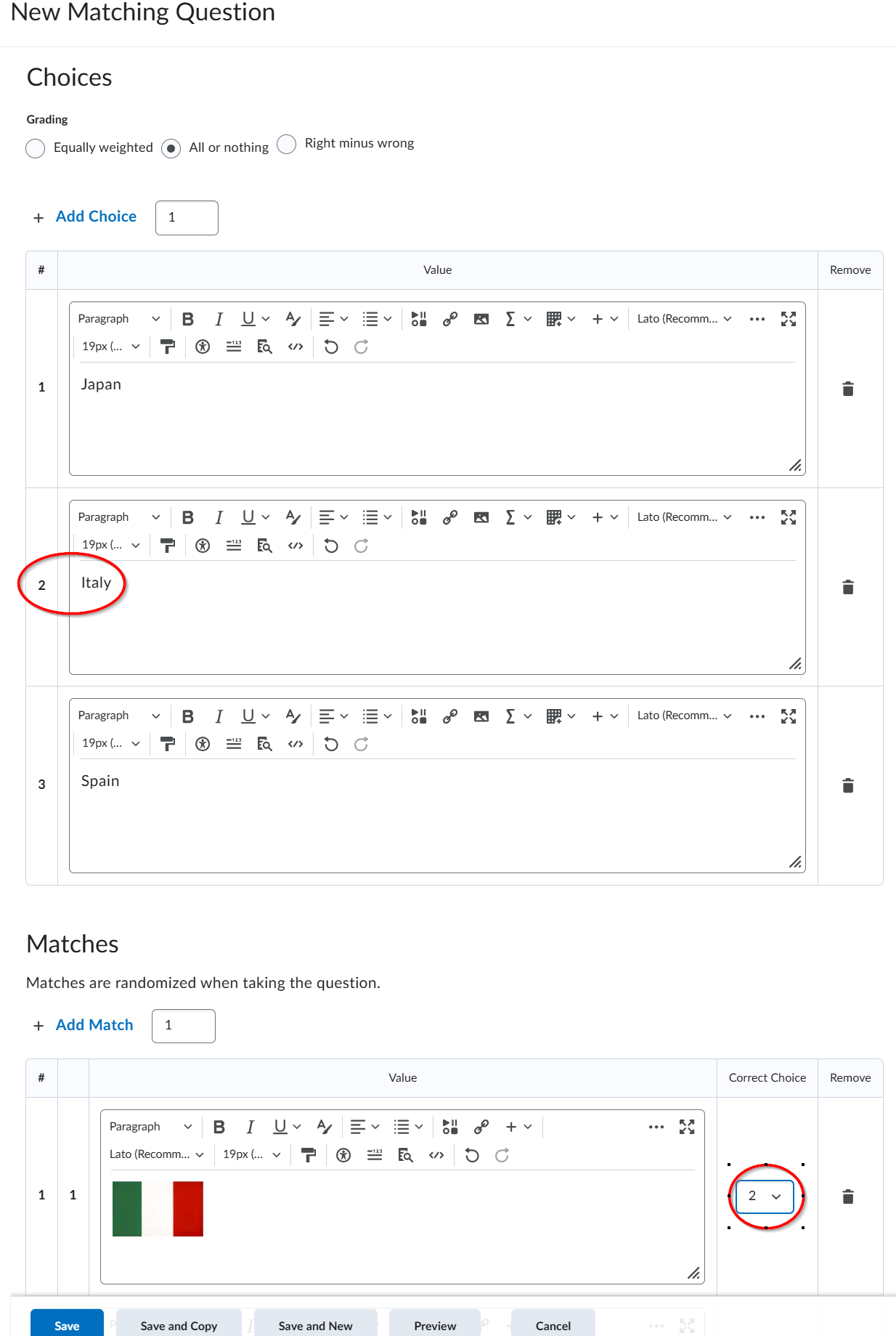How to understand the setting up in a matching question
I am attempting to create a matching question in a test. I do not understand all of the windows for the setup. Do you have a thorough discussion of how to set up a matching question with eight components? Or do I need to create matching questions with just one image?
Answers
-
When you click to create a new Matching question, you are presented with both "Choice" and "Match" fields.
Under "Choice", you can add written words, say, country names.
Under "Match," you could add images of flags corresponding to the countries you have under "Choice". Under the "Correct Choice" column in "Match", you can select the option that corresponds to the image (see below).I'm bringing up this example with images because you mentioned something to do with images in your inquiry.
You can also learn more about creating Matching questions from the article below which also features a video:
Creating Question Library questions - Brightspace
Please let me know if this is helpful.