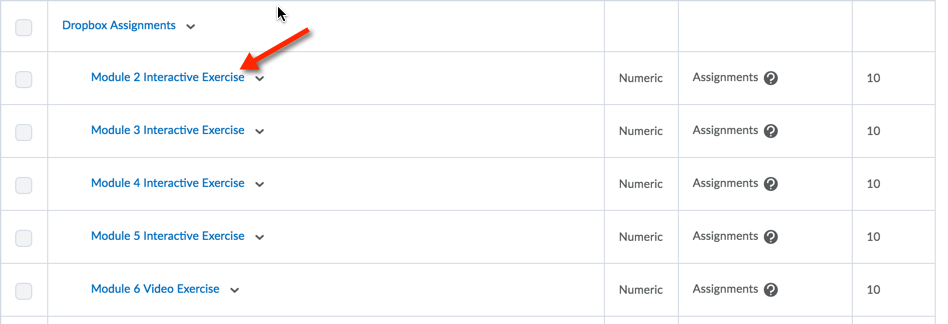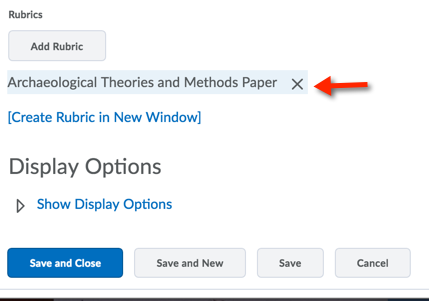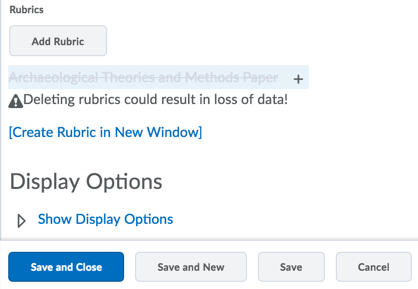How do you remove a rubric from an assignment/association?
Carlton.H.715
Posts: 2 🔍
Once a rubric is created and associated with an assignment, how can that rubric be removed?
Tagged:
Answers
-
Hello,
Regarding the actions with Rubrics, we'd suggest checking the page below - the option to delete a rubric should be available under the drop-down menu.
If you cannot delete it, then you will need to unlink the rubric from the associated grade items first. Please check the generic steps below:
If your course has rubrics attached to an Assignments grade item, it is best to use the Rubric from the Assignments Tool. Use the following instructions to remove rubric associations from the grade item.[Note: Discussion rubrics need to be attached to the grade item and discussions assessed from the grade item for students to see the completed rubric; don't remove rubrics associated with discussion grade items]
- Enter the Grades tool
- From Manage grades locate the Assignments grade item>Click the Assignments grade item title
Note: If you have entered data in the associated Rubric for the Assignment, the feedback will be removed for all student submissions
- Click Save and Close
-
Images are missing