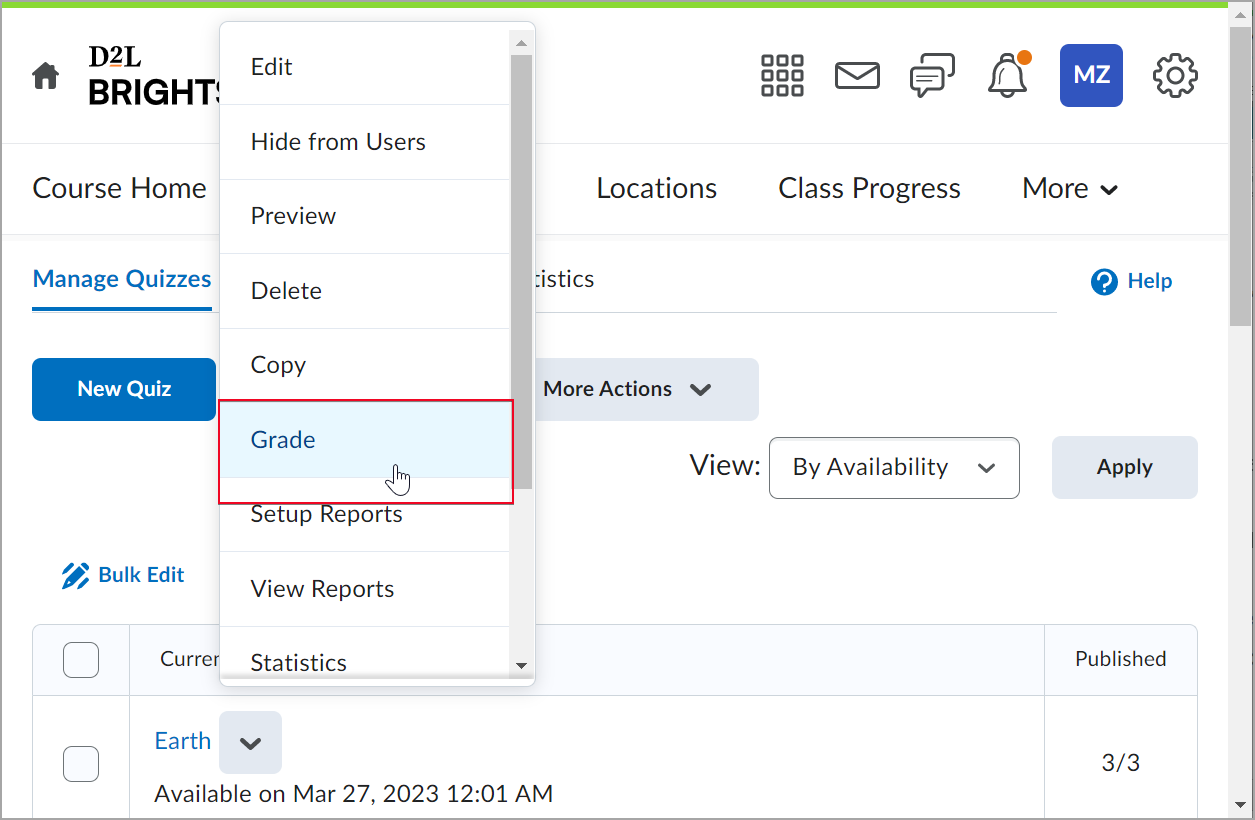How do I reset a quiz attempt

Lynn.A.635
Posts: 1 🌱
Answers
-
Hi @Lynn.A.635 ,
Thank you for your question. Here are some steps on how to reset Quiz Attempts:
To reset quiz attempts:
- On the navbar, click Quizzes.
Figure: The Grade option in the drop-down menu of the quiz.
- Figure: The Reset button on the Manage Quizzes tab.
Note: By default, the Grade Quiz page only displays completed quiz attempts. To view quiz attempts in progress, on the Users tab or the Attempts tab, from the Restrict to filter, select either All attempts or Users with attempts in progress.
These steps are also found here:
Let us know if this was useful! Cheers.