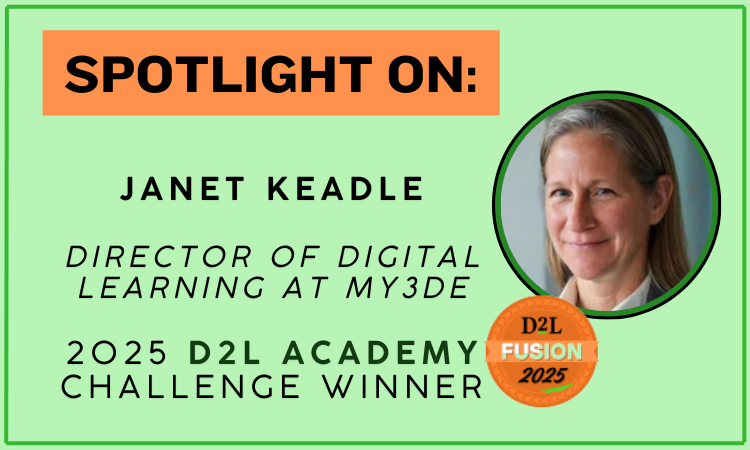Best Of
Re: Release Notes Updates
January 2026/20.26.01 Preview Release Notes are now live and ready for review!
Please note, this is only a preview for the upcoming Brightspace version, which we will begin to roll out on January 1, 2026. All features described are subject to change before then.
Also, the December 2025/20.25.12 Release Notes have been republished to include the following changes:
- Added the Pulse – See due dates, start dates and end dates on Content | New release note.
- Updated New Content Experience – Visibility settings for Assignments and Discussions are accurately reflected in NCE | New to add a scope clarification note.
 Claire.D.2
Claire.D.2
Re: Release Notes Updates
Hi @Ashley.B.406
I assume that "Improved Media Library to help better organize and manage your course assets" is "Creator Space" (CS) or a first step towards CS? I base this on what was said about CS in the product webinar on Sept. 11th. or did I misunderstood?
If "Improved Media Lib …." is related to CS, I am confused why this is not mentioned in the rel. note? A link to an article about Creator Space and the releases to come, would be very useful.
As you can understand we are very excited about the coming of CS ;-)
 Birgitte.B.96
Birgitte.B.96
Re: Attendance in Gradebooks
Re: Release Notes Updates
November 2025/20.25.11 Preview Release Notes are now live and ready for review!
Please note, this is only a preview for the upcoming Brightspace version, which we will begin to roll out on November 6, 2025.
All features described are subject to change before then.
Also, the October 2025/20.25.10 Release Notes have been republished to include the following change:
- Updated the Courses – Create course models using the Source Course org unit | New release note to include optional functionality that automatically pushes learners enrolled in a source course to the latest re-offering version of that source course.
 Claire.D.2
Claire.D.2
Celebrating the 2025 D2L Academy Challenge Winners
The D2L Academy Challenge wrapped up on August 22nd, and what an amazing experience it has been! Over the past month, our community has shown the true spirit of continuous learning and collaboration. 💪
🌟 Challenge Highlights:
- 350+ users completed at least one of the 12 badged courses
- 5 users completed all 12 badges in just 10 days!🏅
💬 What Our Participants Said:
- “TheLearning Through Story course caught my attention—such a powerful way to help students retain and transfer knowledge.”
- “Creator+ has been a game-changer for me! It’s practical, engaging, and makes a difference in my work.”
- “As an LMS superadmin, I love the clarity and practicality of these tutorial videos.”
🎉Congratulations to our Winners! 🏆
🏆1st Place : Janet Keadle, Director of Digital Learning at My3DE Schools
Hello, I’m Janet! I’m the Director of Digital Learning at My3DE, where I focus on using D2L Brightspace to help bring the 3DE model to life in classrooms. I started with My3DE in June 2025, and one of the best parts of my role is collaborating with teachers to make sure the digital platform supports their work with students in meaningful and practical ways.
I’ve been working with Brightspace for over 10 years in different capacities: trainer, implementation specialist, administrator, and teacher. Along the way, I’ve developed a passion for finding innovative, time-saving solutions for educators. In fact, I received an award at my previous institution for creating new ways to leverage Brightspace that reduced the lift for teachers while improving the learning experience.
At My3DE, I’m excited to build on that foundation by ensuring our teachers have the right tools and strategies in Brightspace to engage students, track progress, and bring every dimension of the 3DE model into the digital space.
🏅2nd Place Winner : Cristian Espitia, Platform and Educational Quality Administrator, Innova School Colombia
Hello, my name is Cristian Espitia. I currently serve as the Platform and Educational Quality Administrator at Innova Schools Colombia. Since 2024, I have had the opportunity to lead the implementation of Brightspace for students, teachers, and coordinators across multiple campuses.
This experience has allowed me to identify the most effective ways to integrate learning, creating highly engaging environment for the entire educational community.
 Aasim.Y.704
Aasim.Y.704
Re: Release Notes Updates
The September 2025/20.25.09 release notes are now live and ready for review in all languages!
 Maryna.Z.118
Maryna.Z.118
Re: D2L Academy News
🚀 D2L Academy Challenge: That’s a Wrap!
The D2L Academy Challenge wrapped up on August 22nd, and what an incredible journey it has been! Over the past month, our community showed what continuous learning and shared exploration are all about.
🌟 Challenge Highlights
- 350+ Users completed some of the 12 badged courses in the D2L Academy
- 5 Users completed all 12 badges within 10 days of the Challenge Launch
- 100+ new users accessed the D2L Academy through the Advocacy Group.
- 50+ unique course insights reported by participants.
- 50+ users shared feedback to help us continue evolving the D2L Academy experience.
- 40+ users amplified their learning by sharing Academy resources with their peers.
Together, we’ve proven the power of curiosity, collaboration, and continuous growth.
💡 What You Said
Here’s a snapshot of the inspiring feedback we received:
- “The Learning Through Story course definitely caught my attention. This idea is something I've always wanted to learn more about, and I’ve heard it helps students really retain and transfer their learning.”
- “I’ve looked through the Creator+ topic before and really enjoyed it for learning how to use Creator+ for different tools.”
- “As an LMS superadmin, I appreciate these Brightspace tutorial videos because they are short, clear, and highly practical.”
Your insights are helping shape the future of the D2L Academy.
🏆 Awards & Recognition
Every participant in the challenge has earned the D2L Academy Explorer Badge which will be awarded by September 10th, 2025.
🎁 D2L Champions Program Points Breakdown:
- 50 Champions points for scanning QR code/clicking link
- 100 Champions points for accessing a course and sharing a picture
- 100 Champion points for sharing on Social
- 250 Champions points for sharing feedback with us
And our early bird organizations raced to complete all badged courses, unlocking exclusive rewards:
- 🥇First place: A brand-new HTML Template with a Course Blueprint from Learning Services.
- 🥈Second place: A seat in the Instructor Certificate Program.
The winners have been contacted and will be announced shortly!
✨ Keep the Momentum Going
Even though the challenge has ended, your Academy journey is just beginning:
- Co-Create with Us: Share your expertise and collaborate on new learning resources for the Academy. This contribution earns 5,000 Champions points!👉Co-Create a Spotlight Resource
- Stay Engaged: Connect with the Community Team to showcase how you use Brightspace to enhance learning experiences.
🎉 What’s Next?
The D2L Academy Challenge may be over, but the spirit of exploration continues. Keep earning badges, building expertise, and sharing knowledge with your peers.
Your D2L Academy Explorer Badge is just the beginning—let’s keep learning and growing together.
 Aasim.Y.704
Aasim.Y.704
Re: Community Updates
🚀 D2L Academy Challenge: That’s a Wrap!
The D2L Academy Challenge wrapped up on August 22nd, and what an incredible journey it has been! Over the past month, our community showed what continuous learning and shared exploration are all about.
🌟 Challenge Highlights
- 350+ Users completed some of the 12 badged courses in the D2L Academy
- 5 Users completed all 12 badges within 10 days of the Challenge Launch
- 100+ new users accessed the D2L Academy through the Advocacy Group.
- 50+ unique course insights reported by participants.
- 50+ users shared feedback to help us continue evolving the D2L Academy experience.
- 40+ users amplified their learning by sharing Academy resources with their peers.
Together, we’ve proven the power of curiosity, collaboration, and continuous growth.
💡 What You Said
Here’s a snapshot of the inspiring feedback we received:
- “The Learning Through Story course definitely caught my attention. This idea is something I've always wanted to learn more about, and I’ve heard it helps students really retain and transfer their learning.”
- “I’ve looked through the Creator+ topic before and really enjoyed it for learning how to use Creator+ for different tools.”
- “As an LMS superadmin, I appreciate these Brightspace tutorial videos because they are short, clear, and highly practical.”
Your insights are helping shape the future of the D2L Academy.
🏆 Awards & Recognition
Every participant in the challenge has earned the D2L Academy Explorer Badge which will be awarded by September 10th, 2025.
🎁 D2L Champions Program Points Breakdown:
- 50 Champions points for scanning QR code/clicking link
- 100 Champions points for accessing a course and sharing a picture
- 100 Champion points for sharing on Social
- 250 Champions points for sharing feedback with us
And our early bird organizations raced to complete all badged courses, unlocking exclusive rewards:
- 🥇First place: A brand-new HTML Template with a Course Blueprint from Learning Services.
- 🥈Second place: A seat in the Instructor Certificate Program.
The winners have been contacted and will be announced shortly!
✨ Keep the Momentum Going
Even though the challenge has ended, your Academy journey is just beginning:
- Co-Create with Us: Share your expertise and collaborate on new learning resources for the Academy. This contribution earns 5,000 Champions points!👉Co-Create a Spotlight Resource
- Stay Engaged: Connect with the Community Team to showcase how you use Brightspace to enhance learning experiences.
🎉 What’s Next?
The D2L Academy Challenge may be over, but the spirit of exploration continues. Keep earning badges, building expertise, and sharing knowledge with your peers.
Your D2L Academy Explorer Badge is just the beginning—let’s keep learning and growing together.
 Aasim.Y.704
Aasim.Y.704
Re: Questions Regarding Quiz Questions and API Capabilities in Brightspace
Hi @Ahmed.B.4500. I've attached an example IMS QTI file about generic 'marketing' questions, so you can see the structure. The file includes Multiple Choice, Written Response, and True/False type questions.
When importing the QTI file within the Question Library tool, it will create the questions under a folder with the same name as the file. Once imported, you can then create a quiz normally, and add these newly imported questions from the Question Library.
I hope this information is helpful. Thank you for your question and your patience!
 Rob.C.890
Rob.C.890
Re: Who clicked "Like"?
Hi @Mike.B.559,
Thank you so much for your thoughtful feedback — we really appreciate you sharing your perspective!
We're excited to let you know that based on your suggestion, we’ve now enabled a new hover feature for reactions in the Community Corner. When you hover over a reaction (like a "Like"), you’ll see a pop-up with the names of the members who reacted to the post.
We hope this small enhancement helps build more connections within the Community and makes it easier to see who shares similar ideas and interests. Thanks again for helping us make the Community even better!
Community Team
 Aasim.Y.704
Aasim.Y.704