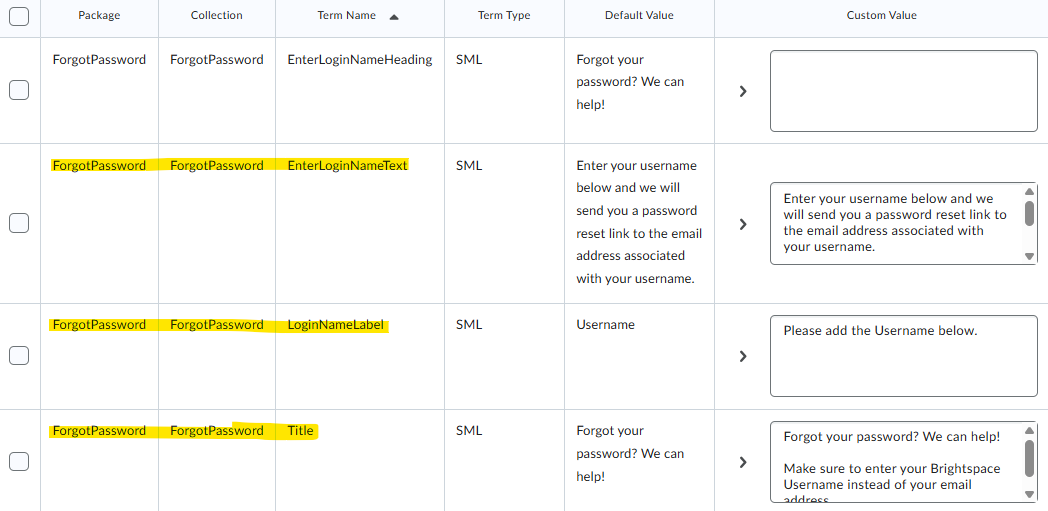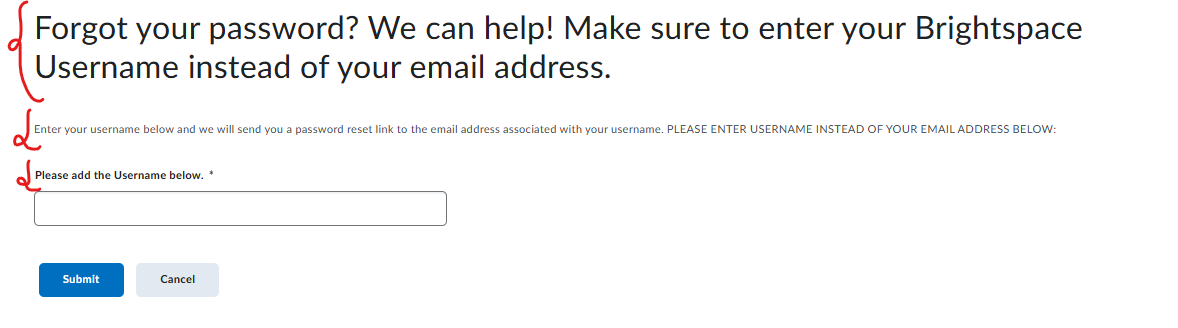Is it possible to customize the pages in Brightspace where students reset their passwords

When a student clicks the 'Forgot your password?' link, they are taken to a page where they are instructed to enter their username so they can be sent a password reset link (see attached screenshot). We're finding our students are entering their email address instead of their assigned username, which is causing confusion. Is it possible to change/add to the text on this page to make the instructions bigger and clearer? Is it also possible to add graphics?
Best Answers
-
Hi @Stephen.R.144,
Thank you for reaching out to Brightspace Community!
I was able to find some language terms that could help to change the text in the Password Reset Link page, which are highlighted below:
I added custom text in the 'Custom Value' section for these language terms and was able to see the updates on the Password Reset Link page.To find these language terms, go to Admin Tools > Language Management > Click on the language used by your Organization and search for these language terms by doing a blank search by filtering:
- Tool Package: ForgotPassword
- Collection: ForgotPassword
I hope this helps.
Should you have any questions, please feel free to contact us.
Kind Regards,
Pulkit -
Hi @Pulkit.Y.864,
Thank you very much! This is very helpful.