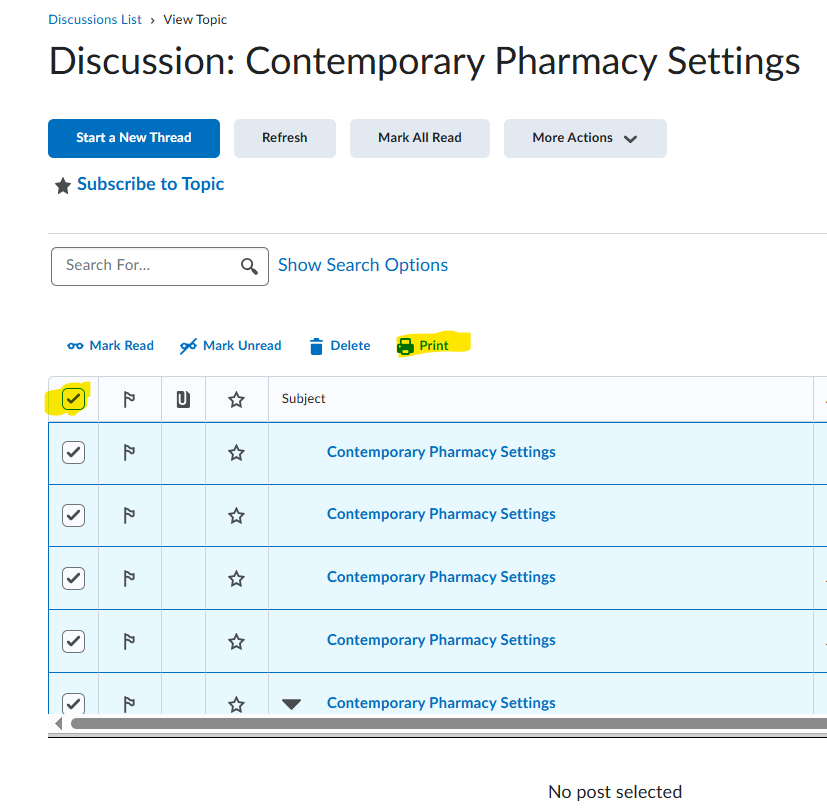Expand all discussion board posts in a topic
Hi, I am trying to figure out how to expand all posts in a topic so that I can print them out for review. I appreciate your help!
Answers
-
Thankyou for reaching out to the Brightspace Community.
To print a discussion thread, you can go to any Discussion, then go to a student's thread, then click on the drop-down arrow and select the option "Print Thread".
Currently, this is the option to print the threads of the students. The thing is that you would need to do this for every thread.
Unfortunately, there is no option to expand threads to reveal all characters for printing.
Alternatively, if you want to print all the posts of all the students of a discussion topic, you can yse the following method:
-Go to Discussions
- Go to Settings
- Select Grid View and Save
- Open one discussion topic
- Select any or all discussion threads
- Click Print
Example:
Hope this helps.
Regards
Ashwin