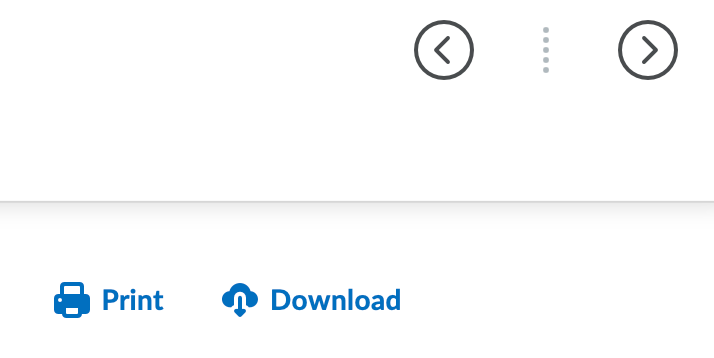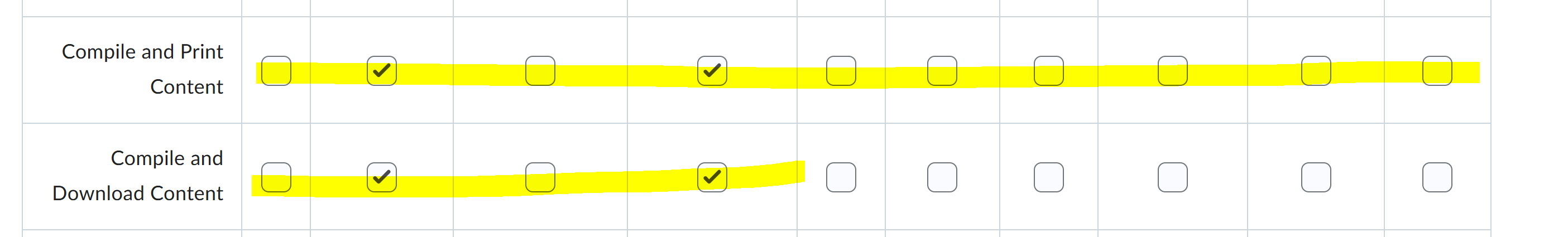Altering content permissions to disable download and print buttons
Hi. I'd like to disable the download and print buttons shown at the top right of each course content page. The Content permissions documentation page seems to say they can be disabled, but I can't seem to find those options anywhere in the "Roles and Permissions" admin pages. Does anybody know where I might find those options?
Answers
-
Hi Dexter,
Just to clarify, when you are logged in and looking at the Roles and Permissions for a user group (eg learners) you don't see the Compile and Print Content and Compile and Download Content permissions? If you clear the check boxes for those permissions, that will remove the Print and Download options (I just tested in my site without issue).
-
Aaah so you need to go to "Roles and Permissions", which is weirdly titled "Role List" once opened, then select the "Learner" role name instead of the menu chevron to the right, then change the "Filter by Tool" menu to "Content" or "All Tools", then apply the filter, to include those options.
Thanks Brielle!