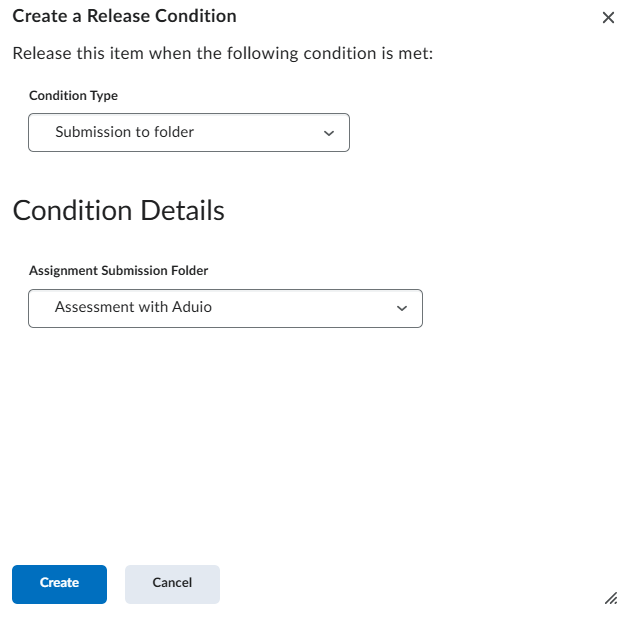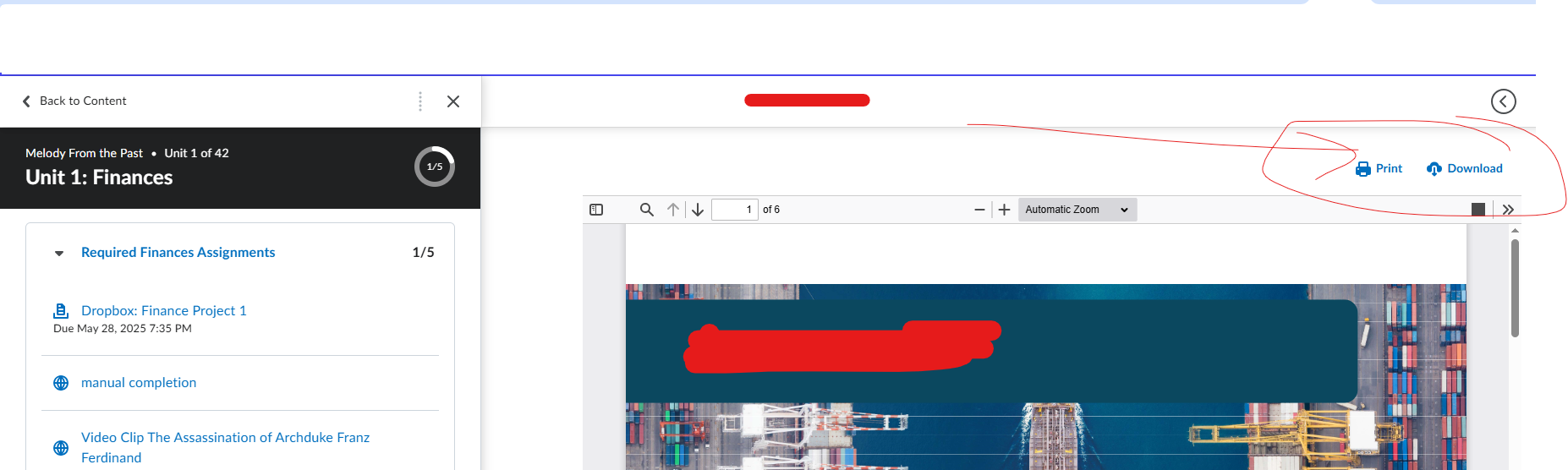Is there a way to use an assignment without the need for a submission?
Is there a way to use an assignment without the need for a submission?, what we are trying to do is set up a release condition that once learners have submitted their assignment in one area, let's call this assignment A, they will have access to assignment B, which will provide the model/correct answer. A way of self-marking essentially. Learners have been confused by this set up as they are assuming they need to upload yet again into assignment B, but actually all we need for them to do is view/download the model answer.
Any other ideas on how to restrict learner access to a model answer until they submit their piece of work?
Many thanks in advance!
Answers
-
I assume that you are using an assignment for the model answer rather than a content item to model how the feedback looks in Brightspace?
My first thought is that a group assignment configured so that all students are in a single group, along with a test student account who submits the model answer might work, so that all students can view the feedback. An end date can be configured so that they can't submit but can view the existing feedback. Access to that could be released on submission of Assignment A.
-
Hi @Andrea.P.760 I see what you are trying to do and think an easier option might be a release condition on a page or a document with the model answer rather than a second assignment. Set up your first assignment where students submit and then your model answer can have the following release condition with the corresponding assignment as the assignment submission folder. When students submit to the folder the page or document will now appear for them and they will be able to view the model answer without being confused and trying to submit again.
-
Thanks Amy_louise, I did try using a 'page' rather than an 'assignment' for the model answer, but it didn't seem to allow me to add the answer as a downloadable PDF, I'll take another look.
-
Hi Andrea,
I've been able to verify the wokflow suggested by Amy and it works. The process would be to upload the PDF to a content topic, then add the release condition there.
Once the student submits to the assignment folder, the release condition would kick in and make the PDF visible. in the content area. He then would be able to download it, if his role has permissions for that. If possible, he would see the icon as shown below:
Certain permissions for content might be required. You can check them here:
Content permissions - Brightspace
Best of luck and hope this helps.
Gabriel.