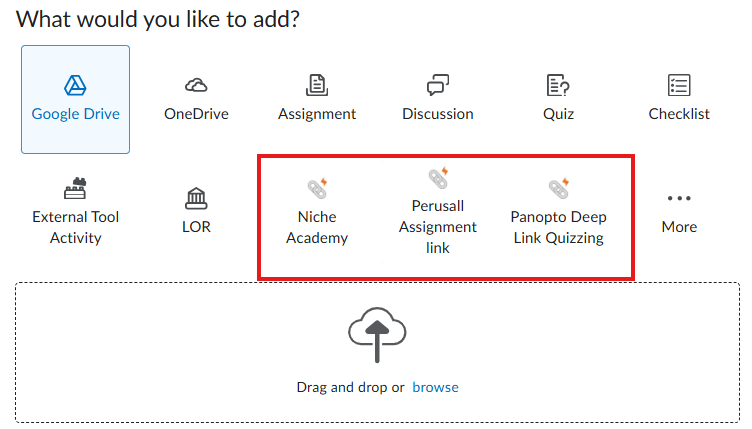Is there a way to manage which External Learning tools appear within the "Add Existing" page?

In the New Content Experience, when you select "Add Existing" a page opens that looks like the below. I'm wondering if there is any way to change which tools appear as the "top 3" on this page. We have very few faculty members who use Niche Academy and Perusall, but many who use our other external learning tools. It would be beneficial to them if I could "swap" the tools that appear here so that they do not have to click into "More" and then look for the tool.
Answers
-
Hello @Kira.H.305,
Thank you for reaching us through the community.
Based on your description, it appears that there is currently no feature available to reorder "Add Exiting page".
If you would like more options I would highly suggest the submission of a PIE item, or upvoting one that suits your use case.
Submit a PIE:
The Product Idea Exchange is designed for direct submission by our clients and end users to our Product Development organization and has the following advantages:
• Allows you to receive direct updates on each request you submit
• Allows other community members to vote on ideas
• Allows other community members to contribute to and collaborate on each idea
• Ensures ideas that have the greatest impact on our clients and end users receive consideration for inclusion in future releases.We look forward to hearing from you at the Product Idea Exchange!
Kind Regards,
Shobhit Sachdeva