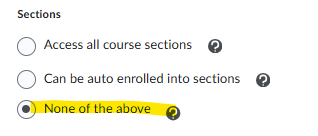Restricting Instructors to Only See Students in Their Section
I’m wondering about the best way to restrict instructors so that they can only view students enrolled in their own sections within a multi-section course.
Specifically:
- Which role permissions control whether instructors can view students outside of their assigned sections?
- Does this restriction automatically apply across tools (Classlist, Grades, Assignments, Quizzes, etc.) once enabled?
- Are there any known limitations or side effects (for example, issues with group activities, discussion boards, or gradebook visibility)?
Thanks in advance for any insight!
Answers
-
Hello @Heather.B.4264,
Thank you for reaching out to the Brightspace Community.
Under the Role Settings> Course Access Options> Sections, the option "None of the above" has this effect:
-The user with this role must be explicitly enrolled into a section.
-This setting is typically on for facilitator role who only has access to one section e.g. a single course with multiple instructors only able to evaluate their cohort of students.Please refer to the screenshot below showing the referenced setting and the documentation article on how to edit settings for the role:
Managing Roles and Permissions - Brightspace
So for example, if the highlighted setting is enabled for a Role, Users with Permission to Grade Quiz Attempts should only have access to the Quiz Attempts of users within their Section that they are enrolled in. So, all the tools are permission controlled, and the restrictions will apply based on the permissions given to the role for each tool.
Enabling this role setting will affect all users using this role. So if you wish to restrict this functionality to a group of Instructors, I would suggest to create a new role and enable this setting for that specific role. Then enroll the users with the new role into the desire sections.
Regarding your last point, for example, Sections do not automatically impact the Groups tool, they are separate; however there are restrictions within some tools (including Groups) that allow you restrict membership/activity to specific Sections. E.g., a Group with Self Enrollment, you can restrict enrollments to just a Section. This allows you to create “Section Specific Groups”.
If you have any further questions or concerns about this, please don't hesitate to reach us again.
Thanks, Ana