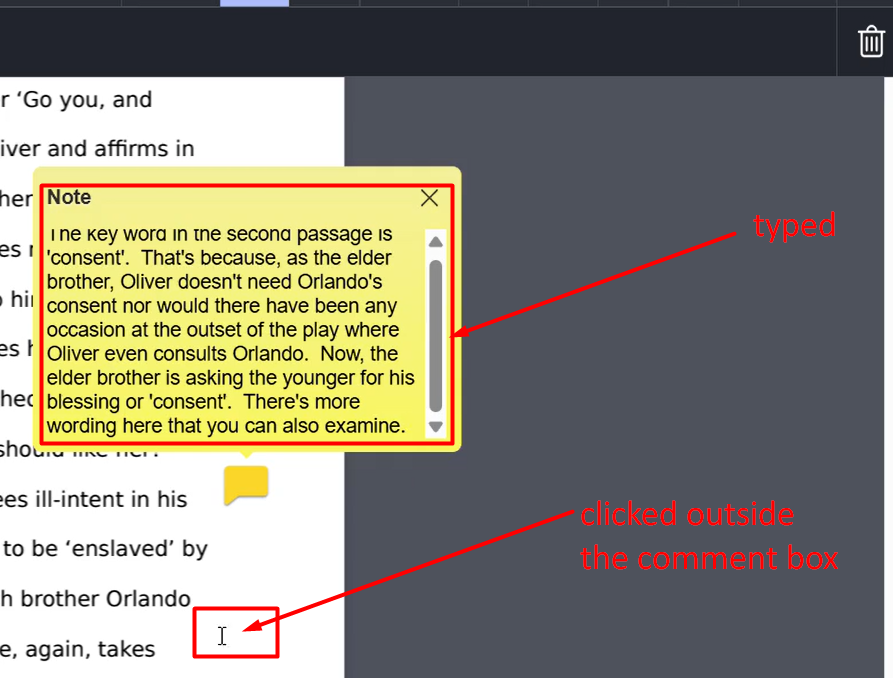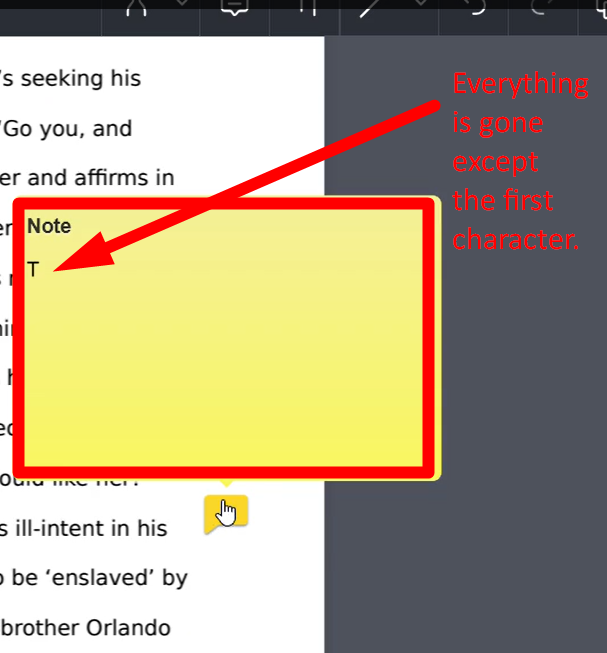feedback comments not saving fully

Hello,
When using the "note" function while grading, some of the comments are not saving fully and I have to go back in and re-type them. This seems to be a relatively new issue, and I am wondering if anyone else is having it?
Thank you,
Answers
-
Hi Timothy
We currently have an open defect for the NOTE tool in annotations under Case 02206336, which our development team is working to resolve. I am attaching the Known Issues list, where you can find this defect along with the observed behavior and reproduction steps. This will help you verify whether the issue you are experiencing is related.
If the reported issue is different, I would suggest raising a support case with us so that one of our agents can take a closer look.
Best Regards,Sreelakshmi
-
Hi Sreelakshmi and the team members!
Just wondering how the case 02206336 is going on.
One professor at my university has been experiencing the same issue and waiting for a fix.
Until the fix is available, he has to download his students' assignment files, make comments in the files, and then upload the revised files into the overall feedback area.
As you can see, this is too time-consuming and he really would like to get the fix as soon as possible.
Thanks!
Soowook
-
Hello Soowok,
Thank you for reaching out.
I have looked into the defect 02206336 and I have found that this issue has now been resolved in Brightspace version 20.25.12. For further details, you can reference our known issue article: https://community.d2l.com/brightspace/kb/articles/32938-notes-may-not-save-if-you-switch-tabs-while-evaluating-assignments
I hope this information helps!
Best regards,
Abrar -
Thanks for the update, Abrar!
The professor who had reported a similar problem at my university replied (pasted below in italics) after checking the update. Wondering if the issue he described has been (will be) resolved as well in version 20.25.12 (December 2025 ?).
I wish this workaround was effective but, unfortunately, it isn't. The problem for me is not one related to moving between tabs. I will be in the same tab, grading the essay, and the text will disappear as soon as I close the note I have typed.
I have, however, learned a few things about this. First, it is far more common when the note is typed quickly. I surmise that what is happening is that the server is not uploading the text constantly - though I never had this problem in Blackboard or in MS Word. Second, I have improved results when, after typing the comment, I hit the enter key a couple of times and then backspace a couple of times to remove it. This has reduced the frequency of the problem. Still, it isn't perfect. Typically, I am losing roughly 1-2 notes out of 10. Third, sometimes, if you hit the return arrow key you can restore the note. But this doesn't work all the time.
-
To add to what Soowook.K.3615 says:
I have been having the same issue with comments on assignments not saving all semester. (I was hoping the issue would be addressed soon, but it is still ongoing). It happens quite frequently: if I don't save my comments separately, they disappear shortly after being entered as comment bubbles around half of the time. When the comments are entered a second time, they usually then save. The issue is not associated with changing tabs. I agree with the above assessment that the issue appears to be with the server.
I would very much appreciate someone from the Brightspace team looking into the issue, as it is significantly undermining my ability to use Brightspace for grading.
Thanks!
A Brightspace instructor
-
Thanks a lot for sharing your story, Rebecca.H.474!
The following screenshots show what happens.
Yes, it looks like a server problem.
-
Thanks for posting the screen shots. My issue is the same as the one depicted in them.
-
Hello all,
Thanks so much for your detailed feedback. We've reached out to our Product team to pass this along and have been informed that this behavior was previously noted under Case 02206336 (Thanks Abrar for connecting us with the case number!)
It’s a known issue that has been scheduled for resolution in the upcoming 20.25.12 release. You can check if this issue, or other known issues, has been fixed in our Fixed Issues Lists Updates Discussion Thread and Page . Appreciate your patience and for bringing this to our attention. Thanks so much
Best,
Krizzy