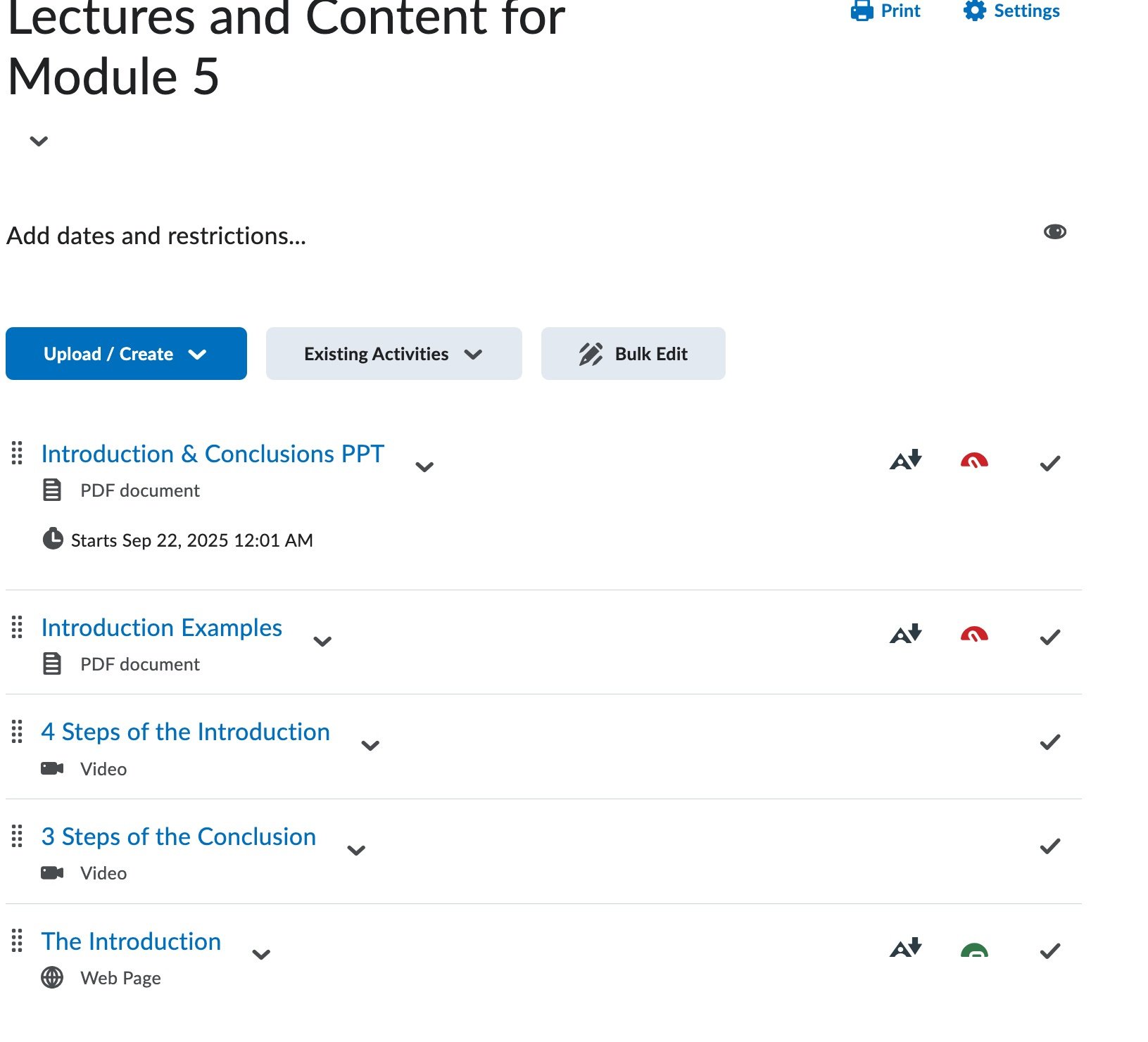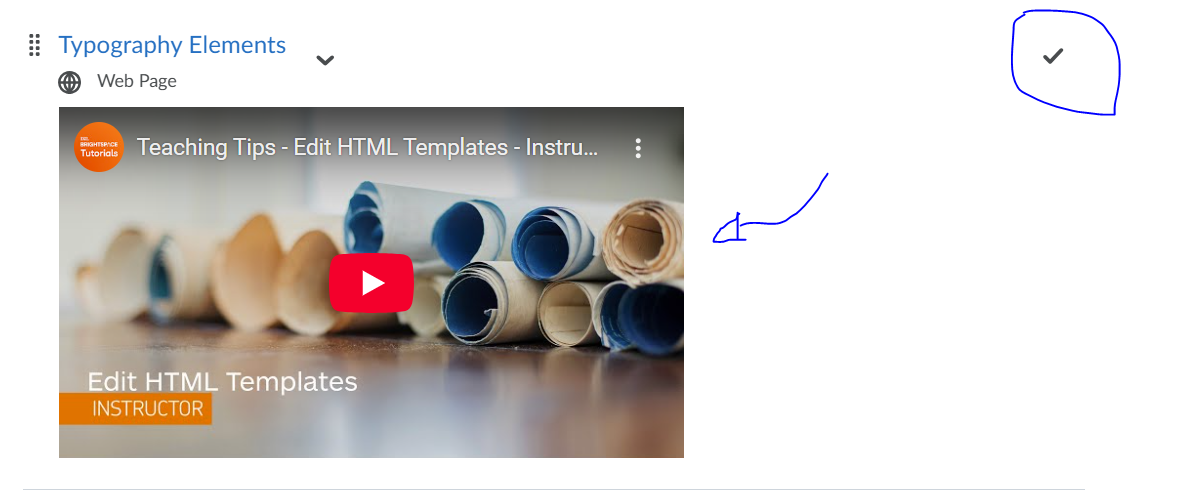Having trouble with previews of lecture videos in modules
Hi All,
I am happily teaching some new asynch classes this semester which means im using Brightspace in a completely new way. I have my modules set up, and now im starting to record lecture content to put on there.. Im recording these and uploading to youtube.. Now here comes the problem, whenever I try to embed/share the video- there is no preview of it so my concern is most students wont watch them…
Ive tried some advice ive read online —- create file— insert stuff- embed/you tube…
This is what it looks like on students end.. Any help with making this feel more like an online class rather than just a module to hold tons of links? Thanks so much!
Comments
-
Thank you for reaching out to the Brightspace Community team.
We appreciate the detailed information you provided and the steps you have taken so far. You are putting careful thought into the structure and delivery of your course.
To allow us to investigate this matter thoroughly, I recommend opening a support case with us. When you submit your request, please include as much information as possible to assist with the investigation.
Best regards,
Bhoomika -
@Ashlie.K.1694
I believe you can add the video into the content description of the content topic in Classic Content- but there are a few catches.
If you add the video itself into the description, the content topic tracking won't be able to update when they've viewed the video from the description because they won't have actually opened the content topic. (in the example screen shot you can see a check mark on the topic because this user has opened the topic to read the full page- but if they had only watched the video from the preview it would show a circle and the tooltip "View this topic"
So, if there's more information in the page that you want them to read or review- I might recommend uploading an image in the description that you use each time you're adding a video to the content. This can function as a big flag to your students letting them know there's a video tutorial in the page for them to review.
wishing you every success in your new class this Fall!