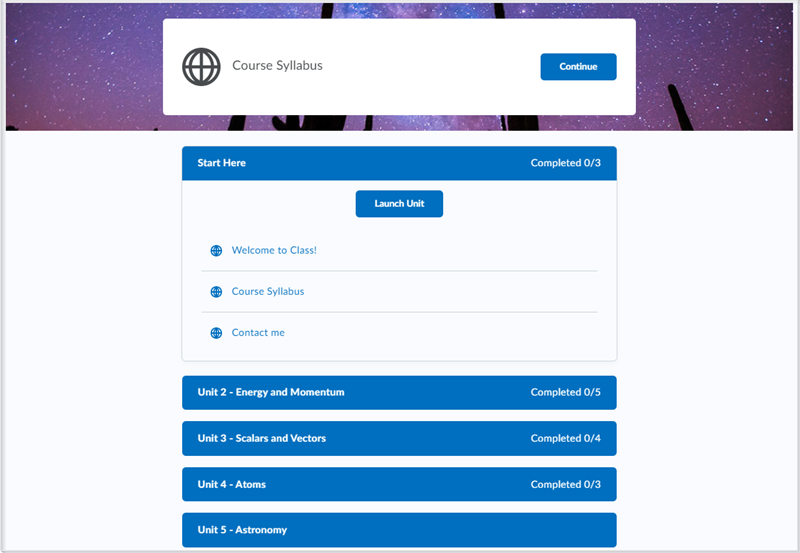Progress tracker
Hi everyone,
We’re using the Creator+ package, and we’ve built our content using HTML and Brightspace — not SCORM. I was wondering if there’s a way for learners to automatically start from the exact page they left off when they click on a module.
Right now, they can see the progress bar and track their progress in more detail through the side navigation panel in the Content area, which is helpful. But we're hoping to streamline the experience by allowing them to resume right where they left off.
Also, is there a way to display a progress bar or tracker on the course homepage or at the department level? We currently have progress tracking within individual modules, but we’re curious if it can be shown at a higher level — across main topics or courses in a department shell.
Thanks in advance for your help!
Answers
-
Hello Samar,
Only the "New Learner Experience" offers a "Continue" tile at the course level, which allows the
User to resume from the last viewed content, see below:For more details, please visit the following page:
https://community.d2l.com/brightspace/kb/articles/6051-navigate-course-content-in-the-new-learner-experience-or-in-the-new-content-experience-lessonsWarm regards,