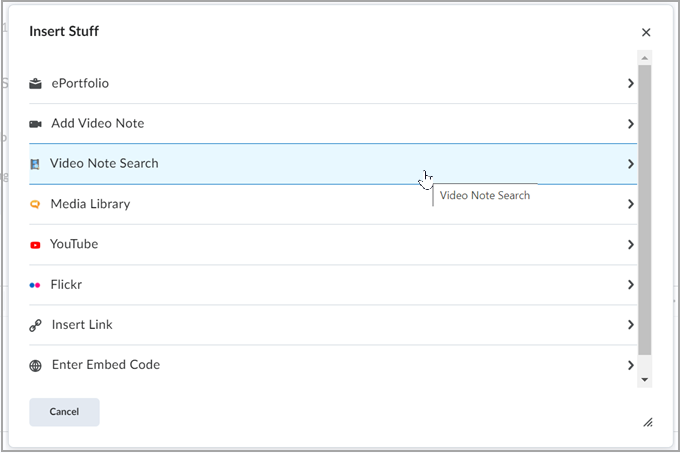Reuse video notes / Video Note Search

The Create and insert a video note documentation for learners and instructors have a section on Reusing video notes which points to the "Video Note Search."
Learner:
Instructor:
However, a product blog indicates that Video Note Search will be phased out for the Media Library search in Nov 2022 update. We have a few users that looked at the documentation and are confused on how to reuse video notes
Answers
-
Hello @Fresa.J.932 ,
Thank you for reaching us through Brightspace Community!
The Media Library tool needs to be fully enabled to add existing video notes using the Insert Stuff feature in the content tool.
The existing video notes can be downloaded from the org level Media Library tool and then uploaded to the desired course content tool until your environment has the Media Library fully enabled.
Should you have any questions or concerns please do not hesitate to contact.
Thanks,
Bharti -
Thanks. We have Media Library set up, and the search is working. The user was looking specifically for the Video Note Search mentioned in the "Create and insert a video note in Brightspace Editor" documentation.
From the Documentation
Reuse video notesIf you created previous video notes, and if you have the permissions to search and insert video notes, you can reuse them where applicable.
- Navigate to the specific area where you want to reuse an existing video note.
- In the Brightspace Editor, click the Insert Stuff icon.
- Click Video Note Search.
Figure: The Video Note Search option within the Insert Stuff dialog box.