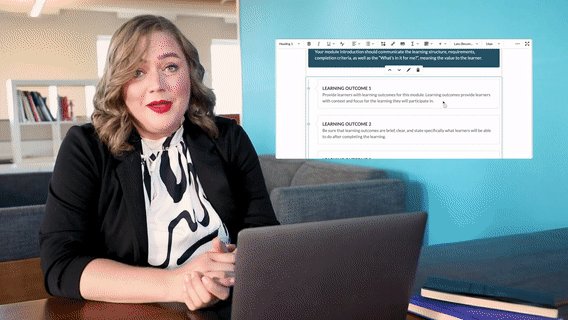Which domains are supported for "embedding" in New Community?

Please clarify supported domains in New Community posts. At present, this is what I see when I click "Insert Media":
But when I try to insert embed code, this is what I see:
I have tried embed codes from: YouTube, Vimeo, MediaSpace, and Google Drive.
Answers
-
Hi @Mike.Barker4046
Sorry for the trouble there.
The good news is, it's quick and easy to add a YouTube video just by pasting the link right here in the text field of the question or comment- no embed needed.
The bad news (i hope for only a short time) is that the media embed functionality isn't being super friendly. We've documented that with our Community Vendor and it is being reviewed by their dev team.
ex. jut pasted the share url link for YouTubeVidyard Example
Vimeo Example
-
Hi Mike,
Thank you for reaching Brightspace Community.
For easier way to add the video, if that video is hosted on YouTube for example - you can just copy and paste the link to the video in the comment text box and community will auto- embed the video, displaying it in the comment.
Hope this helps !
Regards,
Heba
-
Thanks for the quick replies both. So…it's really just for inserting links to videos (and these links become embedded videos)? I was looking for a way to actually <embed> or <iframe> objects such as Google Slides, OneDrive PPT, or other embedded content.
-
Hi @Mike.Barker4046
When I test a sample Google Slide Deck, I'm able to embed their share code in the same way, by pasting the link directly into the discussion space here- for exampleLet me know if there's a specific file type you're running into trouble attaching in this way and we'll see if there are adjustments we can make to improve that
-
Two things:
(1) Added using "Insert Media" button:
(2) Added by pasting the link directly:
In both cases, users are taken to the shared link itself. My hope was that I would be able to <iframe> directly onto the post itself as it says in the popup:
-
HI @Mike.Barker4046
I can delete the test post for you if you like.
I know you're hoping to have the permission to delete your own posts in Community- there has been a technical limitation preventing us from extending that permission to all our users.
I've certainly had you and your comments on this in mind though and have submitted a technical request to make a change to how that permission is handled.
GOOD NEWS HERE: I expect a change to be enabled on this in the coming days. This change would not have been possible without your partnership and advocacy- grateful to you for staying in touch on this one.
We'll be sure to post in Community Updates, when the new permission to delete your own comments goes live in the Community.
In regard to the desire to iframe directly to the content, I think there may be a change we can make there too, but it would require some additional security auditing.
Can I trouble you to explain a little bit more to me about the way you want to use iframed presentations/google slides here in Community? It will help me as we pursue making a change to the way you add content to discussion forums here.
Just one last note when you paste a link to a presentation, as in your second example- you should see an option to change how the linked content displays: display as text, display as Rich Link (this is the setting applied in your example #2), or Display as Card. "Display as Card" provides the same display as your example using Insert Media. -
@Mike.Barker4046 Done and Done