By: Megan Walker, Director of Product Planning
This article answers frequently asked questions about D2L Product Idea Exchange (PIE).
What makes a good PIE?
There are some key ingredients for a well crafted PIE. The following gives you some basic ingredients for a good submission:
- Complete all fields on the PIE form. Missing details may cause your Idea to be returned to you. Mandatory fields are indicated in PIE by a red asterisk.
- Focus on the problem you are trying to solve. This is sometimes also known as the job to be done.
- Do not try to solution the Idea you are submitting. That is what we are here for!
- Provide enough detail for our Product Managers to understand your Idea. Be concise but not too brief…. There is a happy balance between the two.
- Your Idea should focus on a single problem or job to be done. Please do not stack multiple Ideas in one submission.
- Avoid providing extra commentary on your Idea in the submission. Please just stick to the idea! Comments between customers and D2L are encouraged through the comment area.
Here are examples of what constitutes a good PIE.
Who is eligible to submit an Idea?
D2L customers and partners can submit, like, and comment on Ideas in PIE. D2L employees may also comment on your submitted PIE items. You must be a member of the D2L Brightspace Community (and actively logged into Community) to submit an idea in PIE.
How to Submit an Idea in PIE
Need to know how to submit an Idea in PIE? Watch this video for a short tutorial on how to submit your Idea.
Where Can I Find PIE?
Note: Your Community Account must connect to your school or organization to access PIE (Community FAQ’s ❓ Brightspace)
To access PIE, follow these steps:
- Login to Community.
- In the navigation bar, hover over Resources.
- Under Extend, you’ll find the Product Idea Exchange link that will open a new window and take you to PIE.
You can also find the platform in the Quick Links widget on the homepage.
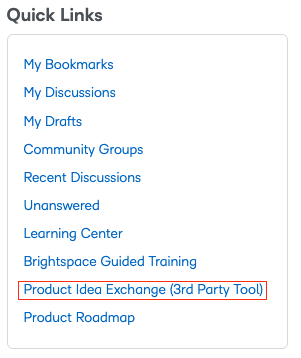
I’m signed up for Brightspace Community, but I’m not able to access PIE.
Ensure you are logged into Brightspace Community before accessing PIE, as membership is required.
If you are a member and still need assistance, refer to this step-by-step guide for troubleshooting access issues.
After completing the steps in the guide, if you are unable to connect to PIE, feel free to contact questions@community .d2l.com.