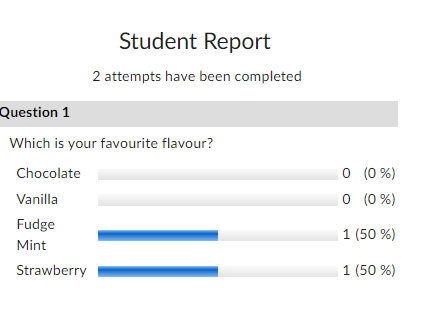Share results of a survey/poll with participants

I'd like to create a poll where students can view the results automatically after they take it. Is this possible?
Answers
-
I am also wondering whetehr anyone has explored the upvoting in Discussions for a similar, perhaps, longer term "survey" - more like an opinion poll with "real time" results. Coursera courses have a similar feature.
-
Hi @Alex2.M.239
I believe the setting you need to turn on is "Give instant feedback" on the properties tab of the survey shown just above the "Make results anonymous" option at the following time stamp@Mona.M.378 in the restrictions tab, if you select the "Attempts Allowed" setting to 1 editable attempt, Learners can keep updating their thoughts on the poll as shown at this time stamp
-
I think that "Give instant feedback" refers to whether the feedback text that the survey creator enters below each question shows instantly or upon submit. Not whether the results show. "If you elect to provide instant feedback, it will remove the Submit option from a non-editable survey. Any feedback entered for a question is instantly available to a user taking the survey."
-
Hi @Alex2.M.239
This is one of those cases where a question helps me to really learn some things.
I didn't mean to rush my answer to you before- but I apologize that I didn't have the time to test first before responding.
I've done the testing now- and had a hand from some excellent D2L Trainers to confirm.
If your goal is to share the results of a survey with a student you'll need to make a change in the report tab of the survey, and provide the students with some directions to get to the report (results) of the survey after they finish or update it.
Educator Steps
1) On the "Reports Setup" tab of the survey select "Add Report"2) For my test I chose Summary Report and Show Aggregate data
- I also chose to release the report immediately and the role (ex. Student) to release the report to
- When I impersonated a test student reviewing the outcome, I observed that student names were not indicated with submissions in the graph
Learner Steps
To review student votes on a survey the student would need to
- Access the Survey Tool (For some this tool may appear on the nav bar)
- They would need to select the context menu beside the specific survey and select "reports"
- They select the report you've created, and then select "Generate HTML" to view the outcome
- Note: I did test creating a quicklink from the url of the survey results to see if I can find a faster/easier way for Students to view the outcome of a survey. However, I found the url for the survey results would not remain dynamic as students return to the survey to update their vote- for this reason I wouldn't recommend this option.
I'm grateful to you for asking the question- I've learning more and am taking a few additional steps based on that learning.
1) I'm sharing this write up with our D2L Knowledge (Documentation) Team. This will help us add these details to existing documentation and best practices on the use of the survey tool
2) I'm connecting the thread with our product teams for their awareness
Please keep sharing and asking- it's how we learn and grow together! -
I will try this. Thanks!


 admin
admin