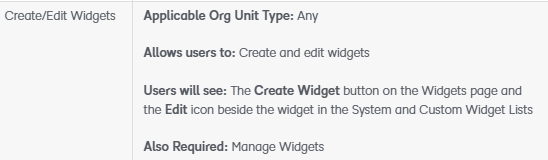Curate widget list for Instructors

We currently have the widget page locked down as the course homepage and faculty are clamoring the the ability to edit/add/move widget. Is there a way to limit the system widget option they have to add? Can we turn off the ability to create custom widgets?
Answers
-
Hi @Melissa.H.804 ,
Thank you for reaching out in the Brightspace Community.
The permission that controls the ability to create custom widgets is controlled by this permission.
You can also find other permissions that controls what users are able to do with custom widget in the permissions page
Kind Regards,
Roqeeb
-
@Roqeeb.O.922 that is helpful, thanks. My other question is if I can take items off the System Widget list so Instructors don't see them. For example in the attached screenshot we don't want them to use Google tools, Kaltura, or the Learning Respository (LOR). Can I do anything to remove them from the list of options?
-
Hi @Melissa.H.804,
Thanks for reaching out through the community!
It looks like the screenshot you mentioned didn’t come through. Could you please re-upload it so we can take a closer look?
Just to clarify, are you trying to disable certain widgets for a specific role in Homepage Management, or directly on the Homepage itself?
If you're working with custom widgets, you can apply release conditions to control their visibility based on user roles or other criteria.
Looking forward to your response!
Thanks,
Sangeetha