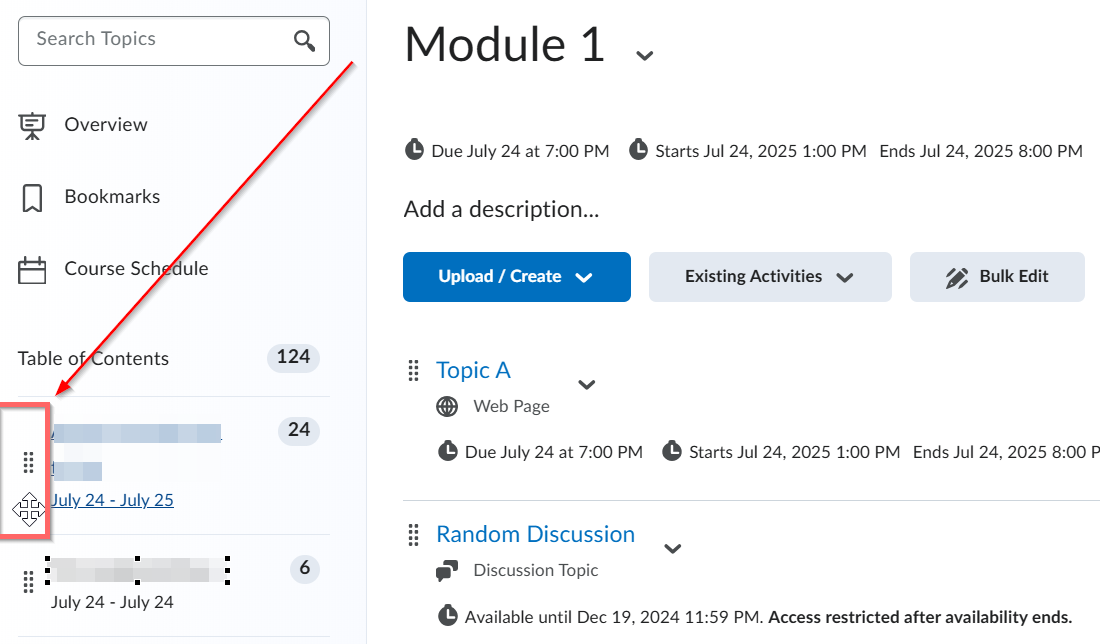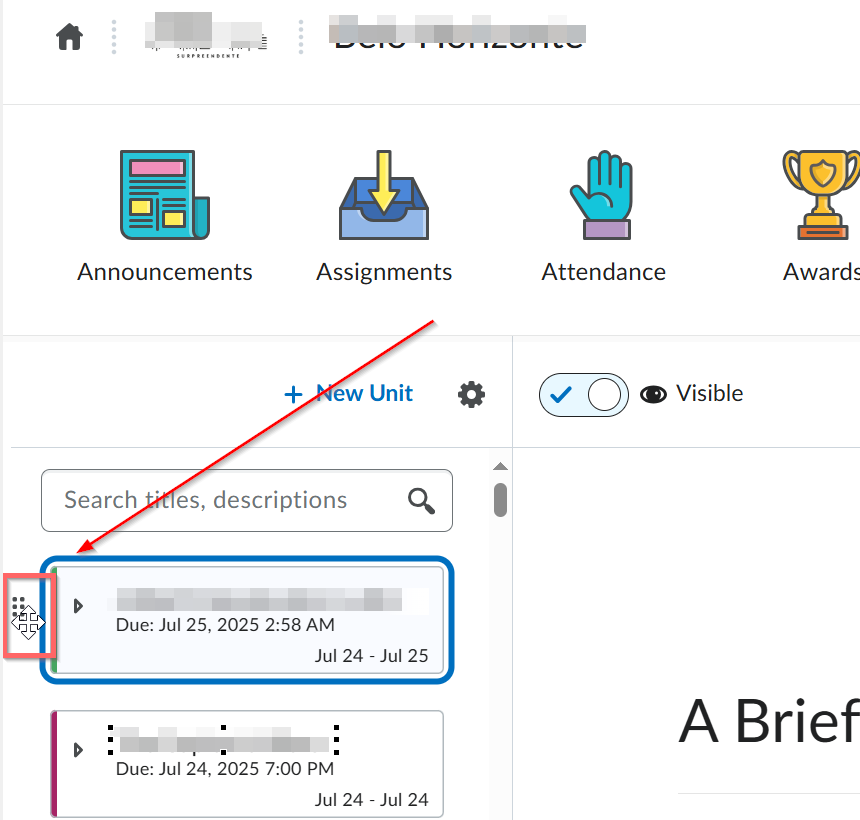I cannot figure out how to move an entry up to the top or down to the bottom.
Laurel.K.2340
Posts: 2 New Community Member
I had a prior course imported and, in my Week-by-Week area, I cannot easily edit or move sections up or down.
Tagged:
Answers
-
Welcome to the Brightspace Community,
If your course is currently configured with the Legacy Content Experience, you can click and hold the 8-dot icon preceding the content topic/module/submodule and move it up and down your course content list.
If your course is currently configured with the New Content Experience, you will need to first hover the cursor over the content topic/module/submodule you would like to move around. The 8-dot icon will then appear, allowing you to drag and drop the desired topic anywhere within your course content.
Please let me know if this is helpful.