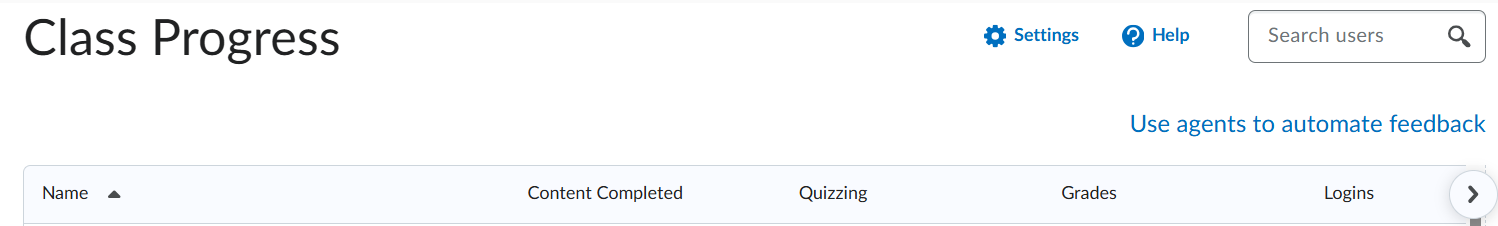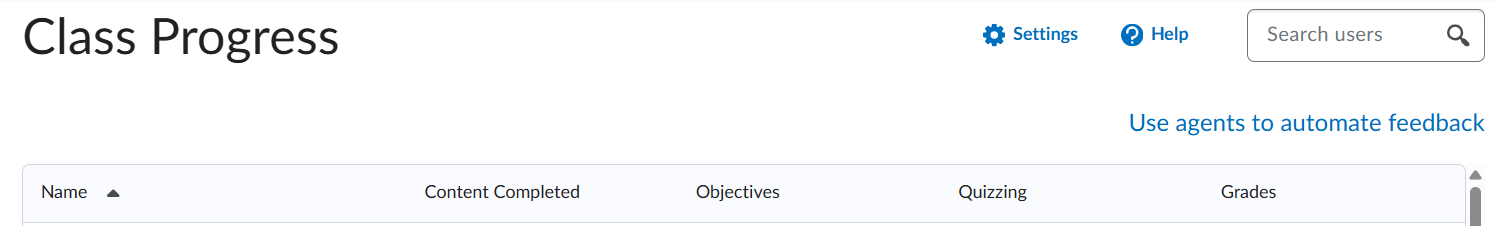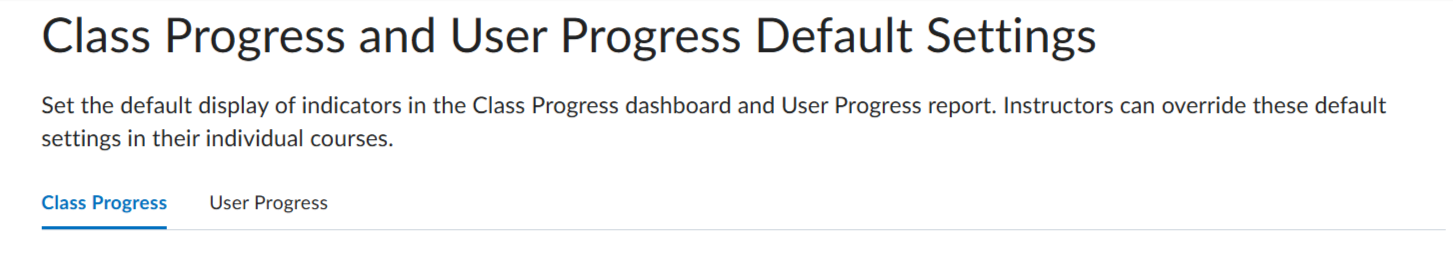Set Class progress indicators for all users in just one course
Hi,
I'm trying to change Class progress indicators in a single course so that it shows Objectives Completion Summary for teachers and administrators (every role that can see all users in the course). In every course the default order of indicators is as follows:
I want to replace one of the indicators with Objectives Completion Summary but for all Teacher roles in that course. When I change it as an admin it only affects me. Is there a way to edit indicators in only 1 course to affect all Teacher roles?
Learners see Class progress differently and can only see their own progress.
Answers
-
Hello @Sasa.B.287,
Thank you for reaching out to us via Community!
I was able to find that the indicators can be changed via the Class Progress>Settings. You can set the default display of indicators in the Class Progress dashboard and User Progress report. Instructors can override these default settings in their individual courses
Could you please confirm if you have tried changing the indicators via Settings?
Thanks,
Rusha